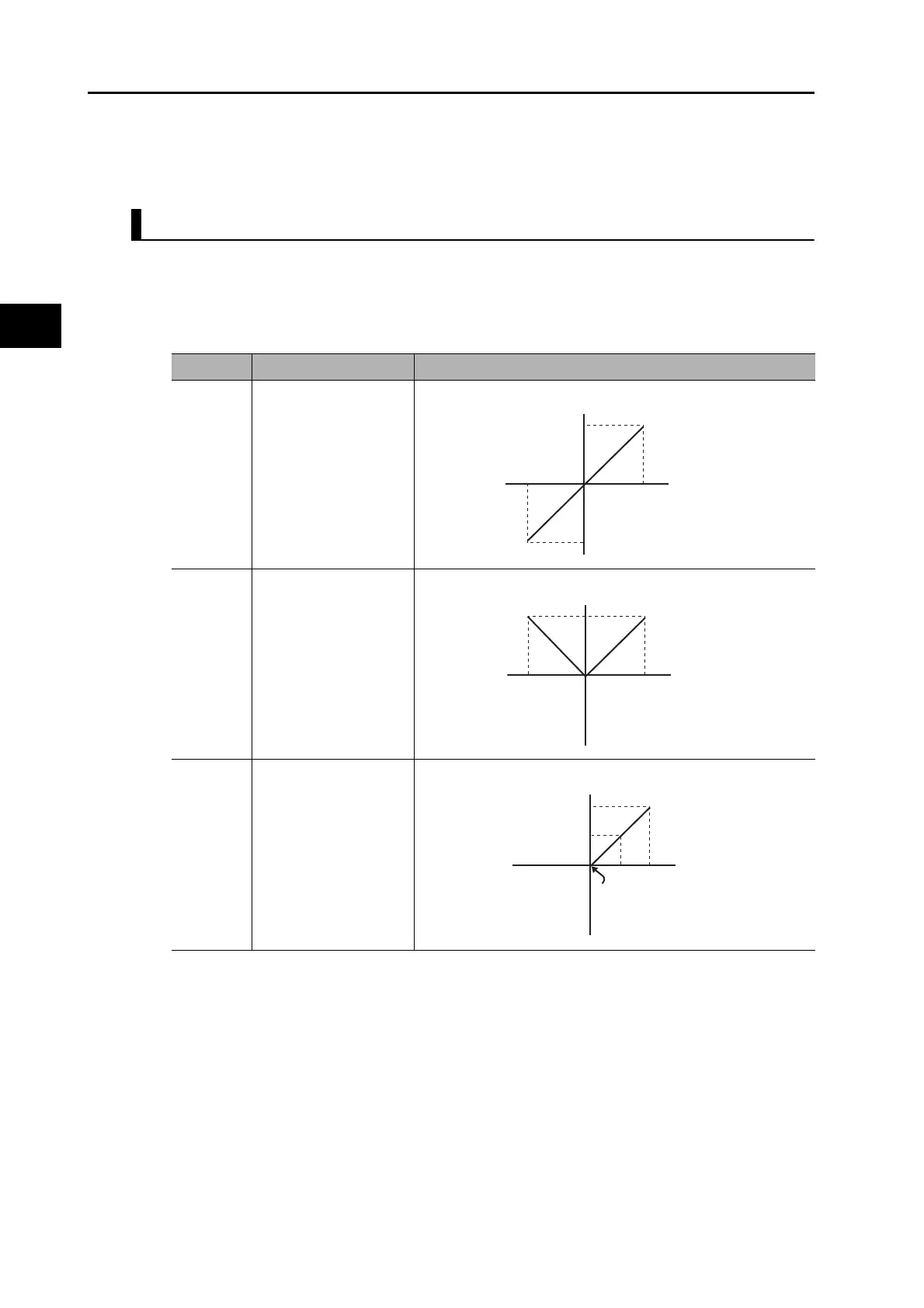11-3
11-1 Analog Monitor
OMNUC G5-series AC Servomotors and Servo Drives User’s Manual (with Built-in EtherCAT Communications)
11
Adjustment Functions
Analog Monitor Output Setting (3421 Hex)
Select the direction for analog monitor output voltage.
These are the output voltage range and the output direction when the Analog Monitor 1
Selection or Analog Monitor 2 Selection is set to the feedback motor speed, and the Analog
Monitor 1 Scale Setting or the Analog Monitor 2 Scale Setting is set to 0 (i.e., 1V = 500 r/min).
*4. The direction of monitor data, either forward or reverse, is the direction set in the Rotation Direction
Switching (3000 hex). However, CCW is the forward direction for the absolute encoder 1-rotation data.
A normal value is output from the incremental encoder after the first phase Z.
Set value Output range Data output
0 −10 to 10 V
1 0 to 10 V
2
0 to 10 V
(5 V as the center)
10 V
−
10 V
0 V
−
5000
5000 [r/min]
Feedback
Motor Speed
Output voltage [V]
10 V
−
10 V
0 V
−
5000
5000 [r/min]
Output voltage [V]
Feedback
Motor Speed
10 V
5 V
−
10 V
0 V 0
−
2500
2500 [r/min]
Output voltage [V]
Feedback
Motor Speed
