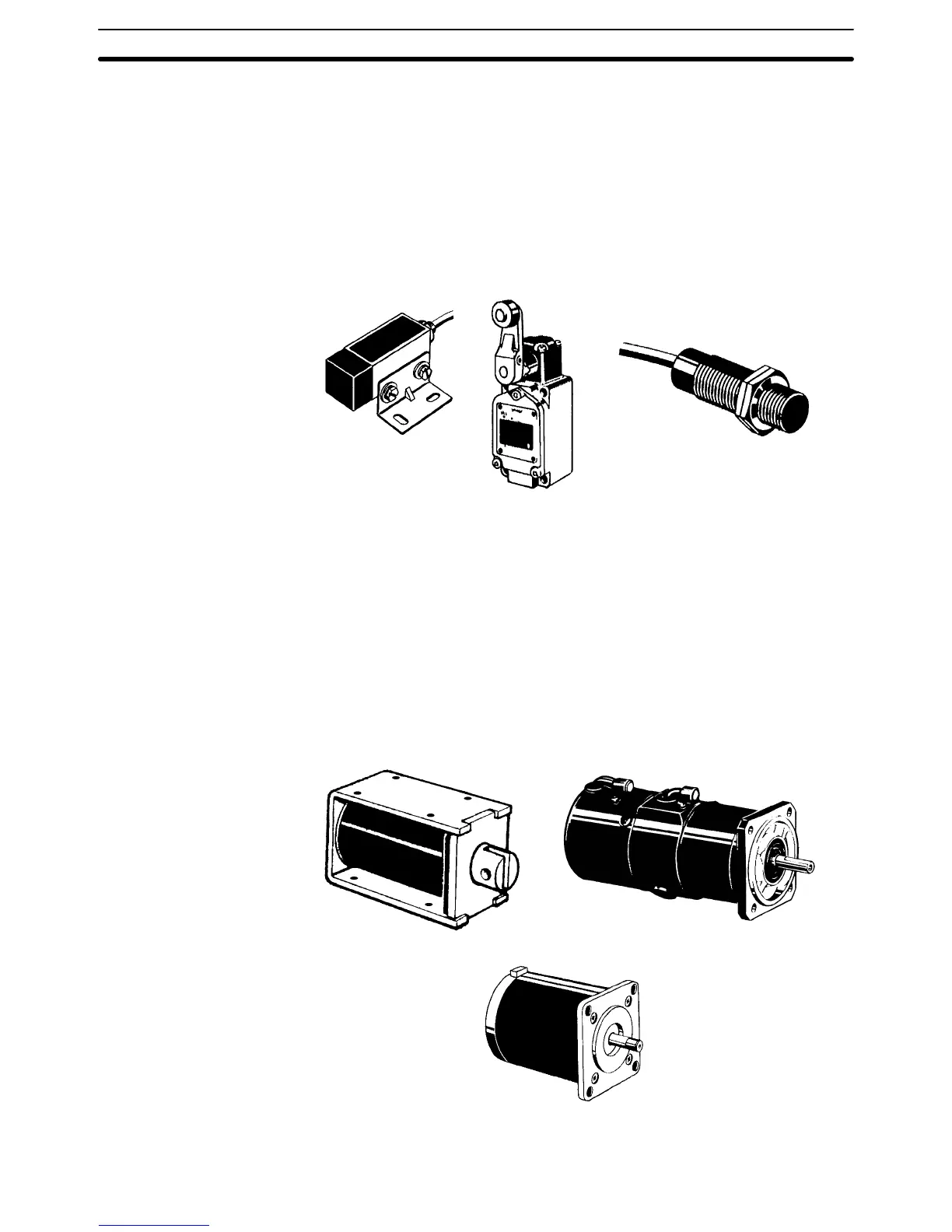3
1-2-1 Input Devices
PCs
can receive inputs from either automated or
manual devices. The PC could
receive
data from the user via a pushbutton
switch, keyboard, or similar device.
Automated
inputs could come
from a variety of devices: micro-switches, timers,
encoders,
photoelectric sensors, and so on. Some devices, like the limit switch
shown
below
, turn ON or OFF
when the equipment actually makes contact with
them.
Other devices, like the photoelectric sensor and proximity sensor shown
below,
use other means, such as light or inductance, in order to get information
about the equipment being monitored.
Photoelectric
Sensor
Limit Switch
Proximity Sensor
1-2-2 Output Devices
A
PC can output to a myriad of devices for use in automated control. Almost
any
-
thing
that you can think of could be controlled by a PC. Some of the most com
-
mon devices are motors, solenoids, servomotors, stepping motors, valves,
switches,
indicator lights, buzzers, and alarms. Some of these output devices,
such
as the motors, solenoids, servomotors, stepping motors, and valves,
af
fect
the
controlled system directly
. Others, such as the indicator lights, buzzers, and
alarms,
provide outputs to notify personnel operating or monitoring the system.
Solenoid
Servomotor
Stepping Motor
The Role of the PC Section 1-2
