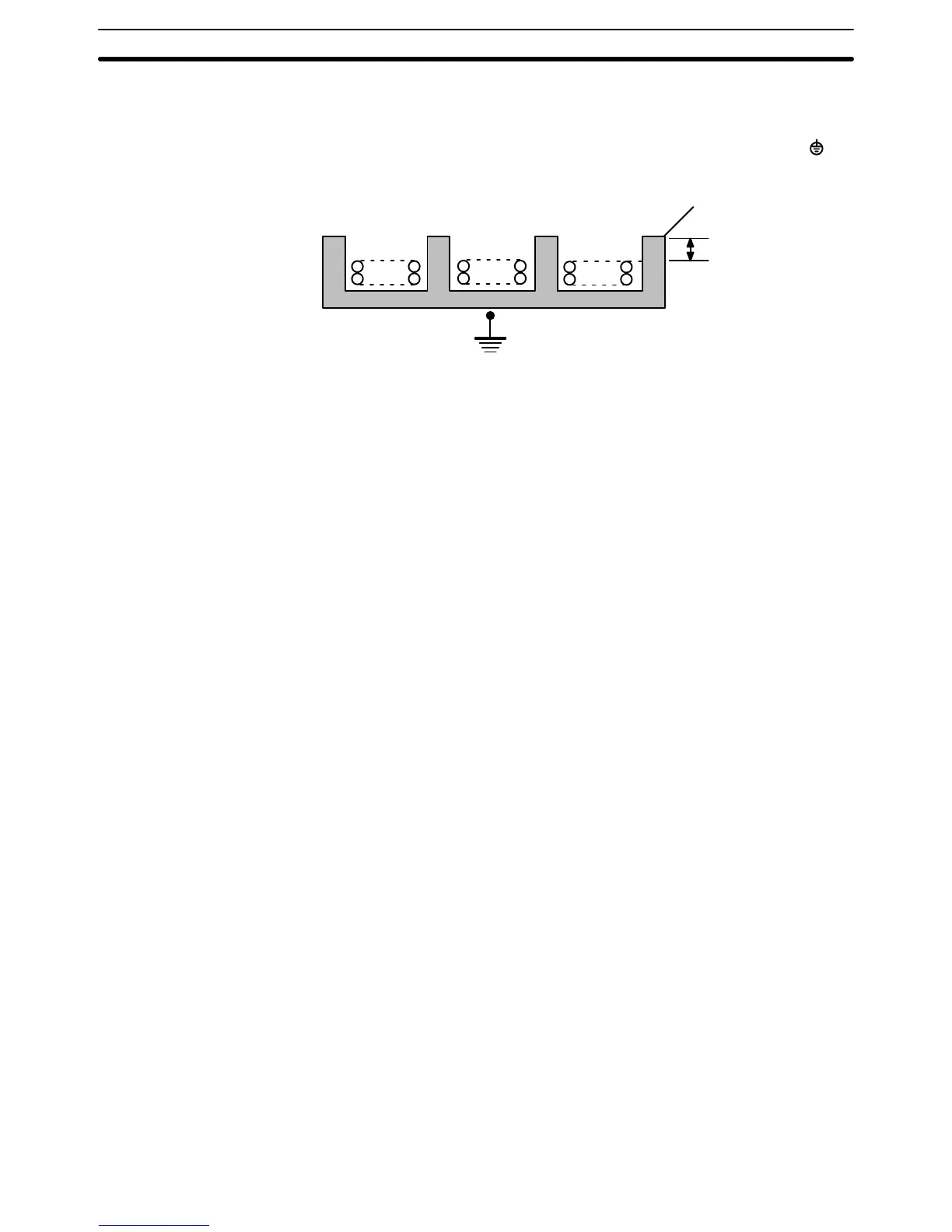50
If the I/O wiring and power cables must be placed in
the same duct (for example,
where
they are connected to the equipment), shield them from each other using
grounded
metal plates. In addition,
use shielded cables for the I/O signal lines to
improve
noise immunity
. Also, connect the shielded cables to the ground (
) ter
-
minal of the PC.
Metal plate (iron)
123
200 mm min.
Grounding at resistance
of less than 100 W
1 = I/O wiring
2 = General control wiring
3 = Power cables
3-4 Power Supply Units
Use
a commercially available 100 to
120-V
AC or 200 to 240-V
AC power source
to
supply power to the AC Power Supply Unit; a 24-VDC power
, for
the DC Power
Supply
Unit. Expansion I/O Racks and Expansion CPU Racks must
also be con
-
nected
to a power source via a Power Supply Unit. If possible, use independent
power sources for the Racks, input devices, and output devices.
Supply
power to the CPU Rack and Expansion CPU Rack from the same power
source.
If supplied by
separate sources or if power is not supplied to the Expan
-
sion
CPU Rack, the CPU will not operate. It is also recommended
that power to
the
Expansion I/O
Racks be supplied from the same power source as the CPU
and
Expansion CPU Racks. In order to supply power to the Expansion I/O Racks
from
separate power sources, turn on the power to the Expansion I/O Racks be
-
fore turning on power to the CPU Rack.
Supply
power to the various parts of the system (power equipment, controls,
PC
system, and DC I/O, etc.) via separate power supplies.
Power Supply Units Section 3-4
