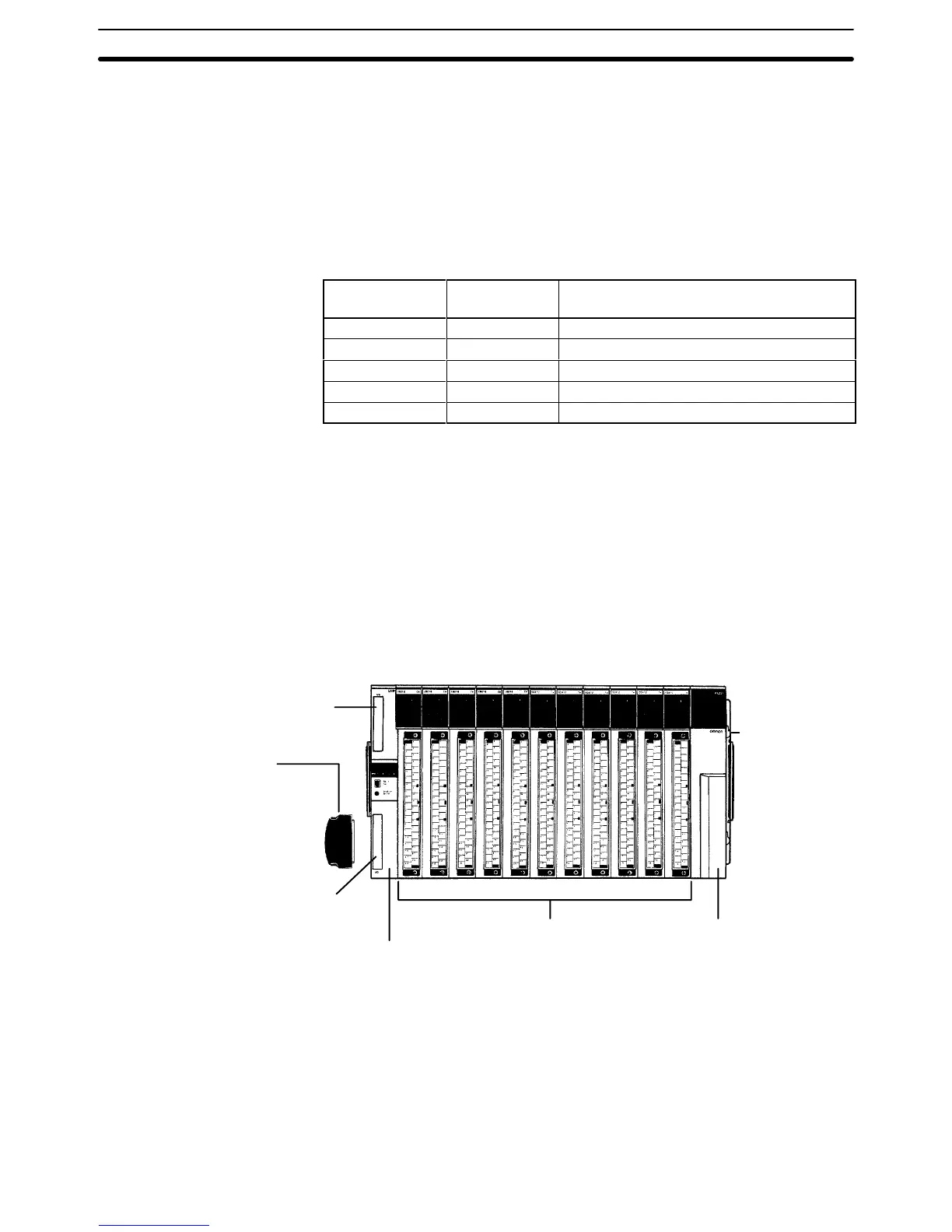25
2-2-3 Expansion I/O Racks
Expansion I/O Racks, shown in the following diagram, can be used to expand
the
CV
-series PCs. There are five models of Expansion I/O Backplane that can
be used, as shown in the following table. These vary in the number of slots that
they provide for Units (other than the Power Supply Unit and I/O Interface Unit)
and
in expansion capabilities. CV500
Expansion I/O Backplanes of
fer complete
expansion
capabilities, while CVM1 Expansion I/O Backplanes do not support
I/O
Interface Units and thus must be connected directly to the CPU Backplane
(see
Single Expansion I/O Rack
in this subsection).
Expansion I/O
Backplane
No. of slots I/O Interface Unit
CV500-BI042 4 Yes
CV500-BI062 6 Yes
CV500-BI112 11 Yes
CVM1-BI064 6 No
CVM1-BI114 11 No
An
Expansion
I/O Rack can be connected either directly to the CPU Backplane
(see
Single Expansion I/O Rack
in this subsection) or to an I/O Control Unit.Up to
seven Expansion I/O Racks can be connected to the I/O Control Unit on
the
CPU
Rack
in two series unless an Expansion CPU Rack is connected, in which case
only
six Expansion I/O Racks may be connected. If an Expansion CPU Rack is
connected, one of the series of Expansion I/O Racks is connected to the I/O
Control
Unit on the CPU Rack and the other one is connected to the I/O Interface
Unit on the Expansion CPU Rack.
Attach
a T
ermination Resistance Unit to the unused terminal on the I/O Interface
Unit
of the last Expansion I/O Rack in each series. If two series of Expansion I/O
Racks
are used, connect a T
ermination Resistance Unit to the last Rack in each.
Units
(Up to 4/6/1
1 or the following
Units: C500 I/O Units, C500
Special I/O Units, SYSMAC
BUS Masters)
I/O Connector Connects Expan-
sion I/O Rack to preceding Expan
-
sion I/O, Expansion CPU, or CPU
Rack.
T
ermination Resistance Unit
A T
ermination Resistance Unit
must be connected to the unused
I/O Connecting Cable Connector
when an Expansion I/O Rack is
not connected.
I/O Connector Connects Expan-
sion I/O Rack to next Expansion
I/O Rack. When not used, connect
to a T
ermination Resistance Unit.
I/O Interface Unit
(CV500-II201)
Connects the Expansion I/O Rack to
other Expansion Racks, the CPU Rack,
and/or an Expansion I/O Rack.
Power Supply Unit
CV500-PS221/PS211
or CVM1-P
A208
Expansion I/O
Backplane
CV500-BI042/062/
1
12 or
CVM1-BI064/114
If
only one Expansion I/O Rack is required and no Expansion CPU Rack is
used,
a
single Expansion I/O Rack can be connected directly to the CPU Rack without
an
I/O Control Unit or I/O Interface Unit. The Racks are connected directly via the
connectors on the two Backplanes. Termination Resistance Units are also not
required.
In every other respect, the Expansion I/O Rack is identical to Expan
-
sion I/O Racks in connected via I/O Control and I/O Interface Units.
Single Expansion I/O Rack
Racks Section 2-2
