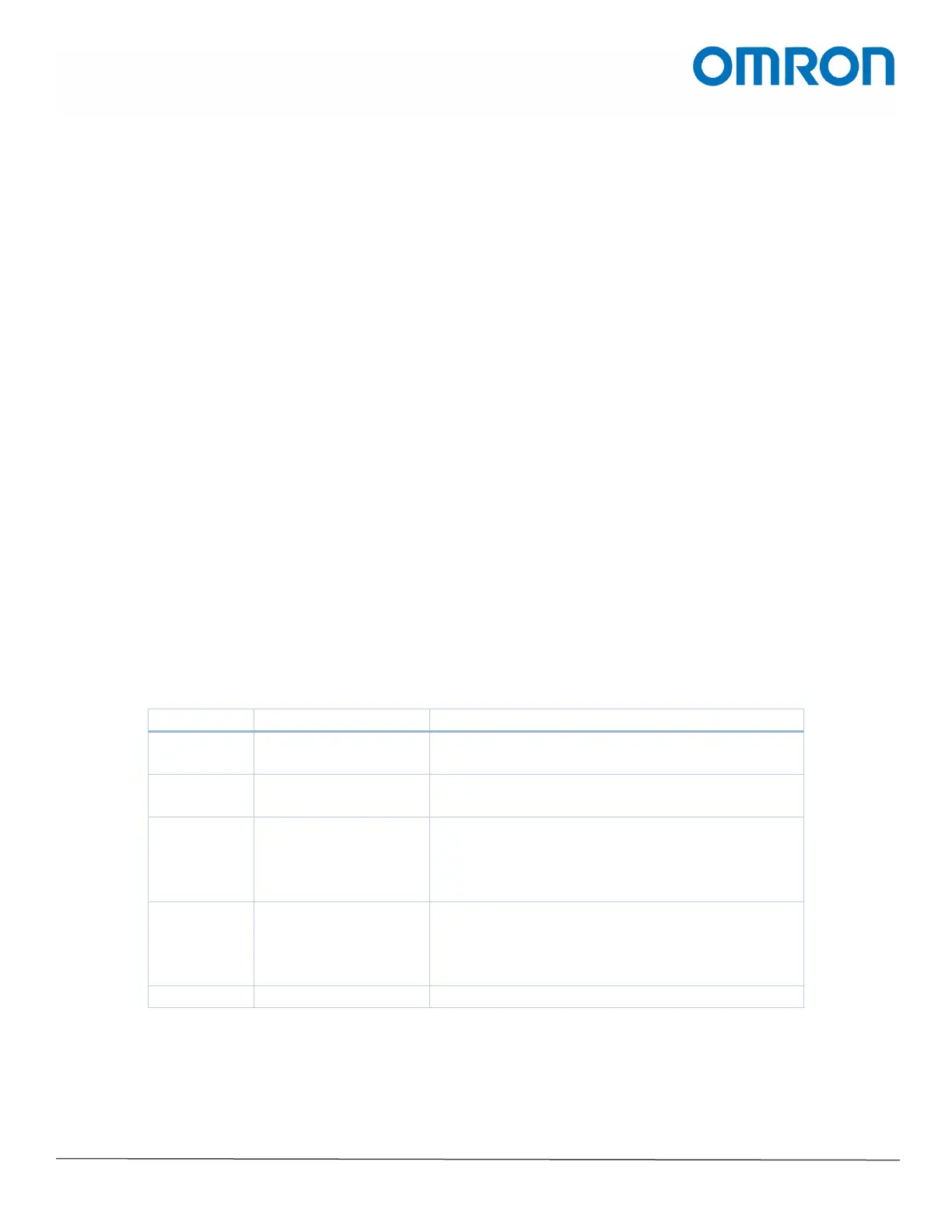Omron TM Collaborative Robot: Safety Laser Scanner Installation – Ver. 1
Page 3 of 11
Omron Automation │©2019 Omron. All rights reserved. │automation.omron.com
1. Introduction
This manual explains how to set up an Omron OS32C safety laser scanner with any Omron TM collaborative
robot via Omron G9SE-221-T05 safety relay, using the OS32C Configuration Tool software.
For detailed information other aspects of using a TM robot, including but not limited to its hardware installation,
TMflow software, and general safety information, please refer to their respective manuals and quick start
guides.
This manual covers the simplest setting, 2 zones.
About Using the OS32C Safety Laser Scanner
Always take into account the following points when using the OS32C:
Make sure OS32C is handled by a "Responsible Person" who is well aware of and familiar with the machine to be
installed. The term "Responsible Person" used means the person qualified, authorized, and responsible to
secure "safety" in each process of the design, installation, operation, maintenance services, and disposition of
the machine. It is assumed that the OS32C will be used properly according to the installation environment,
performance and function of the machine. A Responsible Person should conduct a risk assessment of the
machine and determine the suitability of this product before installation. Read this guide and “Safety Laser
Scanner OS32C Series User’s Manual” thoroughly and understand its contents.
2. Related Manuals
To ensure system safety, make sure to always read the information provided in all safety precautions and
precautions for safe use of manuals for each device that is used in the system.
TM5-700, TM5M-700
TM5-900, TM5M-900
Collaborative Robot Hardware Installation Manual
Collaborative Robot Hardware Installation Manual
TM5-900, TM5M-900
TM12, TM12M
Collaborative Robot Safety Manual
TM5-900, TM5M-900
TM12, TM12M
Safety Laser Scanner OS32C Series User’s Manual