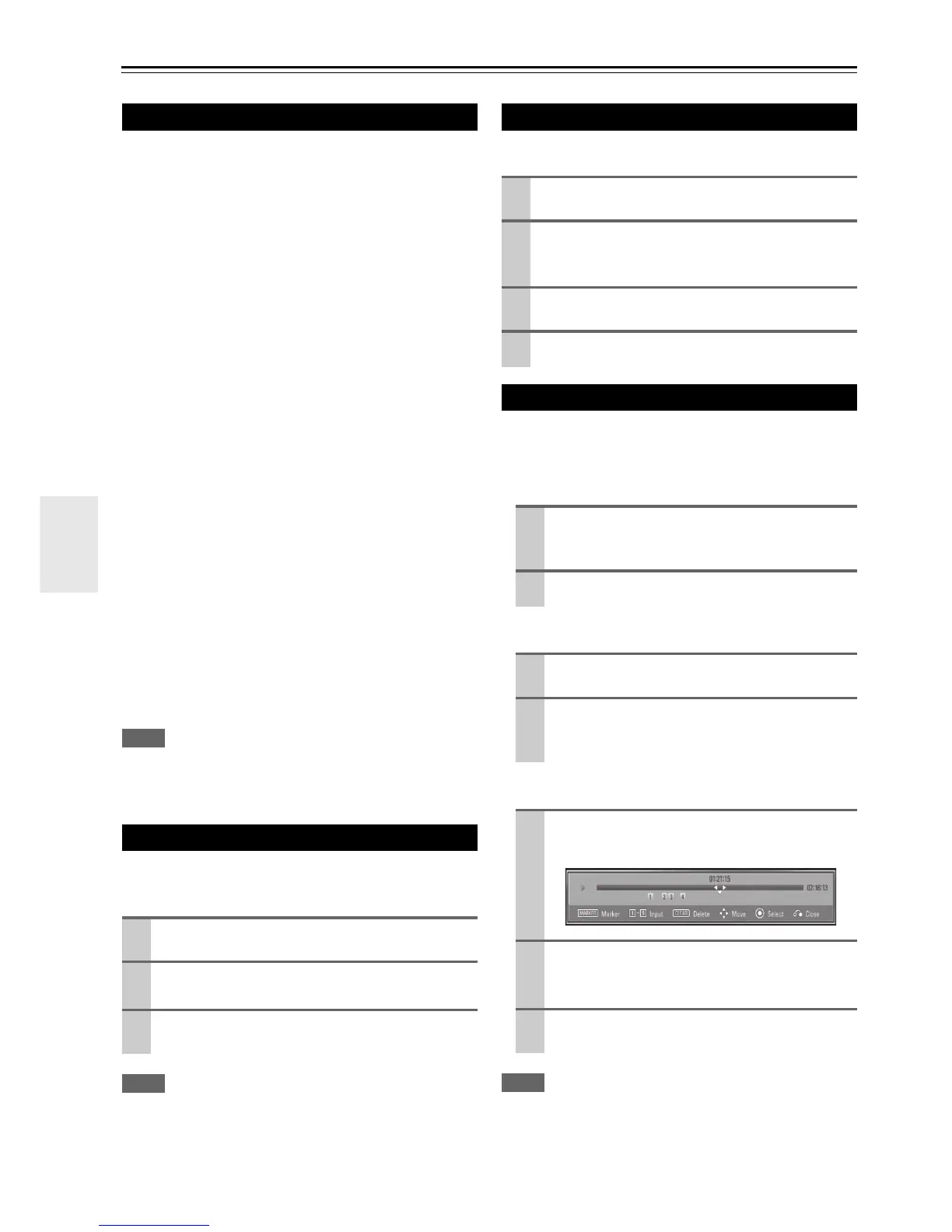24
En
Advanced Playback
W E R T U
During playback, press REPEAT repeatedly to select a
desired repeat mode.
■ BDs/DVDs
` s A-:
Selected portion will be repeated continuously.
` s Chapter:
The current chapter will be played back repeatedly.
` s Title:
The current title will be played back repeatedly.
To return to normal playback, press REPEAT repeat-
edly to select “Off”.
■ Audio CDs/Music files
` d Track:
The current track or file will be played back repeat-
edly.
` f All:
All the tracks or files will be played back repeatedly.
` h:
The tracks or files will be played back in random
order.
` hfAll:
All the tracks or files will be played back repeatedly
in random order.
` g A-B:
Selected portion will be repeated continuously.
(Audio CD only)
To return to normal playback, press CLEAR.
Note
• If you press 6 once during Repeat Chapter/Track playback,
the repeat playback cancels.
• This function may not work on some discs or titles.
W E R T
This player can repeat a portion you have selected.
Note
• You cannot select a portion less than 3 seconds.
• This function may not work on some discs or titles.
W E R Y I
W E R Y
You can start playback from up to nine memorized points.
■ To enter a marker
■ To recall a marked scene
■ To delete a Marker
Note
• This function may not work on some discs or titles.
• All marked points are cleared if the title is in complete stop (2)
mode, the title is changed or if you unload the disc.
• If the total length of the title is less than 10 seconds, this function
is not available.
Repeat Playback
Repeating a specific portion
1
During playback, press REPEAT to select “A-” at
the beginning of the portion you wish to repeat.
2
Press ENTER (j) at the end of the portion.
Your selected portion will be repeated continuously.
3
To return to normal playback, press REPEAT
repeatedly to select “Off”.
Enlarge the playback image
1
During playback or pause mode, press ZOOM to
display the “Zoom” menu.
2
Use A or B button to zoom out or in the picture.
You can move through the zoomed picture using
q/w/e/r buttons.
3
To return to the normal picture size, press D but-
ton.
4
Press RETURN (l) to exit the “Zoom” menu.
Marker Search
1
During playback, press MARKER at the
desired point.
The Marker icon appears on the TV screen briefly.
2
Repeat step 1 to add up to nine markers.
1
Press SEARCH and the search menu appears
on the screen.
2
Press a number button to select a marker num-
ber that you want to recall.
Playback starts from the marked scene.
1
Press SEARCH and the search menu appears
on the screen.
2
Press w to highlight a marker number.
Use e/r to select a marked scene that you want
to delete.
3
Press CLEAR and the marked scene is erased
from the search menu.
