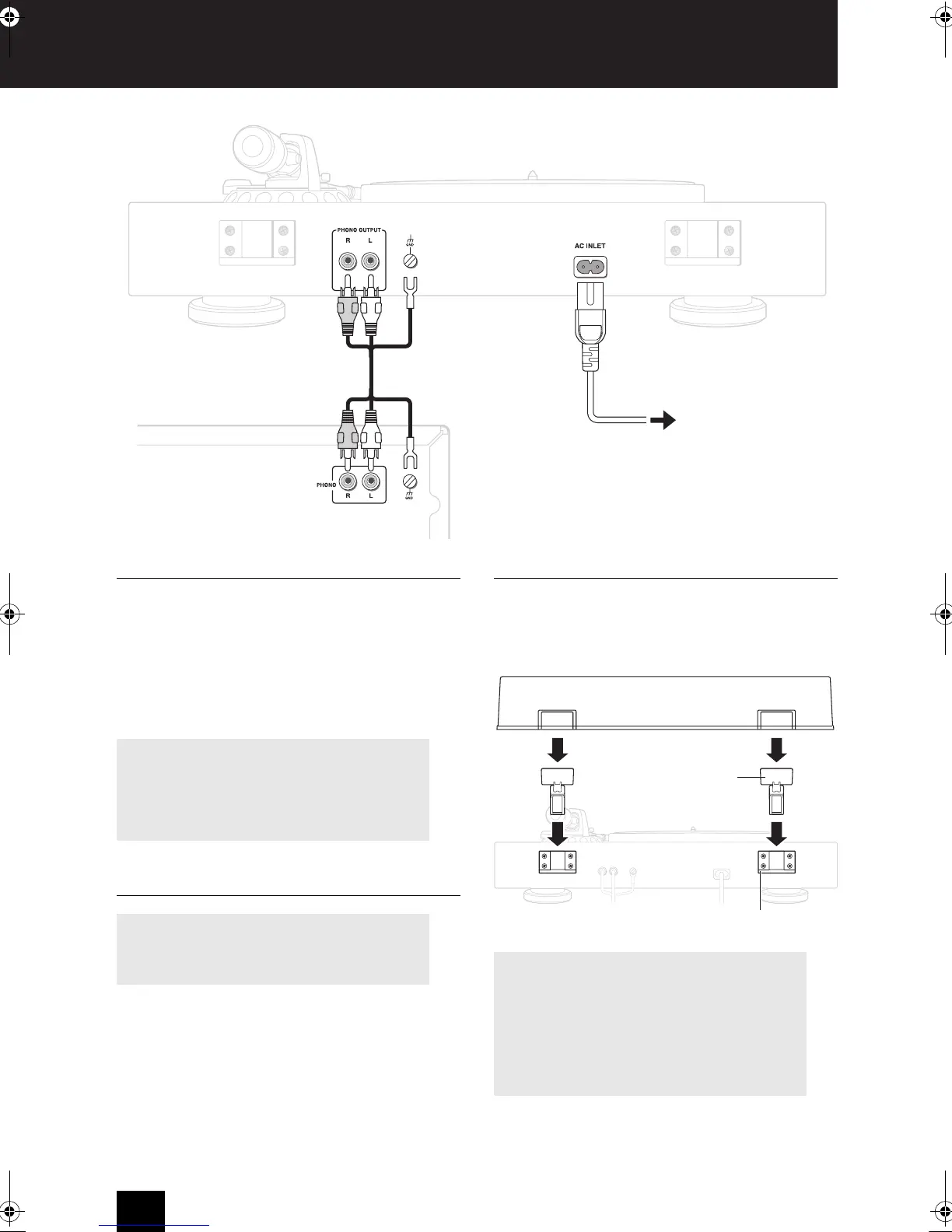10
Connections
1. Connection with the amplifier
Connect the supplied pin cables with attached grounding
to the PHONO OUTPUT terminals on the rear panel of
the unit and the PHONO input terminals of the amplifier.
Connect the red plug to the R terminal and the white plug
to the L terminal respectively.
In addition, connect the grounding line of the pin cables
with attached grounding to the GND terminal (ground
terminal) of the rear panel of the unit and the amplifier.
2. Connecting the power cord
Always connect the power cord to an AC outlet only after
connecting it to the AC INLET terminal of the unit.
Disconnect the power cord only after turning the unit off.
To avoid electrical shock, always disconnect the power
cord from the AC outlet before disconnecting the other
end.
3. Mounting the dust cover
1. Insert the two supplied dust cover hinges fully into the
holder on the rear panel of the unit.
2. Adjust the square holes of the dust cover to the hinges
and insert them fully into the hinges.
About the amplifier
If there is no PHONO input terminal on the amplifier
used, connect a commercial phono-equalizer between
the unit and the amplifier. See the instruction manual
of the phono-equalizer for the connection method.
Do not use a power cord other than the one supplied
with this unit. Before connecting the power cord,
connect all of your components.
Opening and closing the dust cover
Open and close the dust cover slowly. The stylus may
jump if the player is subjected to shock during a
musical performance.
Removing the dust cover
After opening the dust cover fully, hold the dust cover
at the back on both sides and pull it out from the top.
CP‑1050eng.book10ページ2014年11月17日 月曜日 午後2時29分