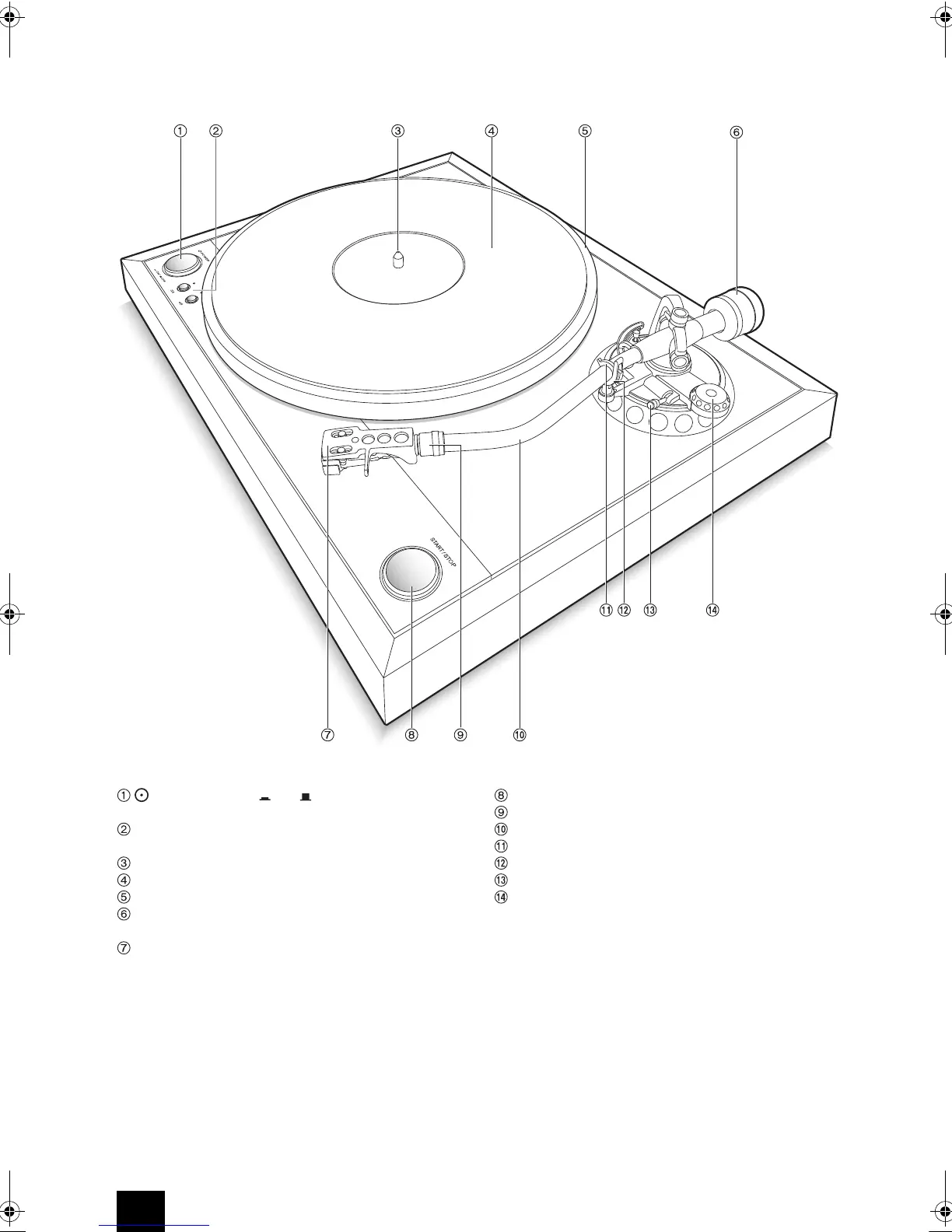6
Names and functions of parts
POWER button ( ON/ OFF):
Press this button
to turn the unit on or off.
Speed selector button (33/45):
Set this button
according to the record’s playing speed.
Center spindle
Rubber mat
Turntable
Counterweight:
Use this to balance the tone arm and
to adjust the stylus pressure.
Head shell
START/STOP button:
Rotates/stops the turntable.
Locking nut:
Use this to install the head shell.
Tone arm
Arm clamp:
Secures the tone arm to the arm rest.
Arm rest:
Table to mount the tone arm.
Lifter lever:
Use this to lift and lower the tone arm.
Anti-skating knob:
Use this to adjust the anti-skating.
*
The turntable, rubber mat, counterweight and head shell are not
fitted at the point of purchase. Refer to “Assembly” on the next
page to assemble them.
CP‑1050eng.book6ページ2014年11月17日 月曜日 午後2時29分