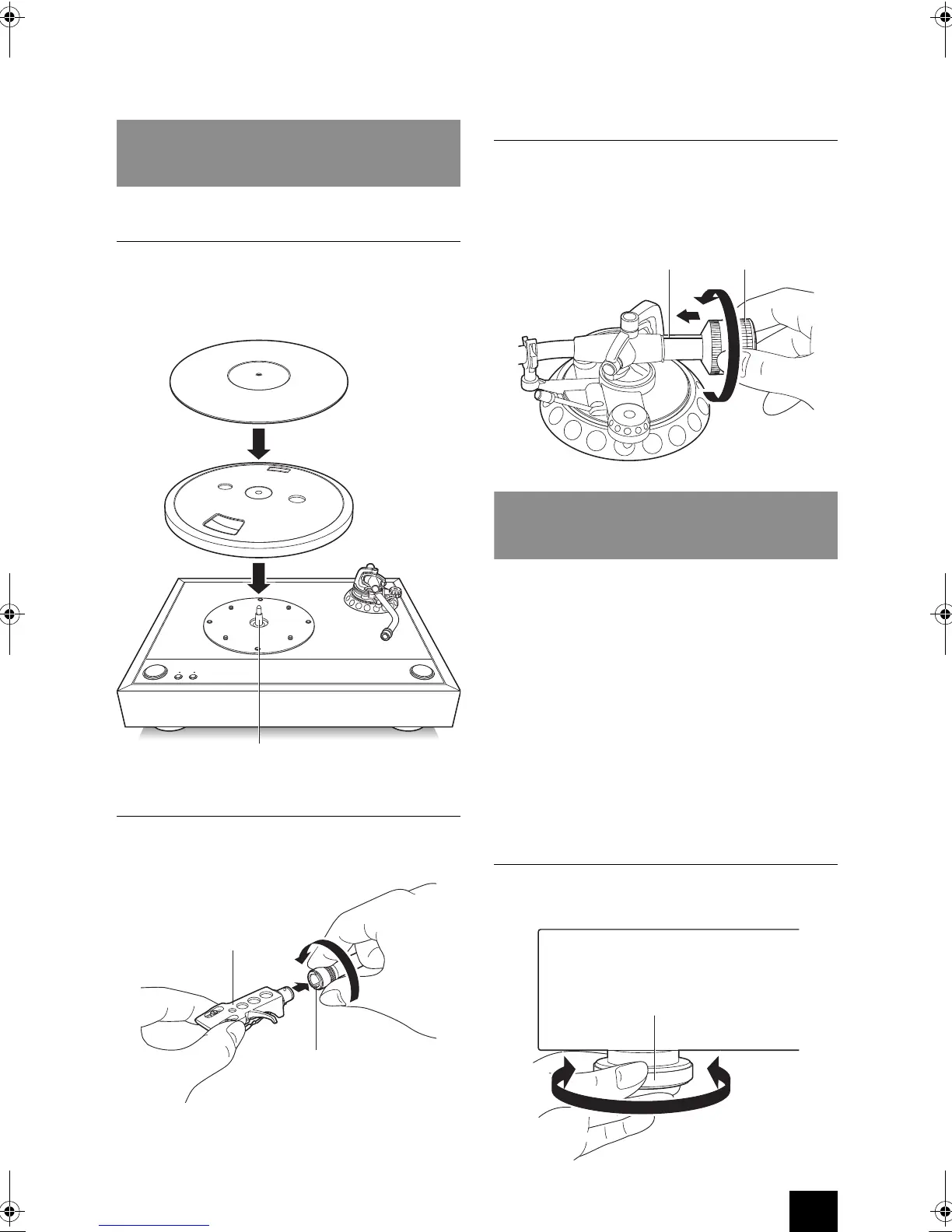7
Assembly and installation
1. Mounting the turntable and rubber mat
1. Insert the turntable onto the center spindle.
0
Handle the turntable with care so that it does not
drop onto or hit the unit, tone arm, etc.
2. Lay the rubber mat on top.
2. Mounting the head shell
Fit the head shell into the tone arm, keep it horizontal and
tighten the locking nut.
3. Mounting the counterweight
Mount the counterweight on the shaft at the back of the
tone arm.
0
Do not rotate the counterweight to a position where the
white center line on the shaft at the back of the tone
arm is no longer visible.
Install the unit on a horizontal surface protected from vibrations.
0
Do not place the unit on top of the amplifier or speaker
system.
0
Install the unit away from the speaker system so as to
avoid the impact of vibrations and acoustic pressure.
0
Ensure the unit is not exposed to direct sunlight, dust,
humidity, and heat from a heating appliance.
0
This unit may cause interference to radio broadcast if
there is a radio nearby. Keep radios as far as possible
from this unit.
0
If you have any devices that emit high-intensity radio
waves near the unit, such as a cellular phone that’s
being used to make a call, the unit may output noise.
Adjust the unit horizontally
Place the unit where it is to be used and adjust the height
of the insulators to make the unit horizontal.
Turntable
Rubber mat
Center spindle
CP‑1050eng.book7ページ2014年11月17日 月曜日 午後2時29分