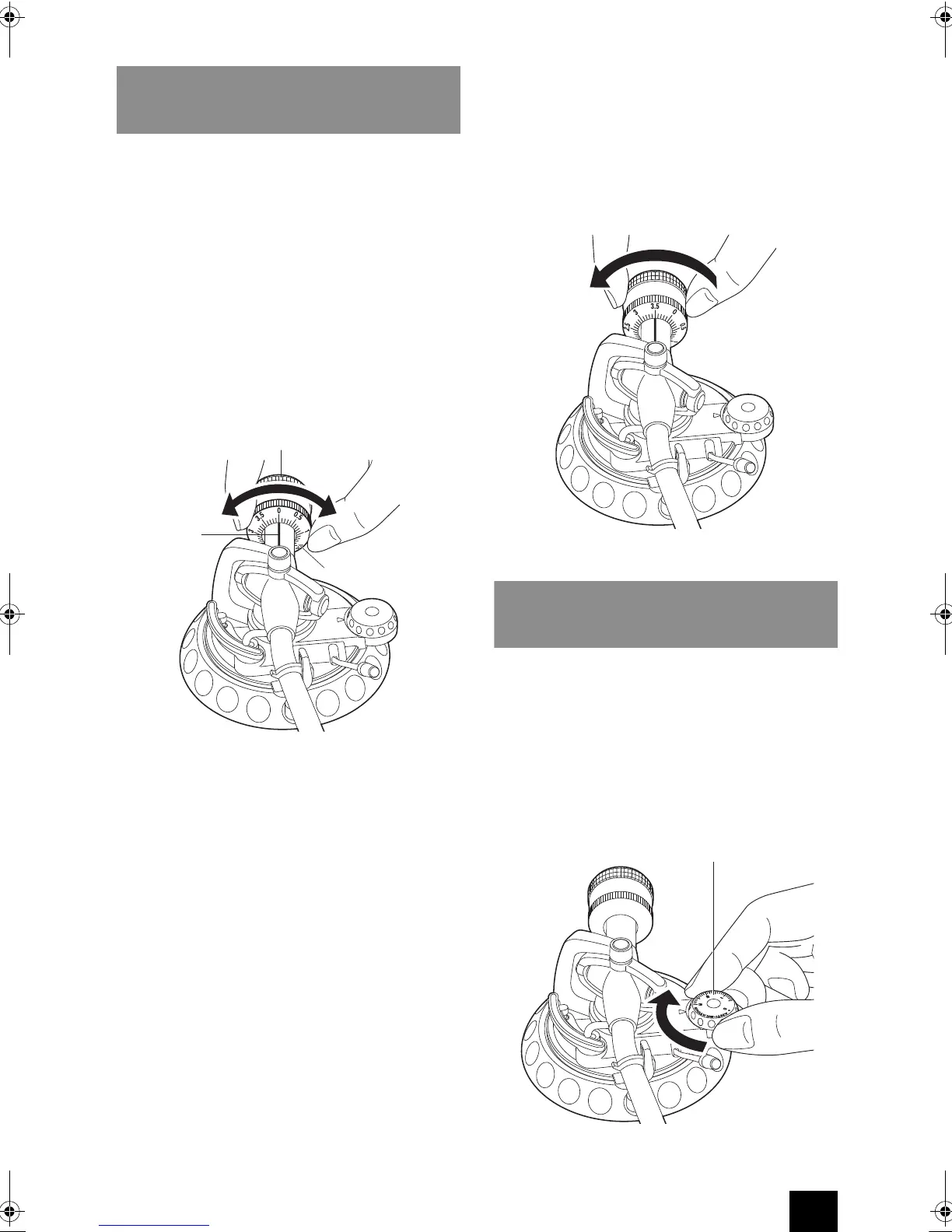9
Preparatory adjustments
First turn the scale of the stylus pressure temporarily to
“0” in a horizontally balanced state, and then adjust the
stylus pressure.
If the stylus pressure is too high or too low, the record
may not be played back correctly, or the stylus life may be
shortened, or the record may be damaged. Be sure to
adjust the stylus pressure to an appropriate value to
match the cartridge.
1. Turn the stylus pressure adjustment ring so that the
white center line on the shaft at the back of the tone
arm is at “0”.
0
Keep your fingers in contact with the stylus
pressure adjustment ring only and turn it so that the
counterweight does not turn at the same time.
2. Turn the counterweight in the direction of the arrow so
that the white center line on the shaft at the back of the
tone arm is at “3.5”.
0
When the counterweight is turned, the stylus
pressure adjustment ring also turns.
0
When using a cartridge and head shell other than
those supplied, adjust the stylus pressure to an
appropriate value to match the cartridge after re-
adjusting the horizontal balance.
When playing a record, a force pulling the stylus tip
towards the inner circumference is generated. This force
can be canceled by setting the anti-skating value to the
same stylus pressure.
1. Turn the anti-skating knob to adjust it to the same
scale as the stylus pressure. If the stylus pressure is
“3.0” or higher like the supplied cartridge, adjust it to
“3”.
Counterweight
Stylus pressure
adjustment ring
Center line
CP‑1050eng.book9ページ2014年11月17日 月曜日 午後2時29分