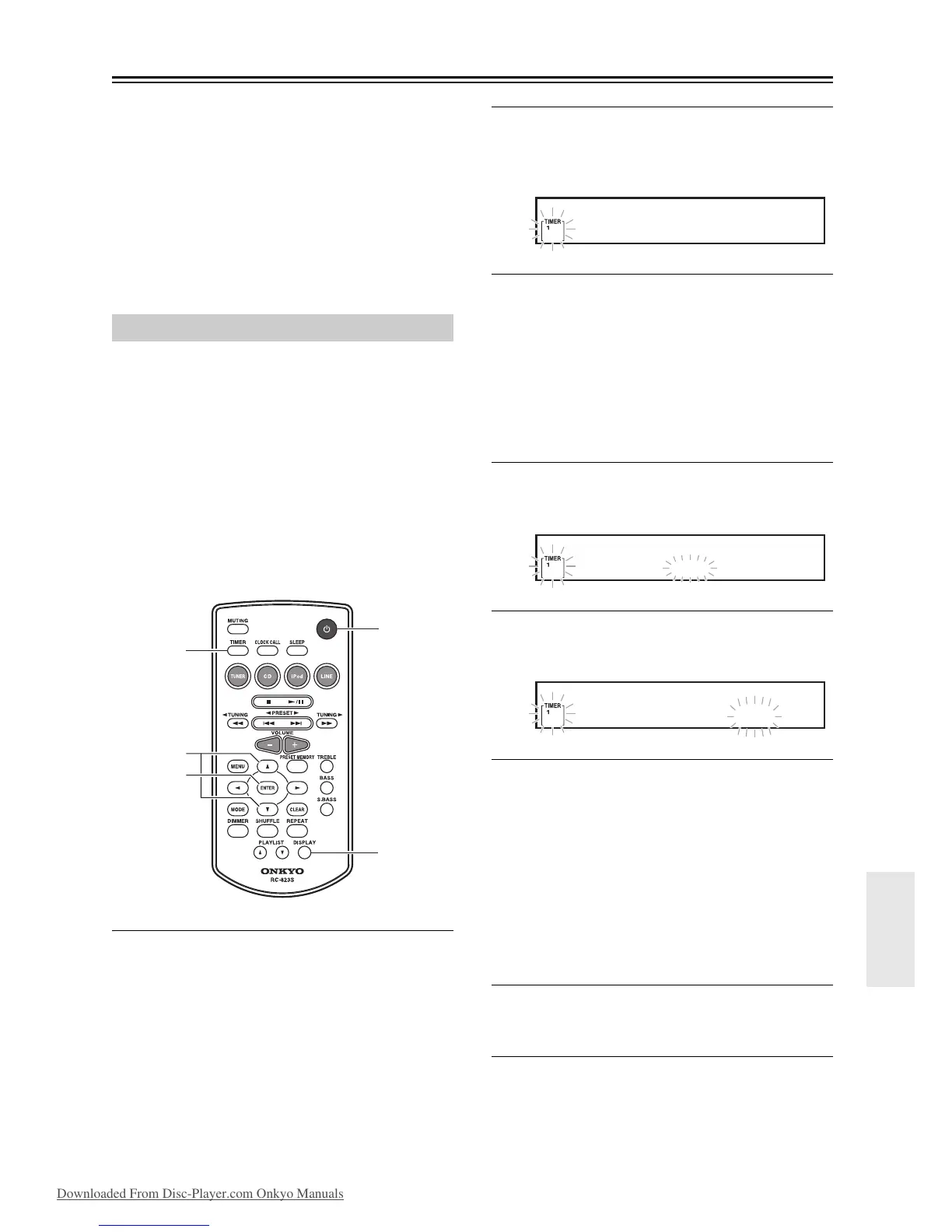En-29
Using the Timer
The CD receiver has a programmable timer for
automated playback, and a sleep timer for turning the
CD receiver off after a specified period.
You can also use the alarm playback function of your
iPod/iPhone to initiate timer playback on the CD
receiver.
The timer can be used to start FM/AM, CD, iPod, or
LINE playback at a specified time. You could, for
example, use a timer to turn on the CD receiver every
morning, just like a radio alarm clock.
Notes:
• You must set the clock before you can program the
timer.
• If you don’t operate any buttons for 5 seconds while
programming a timer, the procedure will be cancelled
and the previous display will reappear.
• When the CD receiver is turned on by the timer,
playback will begin with the most recently received
station in the case of FM/AM, the first song in the case
of a CD or iPod, and the current state of the connected
device in the case of LINE.
• Only one timer can be set.
1
Prepare the source that you want the timer
to play.
If you want FM/AM to play, tune to the station you
want to hear.
If you want a CD to play, insert the disc.
For an iPod/iPhone, place it in the dock.
If you want to play a device connected to LINE,
make settings on the connected device so that it
will start playing when the timer operates.
2
Press the [TIMER] button repeatedly until
“Timer XX” appears.
“XX” indicates the source that was last selected for
timer playback.
3
Use the arrow []/[] buttons to select the
source, and then press [ENTER].
You can select the following sources:
CD, iPod, FM/AM, LINE.
In the display, “TIMER” and a number indication
will blink according to the input source you’ve
selected.
The number will be “1” for FM/AM, “2” for CD,
“3” for iPod, and “4” for LINE.
4
Use the arrow []/[] buttons to specify the
“hour” at which you want the timer to play,
and then press [ENTER].
5
Use the arrow []/[] buttons to specify the
“minute” at which you want to timer to play,
and then press [ENTER].
6
Use the arrow []/[] buttons to select
“Timer On,” and then press the [ENTER]
button.
When a timer is turned on, its TIMER and number
appears on the display.
If there is no operation for several seconds, the
setting will be made with the currently-shown
content.
The display will return to its previous state except
for “TIMER” and the number of the selected input
source; the timer is now set.
7
Press the [ ON/STANDBY] button or the
remote controller’s [] button to set the CD
receiver to Standby.
Programming the Timer