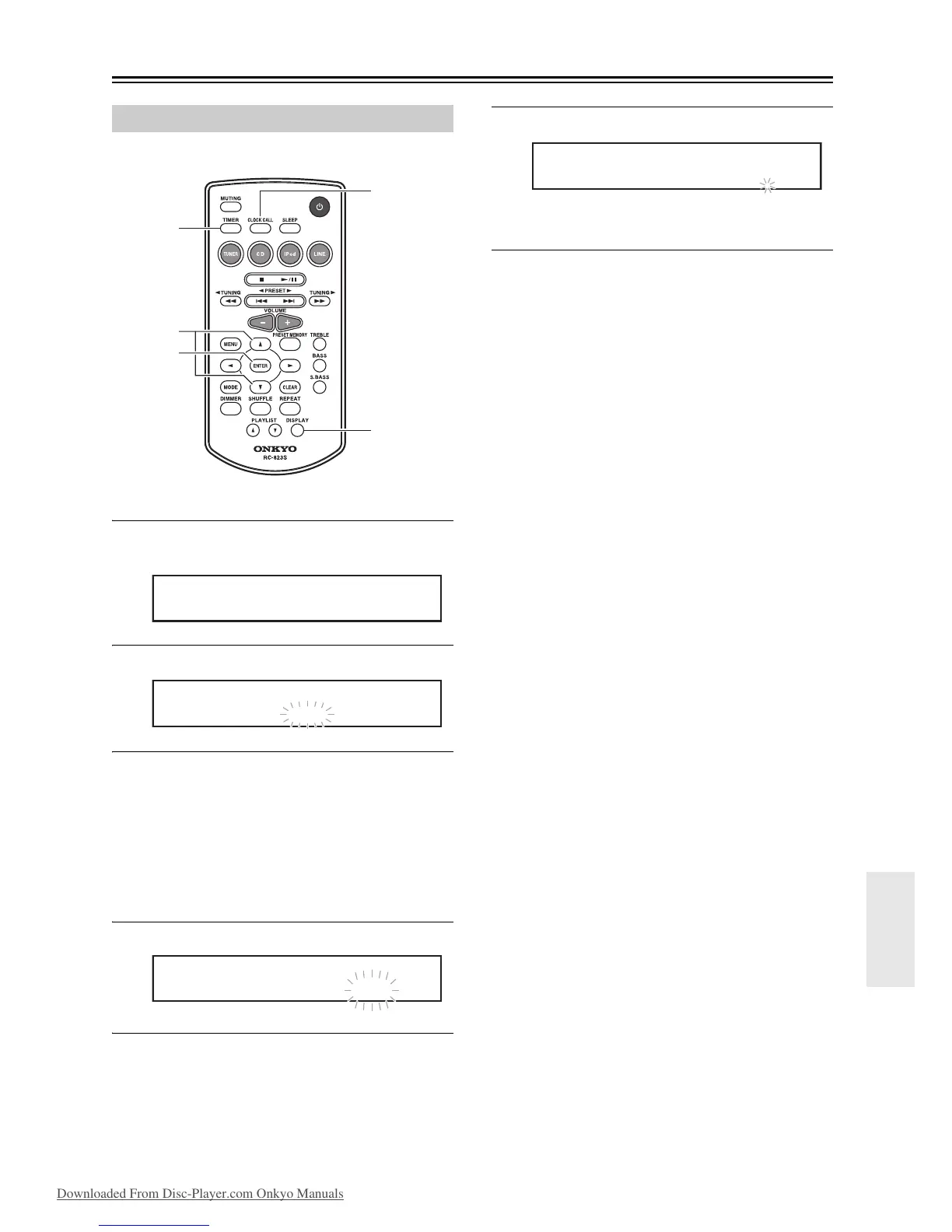Es-27
Configurar el reloj
1
Presione repetidamente el botón [TIMER]
hasta que aparezca “Clock” (Reloj).
2
Presione [ENTER].
3
Utilice los botones de flecha []/[] para
introducir la hora actual.
Cuando el Reproductor de CD se envía de fábrica,
el formato de hora visualizado es de 12 horas.
Configure la hora actual como aparecería en el
formato 12 horas.
Si quiere configurar la hora actual como formato de
24 horas, presione el botón [DISPLAY].
4
Presione [ENTER].
5
Utilice los botones de flecha []/[] para
introducir el minuto actual.
6
Presione [ENTER].
El reloj se configura y el punto de los segundos
comienza a parpadear.
Visualizar la hora
Para visualizar la hora, presione el botón [CLOCK
CALL] del mando a distancia. Presione de nuevo el
botón o realice otra operación para cancelar la
visualización de la hora.
Si el Reproductor de CD está en modo espera, la hora se
mostrarán durante 8 segundos.
Con el Reproductor de CD encendido, la hora se
mostrará permanentemente.
Cambiar el formato de la hora
Para cambiar el formato de hora entre 12 horas y 24
horas, presione el botón [DISPLAY].
Configurar el reloj