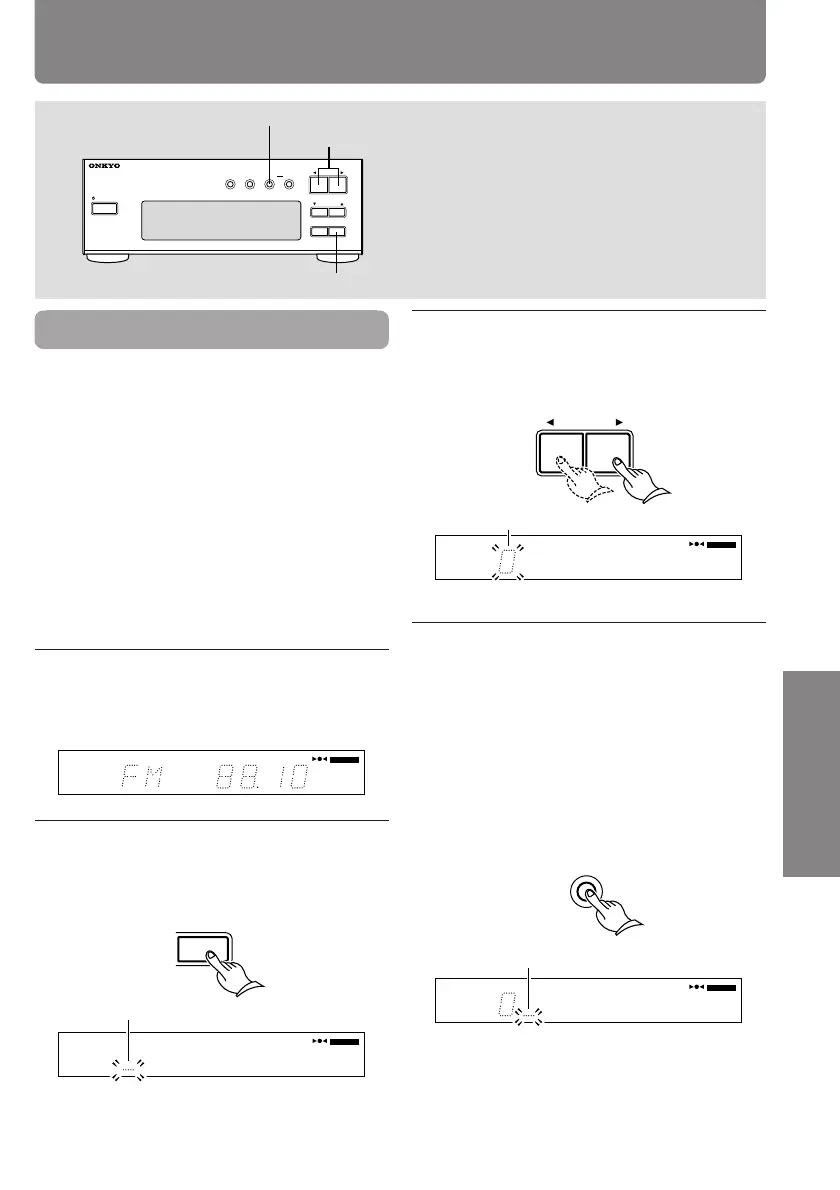19
Before Using
Connections
Other Information
Operation
Naming a preset station
Naming a preset station
You can name the preset stations so that the name,
instead of the frequency, appears on the display
when you press the DISPLAY button. (For more
information, see “Display options” on page 16.)
Note
You cannot enter characters for an RDS station
that has a program service (PS) name, since the PS
name has priority over other character information.
(For more information on RDS stations, see page 22.)
• RDS reception is available only on the European
models.
1 Select the station you wish to
name. (See “Selecting preset stations” on
page 18.)
STEREO
MHz
AUTO
2 Press the CHARACTER button.
The T-405X enters character input mode, and
“
.....
” flashes on the display.
STEREO
AUTO
Flash
CHARACTER
3 Use the PRESET √ or ® button to
select a character.
The character flashes on the display.
STEREO
AUTO
Flash
PRESET
4 Press the MEMORY button to store
the character.
Flashing “.
....
” mark appears next to the stored
character.
Repeat the steps 3 and 4 to store more
characters. You can store up to 8 characters.
To enter a space between characters, press
the MEMORY button. The bar cursor moves
on to the next position.
STEREO
AUTO
Flash
MEMORY
(continued on the next page)
The following 54 characters can be used:
A B C D E F G H I J K L M N O P Q R S
T U V W X Y Z “ & ‘ ( ) * + , - . / = ? [ \ ]
| 0 1 2 3 4 5 6 7 8 9
]
T-405X
FM STEREO / AM TUNER
MEMORYTIMERBAND CLEAR
AUTO/ MONO
STANDBY/ON
TUNING
PRESET
CHARACTERDISPLAY
MEMORY
CHARACTER
√PRESET®
,