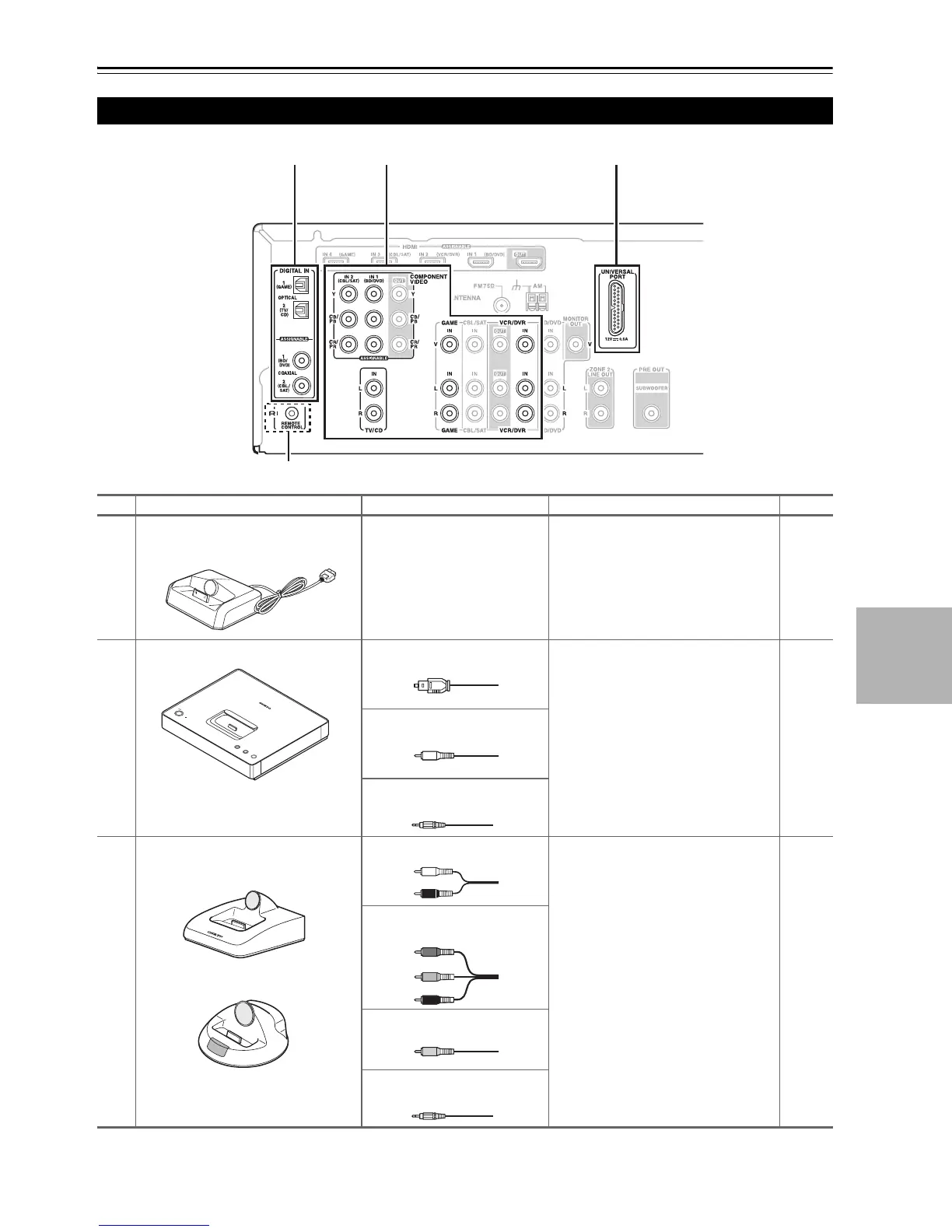49
En
Controlling iPod
Models sold are different depending on the region.
Connecting an Onkyo Dock
B A
*1
C
No. Onkyo Dock Cable Note Page
A
UP-A1 Dock
(Universal Port Option Dock)
— • When UP-A1 Dock that seated iPod is
connected, the power consumption on
standby mode slightly increases.
• You can control your iPod when
“PORT” is selected as the input source.
• See the UP-A1 Dock’s instruction man-
ual for more information.
(➔ 50)
B
ND-S1 Optical digital audio • See the ND-S1’s instruction manual for
more information.
*1
The ND-S1’s audio outputs are digi-
tal outputs. If the digital audio input
on your AV receiver cannot be
assigned to an input selector whose
Input Display can be set to “DOCK”,
do not connect the u cable, other-
wise a malfunction may occur.
(➔ 50)
Coaxial digital audio
u cable
C
RI Dock Analog audio (RCA) • See the RI Dock’s instruction manual
for more information.
*1
To use u (Remote Interactive), you
must make an analog audio connec-
tion (RCA) between the AV receiver
and the RI Dock.
(➔ 51)
Component video
Composite video
u cable
*1
Y
P
B/CB
PR/CR
*1