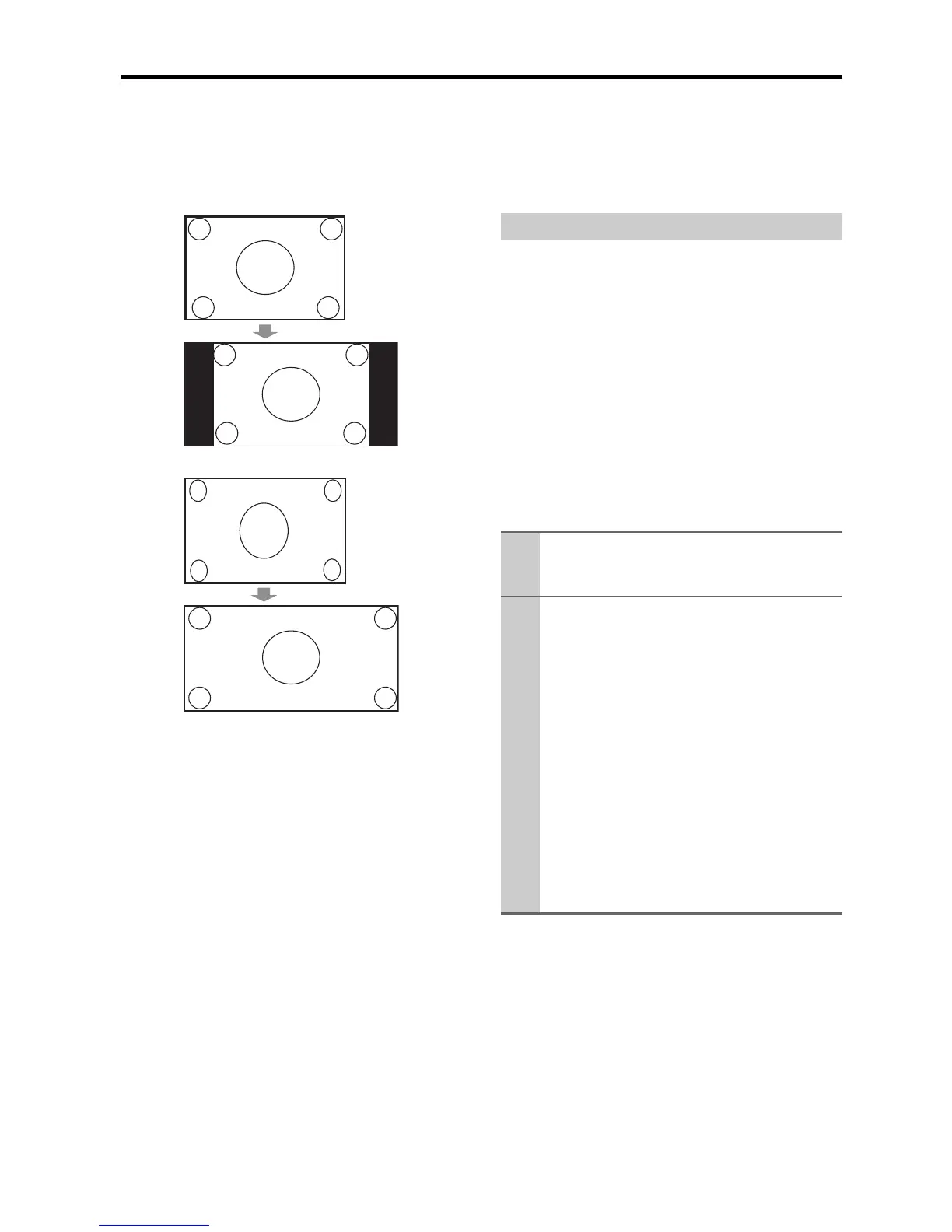84
Advanced Setup—Continued
■ Zoom Mode (Zoom)
This setting determines the aspect ratio that will be used for
480i, 480p, 576i, and 576p input signals when they are out-
put by the HDMI OUT. This setting only applies when the
HDMI Output Resolution setting is set to 1080i or 720p.
Normal:
Full: (default)
■ Brightness
With this setting you can adjust the picture brightness.
Can be adjusted from –20 to +20 in steps of 1 (default is 0).
“–20” is the darkest.
“+20” is the brightest.
■ Contrast
With this setting you can adjust Contrast.
Can be adjusted from –20 to +20 in steps of 1 (default is
0).
“–20” is the least.
“+20” is the greatest.
■ Hue
With this setting you can adjust the red/green balance.
Can be adjusted from –20 to +20 in steps of 1 (default is
0).
“–20” is the strongest green.
“+20” is the strongest red.
■ Saturation
With this setting you can adjust saturation.
Can be adjusted from –20 to +20 in steps of 1 (default is
0).
“–20” is the weakest color.
“+20” is the strongest color.
■ Sharpness
With this setting you can adjust sharpness.
Can be adjusted from 0 to +5 in steps of 1 (default is 0).
“0” is the default.
“+5” is the sharpest.
The digital input signal formats are available only for the
input sources that you have assigned a digital input jack;
otherwise you will see “Analog” indicated on the screen
(see page 42).
Normally, the AV receiver detects the signal format auto-
matically. However, if you experience either of the fol-
lowing issues when playing PCM or DTS material, you
can manually set the signal format to PCM or DTS:
• If the beginnings of tracks from a PCM source are cut
off, try setting the format to PCM.
• If noise is produced when fast forwarding or reversing
a DTS CD, try setting the format to DTS.
• The setting is stored individually for each input selec-
tor.
Digital Input Signal Formats
1
Press the [RECEIVER] button, and then
press and hold [AUDIO] button for about
8 seconds.
2
While “Auto” is displayed (about 3 sec-
onds), press the Left and Right [e]/[r]
buttons to select: PCM, DTS or Auto.
PCM:
Only 2-channel PCM format input signals will be
heard. If the input signal is not PCM, the PCM indi-
cator will flash and noise may also be produced.
DTS:
Only DTS (but not DTS-HD) format input sig-
nals will be heard. If the input signal is not DTS,
the DTS indicator will flash and there will be no
sound.
Auto (default):
The format is detected automatically. If no digital
input signal is present, the corresponding analog
input is used instead.