
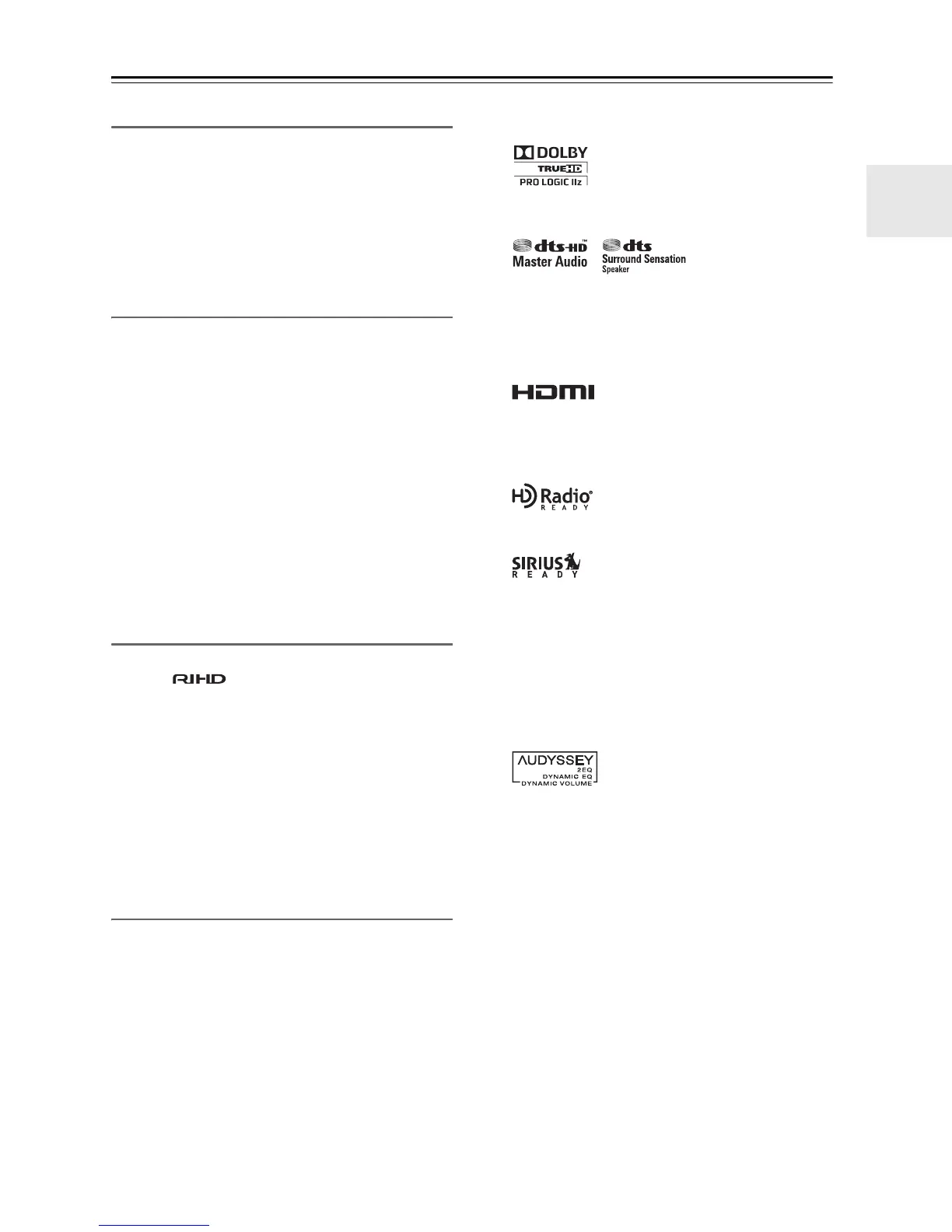 Loading...
Loading...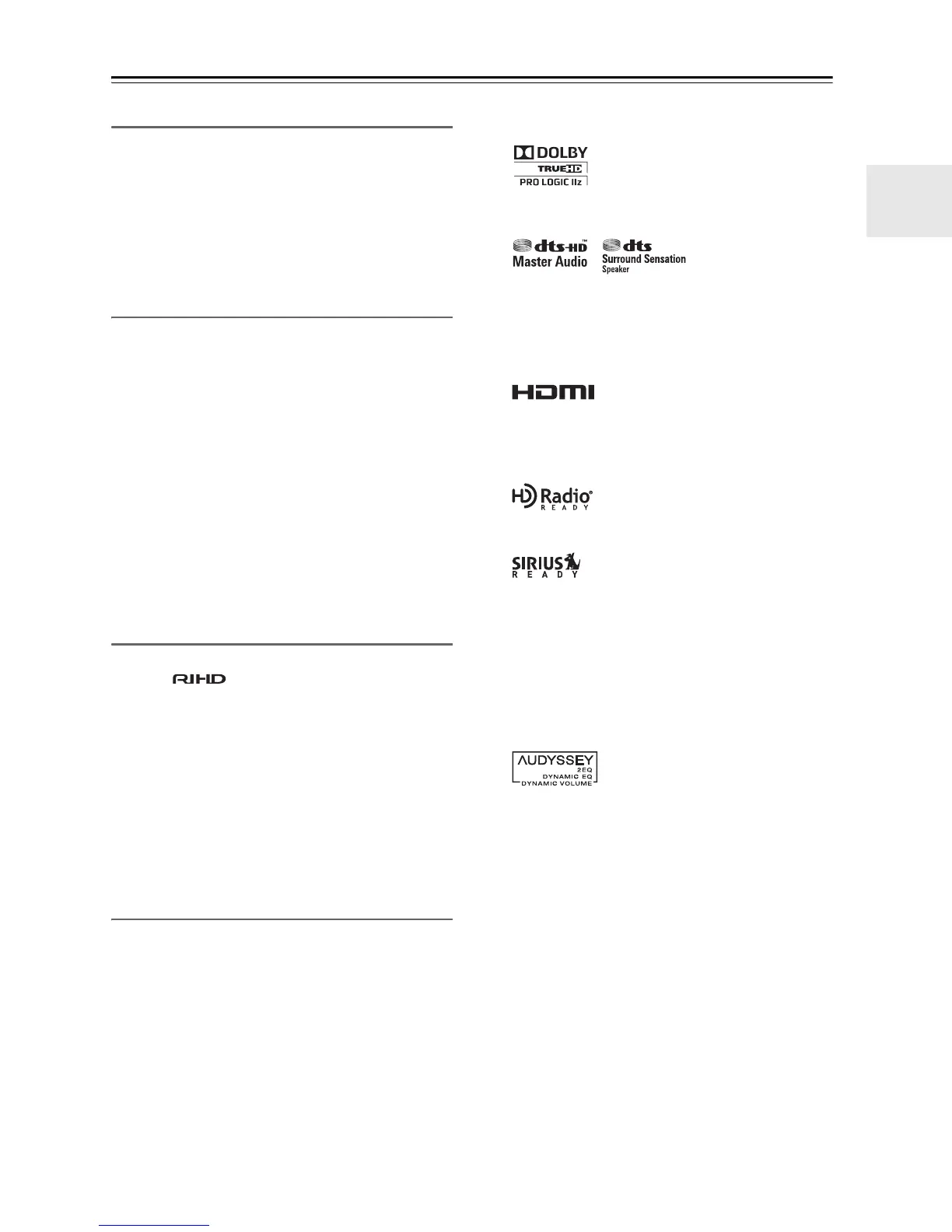
Do you have a question about the Onkyo TX-SR607 and is the answer not in the manual?
| Channels | 7.2 |
|---|---|
| HDMI Inputs | 4 |
| HDMI Outputs | 1 |
| Response Bandwidth | 5 Hz - 100 kHz |
| Signal-To-Noise Ratio | 106 dB |
| THD | 0.08% |
| HD Radio Ready | No |
| Surround System Class | 7.2 channel |
| HDMI Switching | Yes |
| Audio D/A Converter | 192kHz/24-bit |
| Video Conversion/Scaling | Yes |
| HDMI Pass-Through | Yes |
| Bluetooth | No |
| Wi-Fi | No |
| Ethernet | No |
| USB Port | No |
| Power Output | 90W per channel (8 ohms, 20Hz-20kHz, 0.08% THD, 2 channels driven) |
| Dolby Technologies | Dolby Digital, Dolby Digital EX, Dolby TrueHD, Dolby Pro Logic IIx |
| DTS Technologies | DTS-HD Master Audio, DTS Neo:6 |
| Audyssey Technologies | Audyssey Dynamic EQ, Audyssey Dynamic Volume, Audyssey 2EQ |
| Amplifier Output Details | 90 W - 8 Ohm - 20 Hz - 20 kHz - THD 0.08% - 2 channels |
| Input Impedance | 47 kOhm |
| Input Sensitivity | 200 mV |
| Video Upconversion | Yes |
Provides critical warnings and cautions to prevent fire, electric shock, and ensure safe operation.
Covers recording copyright, fuse, care, power, hearing loss, battery safety, and handling notes.
Details FCC information for US models and compliance for Canadian models.
Details amplifier specifications and processing capabilities like HDMI upscaling and DSP.
Lists available connections (HDMI, digital, etc.) and miscellaneous features like front panel.
Identifies and describes the controls and indicators on the front panel.
Explains the various indicators shown on the AV receiver's display.
Details the various input and output terminals located on the rear panel.
Instructions for installing batteries and aiming the remote controller for optimal use.
Explains how to use the remote to control the AV receiver and its tuner.
Guide to setting up speakers for optimal surround sound experience.
Covers speaker configuration, cable connections, bi-amping, and precautions.
Instructions for connecting FM/AM antennas and general AV cable types.
Details HDMI, Component Video, and related setup procedures.
Guides for connecting various sources like TV, DVD, VCR, Game, and more.
Covers powering the unit on/off and essential first-time setup steps.
Explains how to use the onscreen menus and display for initial configuration.
Guides for setting up HDMI, Component Video, and Digital Inputs.
Details speaker settings, impedance, type, and Powered Zone 2 configuration.
Covers automatic room correction, speaker setup, and error handling.
Instructions on how to choose and play audio/video from connected components.
Covers bass/treble control, display brightness, and muting functionality.
Explains how to use the sleep timer and connect headphones for private listening.
Guides for auto tuning, manual tuning, and frequency tuning for AM/FM stations.
Instructions on storing favorite radio stations and removing presets.
Details RDS information display, program types, and radio text.
Covers dock information, compatible models, installing iPod, and adapter adjustment.
Details dock features like auto power, direct change, and remote control usage.
Explains status messages related to iPod connection and control.
Guides for recording audio and video from separate sources.
Instructions on how to select listening modes via receiver and remote.
Table showing available listening modes for different source formats.
Detailed explanations of various listening modes like Dolby, DTS, and Onkyo DSP.
Overview of the onscreen setup menu structure and navigation.
Covers speaker configuration, distance, levels, and equalizer settings.
Details settings for multiplex, Dolby, DTS, Audyssey, and Theater-Dimensional modes.
Covers miscellaneous settings, hardware setup, HDMI control, and lock setup.
Instructions for connecting Zone 2 speakers directly or via an amplifier.
Covers setting Powered Zone 2, using Zone 2, and remote control operations.
Explains preprogrammed codes and how to look up or enter new remote codes.
Guides for controlling TV, DVD, VCR, Satellite, CD player, and RI Dock.
Addresses problems with power, no sound, quiet sound, and speaker output issues.
Covers video problems, tuner reception, remote control, and component control issues.
Addresses iPod specific problems, recording, Zone 2, and general operational issues.
Provides detailed technical specifications for amplifier, video, and tuner sections.
Details general specifications, power, dimensions, weight, and I/O terminals.