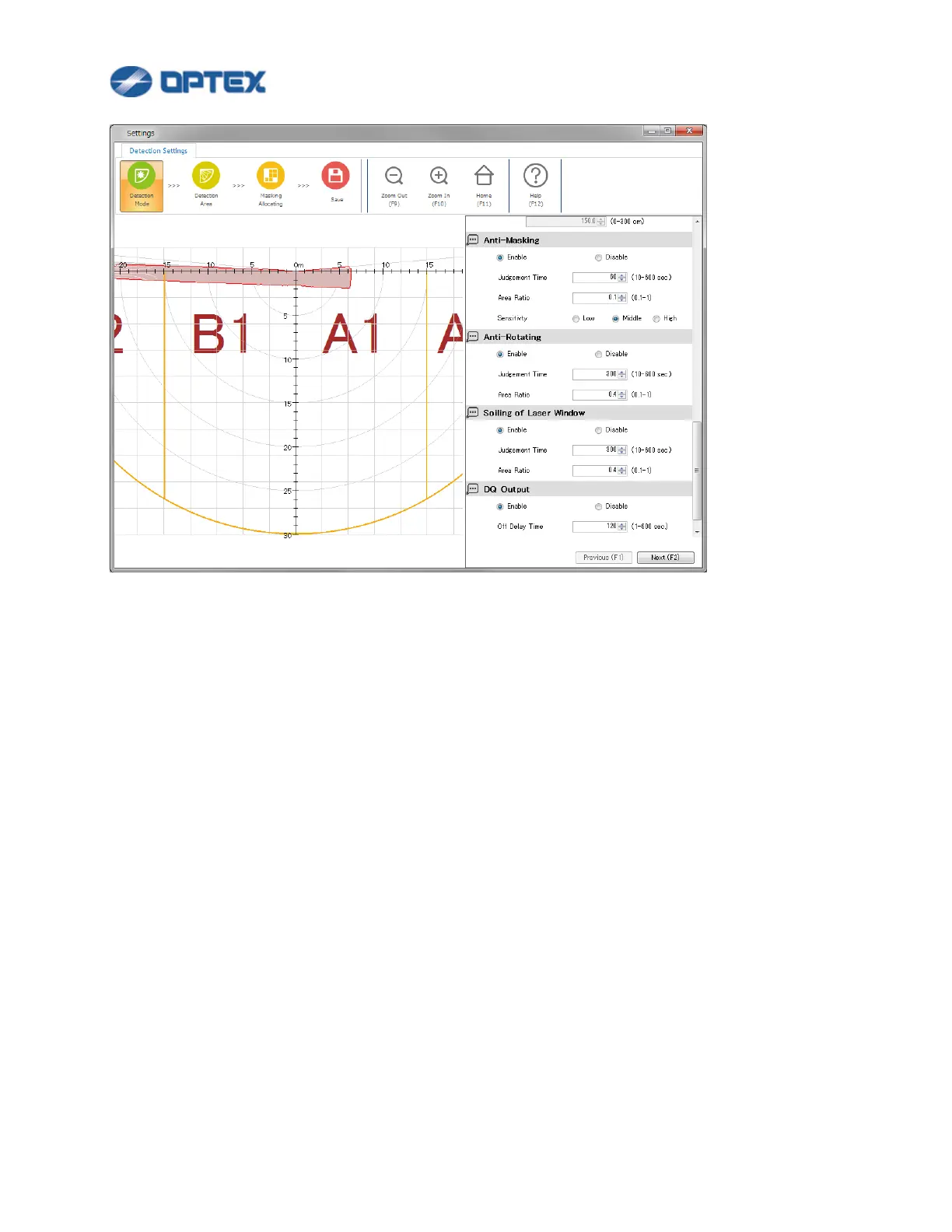50
[Anti-Masking]
This is to detect obstacles which mask the detector. The result is reflected to relay output and R.E.C.
⚫ Judgement Time: Set the minimum duration for the detection.
⚫ Area Ratio: Set the minimum ratio of masked area for the detection.
⚫ Sensitivity: Select sensitivity for the detection.
[Anti-Rotation]
This is to detect that someone rotated the detector. The result is reflected to relay output and R.E.C.
⚫ Judgement Time: Set the minimum duration for the detection.
⚫ Area Ratio: Set the minimum area ratio for the detection.
[Soiling of Laser Window]
This is to detect dirt on Laser Window. The result is reflected to relay output and R.E.C.
⚫ Judgement Time: Set the minimum duration for the detection.
⚫ Area Ratio: Set the minimum ratio of the dirty Laser Window for the detection.
