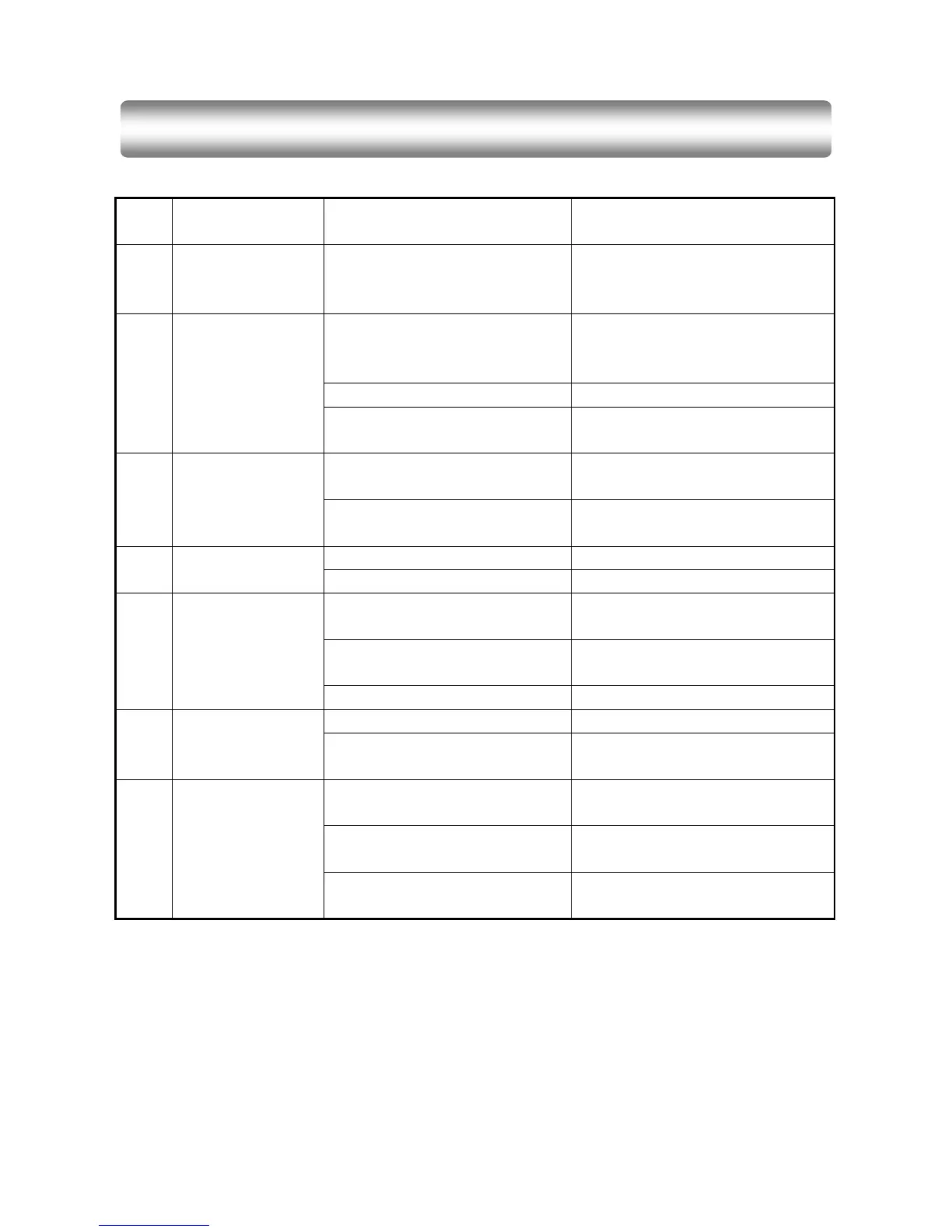26
CODE
TROUBLE
EXPLANATION
PROBABLE CAUSE SOLUTION WAY
ER1
Frequency
Converter system
problem
Frequency Converter IC
is damaged.
Change the Frequency Converter.
The current of motor is over 10A.
Friction between the running belt
and running board is too big,
put silicon oil for lubrication.
IPM Module Short Circuit. Change the Frequency Converter.
ER2
Over-current &
Short-voltage
Protection.
The voltage is under 185V.
Make sure the Voltage is in the
normal range.
Control Board Chip 358 or
324 is damaged.
Change the Control Board.
ER3
Over-voltage
Protection
Input Voltage exceeds AC270V.
Make sure the Voltage is in the
normal range.
Data setting is wrong. Change the Frequency Converter.
ER4
Overloading
Protection
User’s weight is overloaded. Reduce the loading.
The temperature sensor is
short circuit.
Change the Frequency Converter.
Control Board Chip 358
or 324 is damaged.
Change the Frequency Converter.
ER5
Overheating
Protection
The Fan doesn’t work. Change the Frequency Converter.
Communication wire is damaged. Change the Connection Wire.
ER6
Communication
Problem
The Communication Optocoupler
is damaged.
Change the Frequency Converter.
The Safety Key is not well
attached.
Put the Safety Key onto the
right position.
The diode of the Computer is
damaged.
Change the Computer PCB
SAFE Safety Key
The Safety Key Switch Board is
damaged
Change the Safety Key Switch
Board or the Computer
TROUBLE SHOOTING GUIDE
