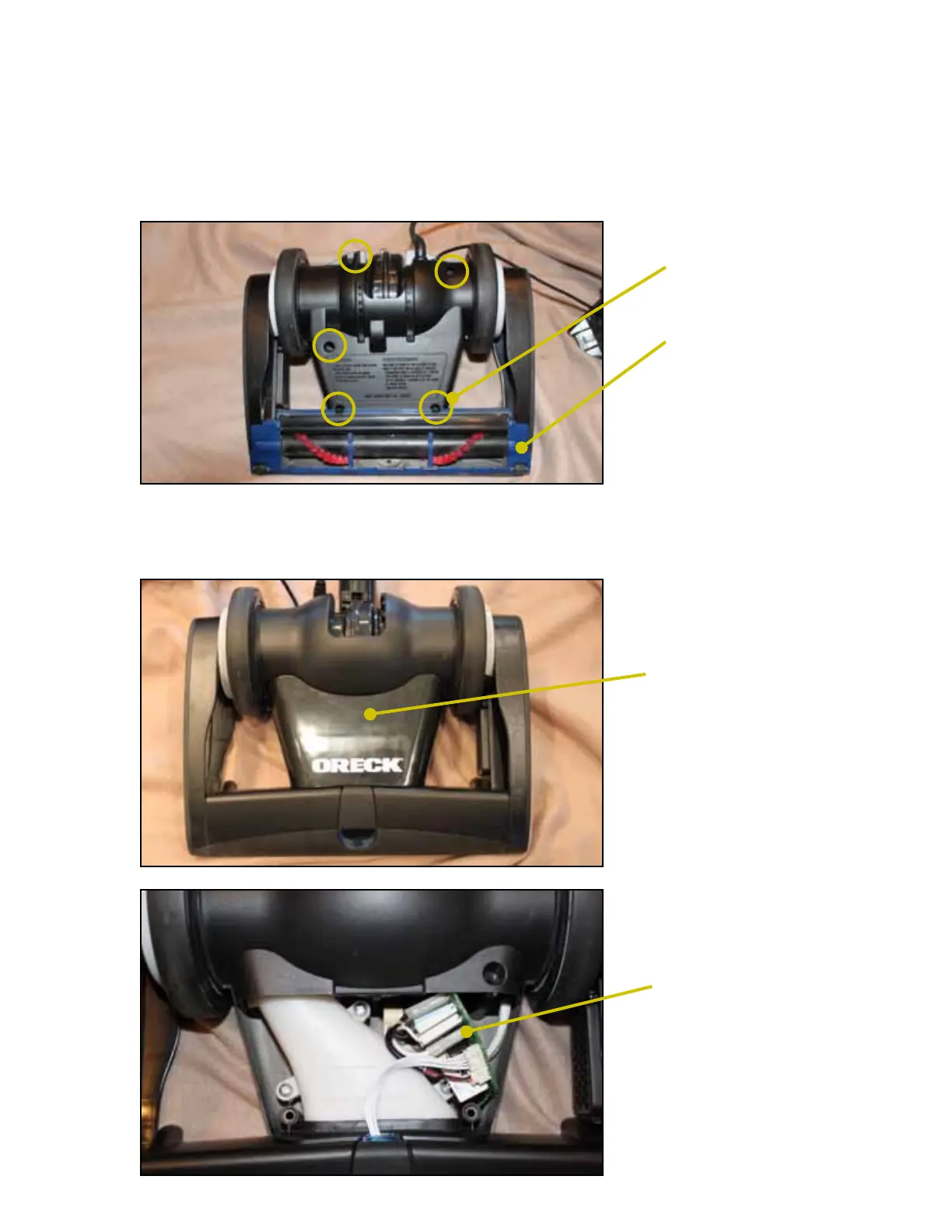Oreck LW100 Service Manual | 7
Base Unit
1. Remove Sole Plate with wheels (5) by removing the 2 Sole Plate screws. Remove screws of
Baseplate.
2. Remove Tunnel Top Cover (18) to reveal the PCB #1 Main (22). Find the tab on the Top Tunnel Cover
and push it to unlock the cover from the inlet duct to avoid breaking the cover. To work with the
Inlet Duct (11), skip to step 5.
Sole Plate, already
removed in this view
Baseplate
screws
Tunnel Top Cover
PCB Main #1 (22)
