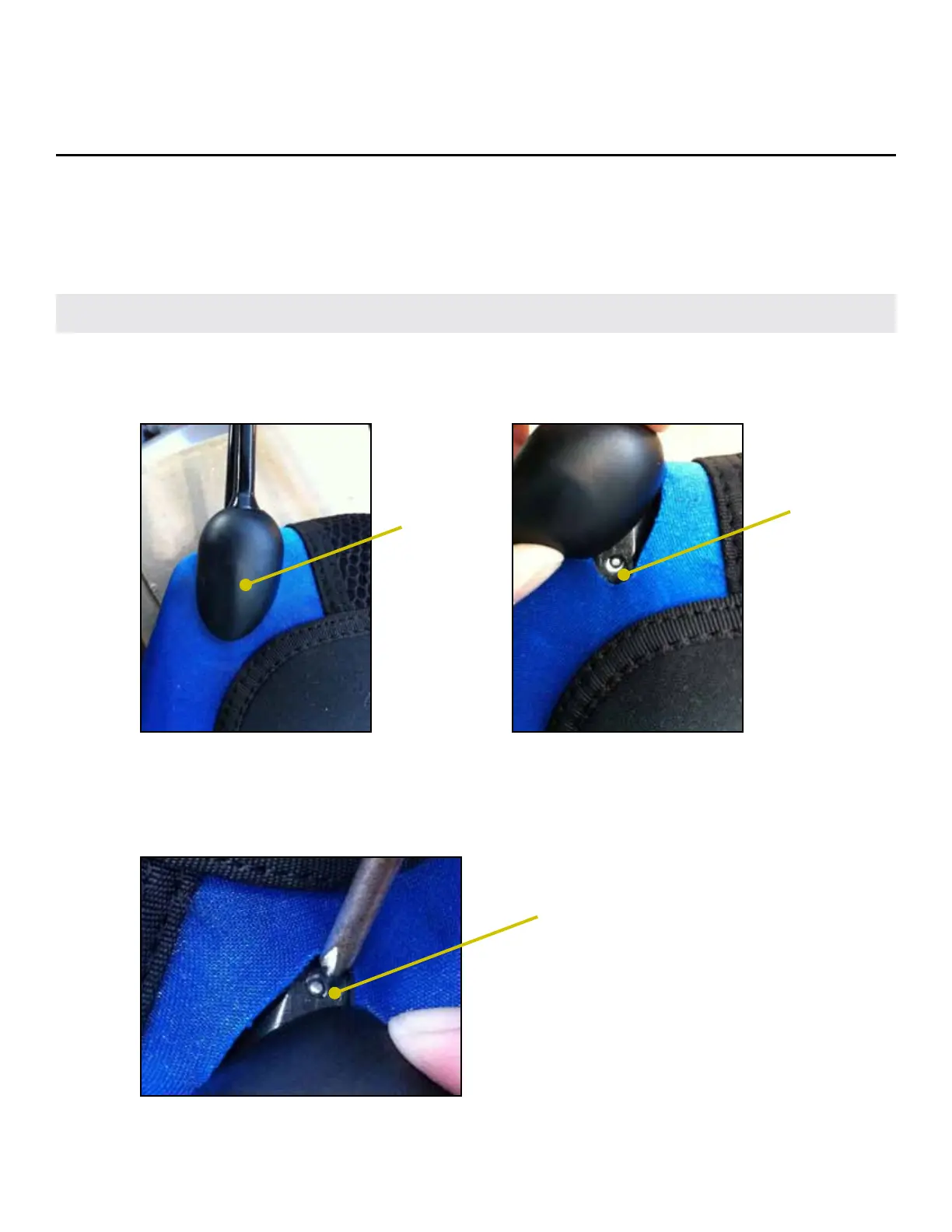Oreck LW100 Service Manual | 3
Disassembly Instructions
Be certain to unplug the unit while servicing except when you need to test a parcular funcon. Numbers
below refer to the numbered parts in the Service Parts List.
Handle/Upper Assembly
NOTE: If no service is necessary for the upper assembly, skip to Base Unit section to disassemble the base unit.
1. Remove the Handle Assembly (40) from the upper assembly by depressing the spring plungers
found underneath each if the four rubber covers where the Handle Assembly (40) meets the Outer
Bag (26). *Note: Later producon units have only 2 springs mounted on opposite corners.
2. Use an Allen wrench or a small screwdriver to depress the spring plunger. As you depress the
plunger, pull up on the handle unl the plunger slides under the bracket slightly and stays in the
depressed posion. Do this with each plunger, then pull the handle up and away from the bag to
remove it completely.
Rubber
Cover
Spring
Plunger
Spring Plunger
