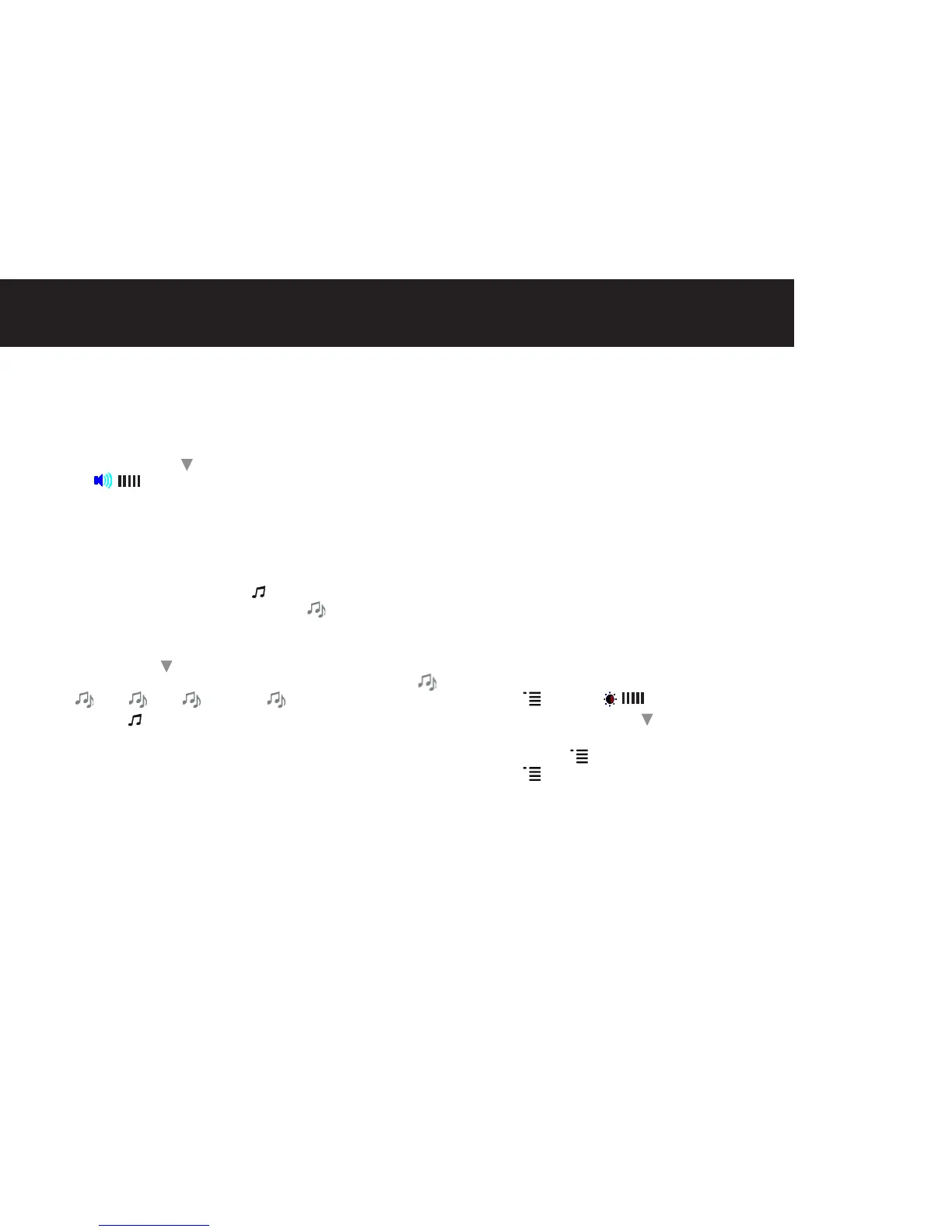9uSING ThE BABy mONITOr
NOTE:
The lullaby will stop playing if the Talk function is activated.
4.2 Adjusting the volume of the parent unit
Press <
▲
> and < > to adjust the volume of the parent
unit. [ ] appears on the LCD display. (There are 5
levels.)
4.3 Lullabies
Youcanremotelyactivatealullabytobeplayedonthe
baby unit.
(1) Press and release the <
> button on the parent unit
to play the previous lullaby and [
X ] appears on the
LCD screen.
(2) When the music starts playing, within 8 sec, press
<
▲
> and <
> keys to change lullabies. There are
5 lullabies available for selection, indicated by [
1 ],
[ 2 ], [ 3 ], [ 4 ] and [ 5 ].
(3) Press <
> again to stop.
(4) If you want to change to a different lullaby in the middle
of playing music, it is necessary to turn the music off,
then turn on again to resume. (the music will change
within 8 seconds).
NOTE
:
LullabieswillcontinuetoplayontheBabyUnitwhenthe
Parent unit is turned OFF. To turn off the lullabies on the
baby unit turn parent unit back ON.
4.4 Out of range indication
When the distance between the parent unit and baby unit
is too far, [Out of Range] will display on the parent unit and
thelinkLEDwillash.Movetheparentunitclosertothe
babyunituntilthelinkisre-established.Boththeparent
unit and baby unit antennas should be extended vertically
to achieve the best range.
4.5 Infrared sensitive camera for Night vision
The camera has high-intensity infrared LEDs for picking
up clear images in the dark. When the built-in photo
sensor detects a low level of ambient light, the LEDs will
automatically activate and the screen on the parent unit will
display in black and white.
4.6 Brightness
(1) When unit is in monitor mode or stand-by status, press
< > once [ ] appears on the LCD screen.
(2) Press <
▲
> and <
> to adjust the LCD brightness level
to 1, 2, 3, 4 or 5.
(3) Press <
>buttontoconrmtheselection.Andpress
< > several times until no menu icon showing on LCD,
ie. back to monitor mode.
4.7 Temperature Display
User can set the high / low temperature warning trigger
values as following :
