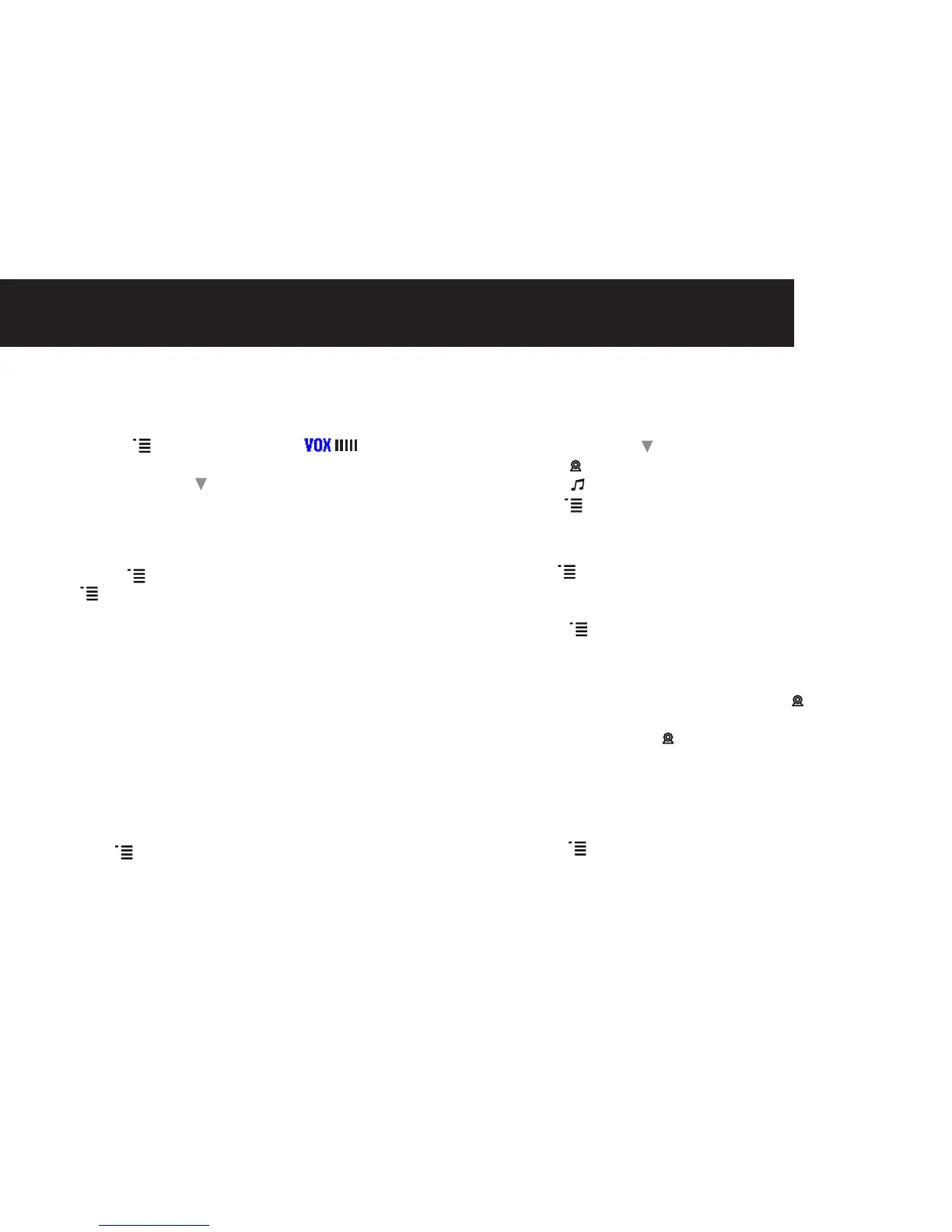11uSING ThE BABy mONITOr
the sensitivity level can be increased so that minor
disturbances can be detected and transmitted to the parent
unit.
(1) Press <
> repeatedly until [ / VOX OFF ]
appears on the LCD display.
(2) Press <
▲
> and <
> to adjust the VOX level to 1, 2, 3, 4,
5 or OFF.
(3) When the VOX function is on (level 1 to 5), the LCD
display will switch off after a 1 min if the detected sound
is below the level selected.
(4) Press <
>buttontoconrmtheselection.Andpress
< > several times until no menu icon shows on LCD,
ie. back to monitor mode.
NOTE:
1/ Level 5 is the most sensitive and so will need to be the
quietest before the LCD will switch off.
2/ The LCD screen on the parent unit will be switched back
on when the sound level of the baby reaches the VOX
threshold or when any key on the parent unit is pressed.
3/ The VOX function is not active when in Camera Scan
mode.
4.11 Zoom Mode
The parent unit has x2 digital zoom view function.
(1) When the parent unit is in x1 viewing mode, press and
hold <
> key for 2 seconds.
(2) The live viewing area will change to x2 zoom mode
immediately. At the same time four direction arrows will
appear in the middle of the display.
(3) Press <
▲
> and <
> to move the display up and down.
(4) Press <
> key to move the display to left.
(5) Press <
> key to move the display to right.
(6) Press <
> button back to monitor mode to save setting.
Switch back to x1 viewing mode
(1) When the parent unit is in x2 zoom mode, press and
hold <
> key for 2 seconds.
(2)x1magnicationiconappearsandthescreenreturnsto
x1 viewing mode.
(3) Press <
> button to return to monitor mode and save
the setting.
4.12 Selecting a Camera Channel or scan
(1) In monitor mode, press and release < > key, Current
active camera number will be displayed.
(2) Press and release <
> key again, it will cycle through
camera 1 to 4 and scan mode.
(3) It only switches to registered camera numbers, for
example, if two camera units are registered, cam 1 and
cam 2, then every short press of the key will go to cam
1
→
cam 2
→
scan
→
cam 1 again.
(4) Press <
>buttontoconrmtheselection.
(5) In each of the four camera channels, you can set all
other features individually.
