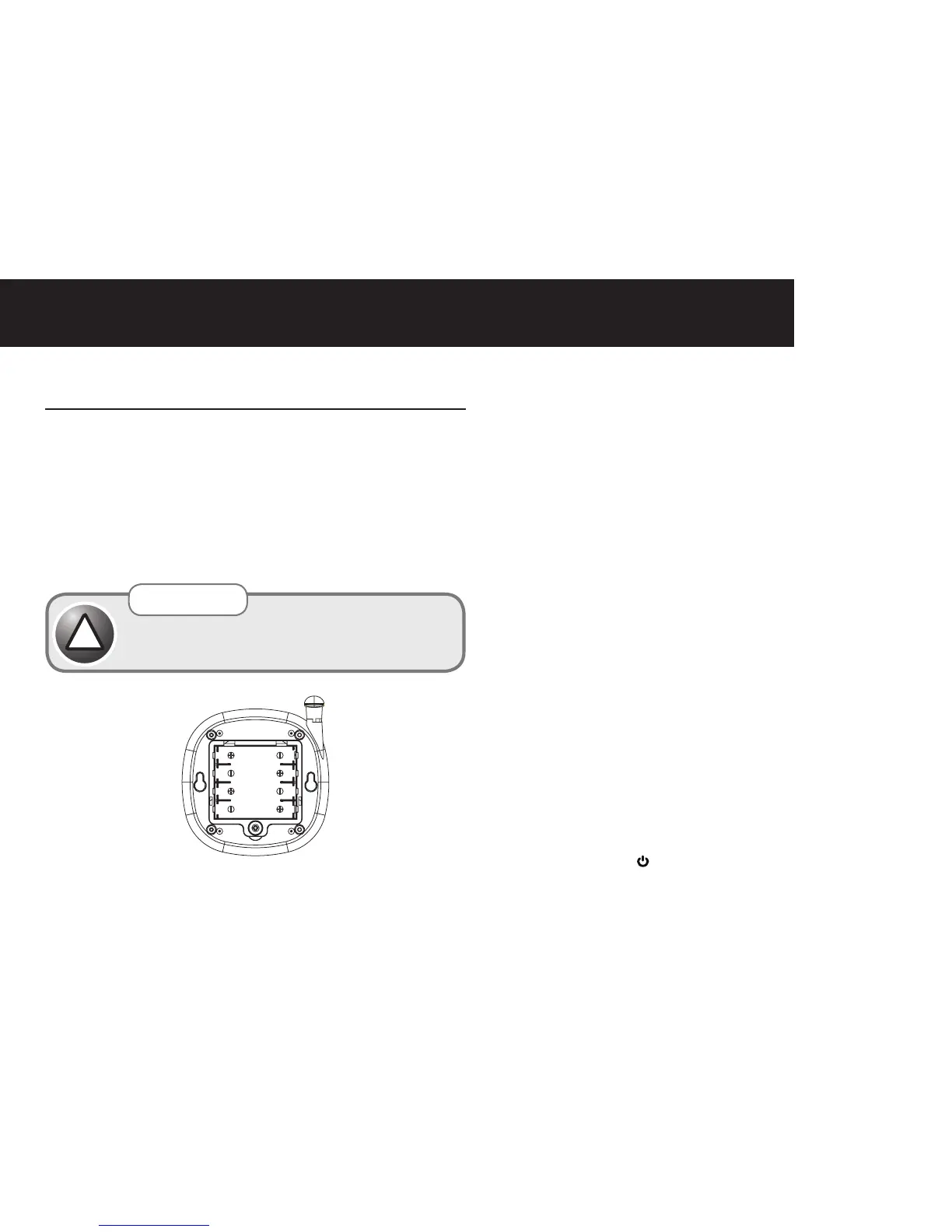5GETTING STArTED
3 Getting Started
3.1 Baby unit power supply
(1) Connect the small plug of the power adaptor to the
baby unit and the other end to the electrical mains
power outlet.
(2) Switch the unit to the ON position. The power LED will
light up.
(3) To switch off the baby unit, slide the power switch to
the OFF position.
Only use the AC power adaptor supplied with the product
as other power adaptors could damage the product. This
product is designed for indoor use only.
!
Warning
3.1.1 Baby unit Batteries
Incaseofpowerfailurethebabyunitcanbettedwith4x
AAAAlkalineBatteries(notsupplied).Batteriesshouldonly
be used as a backup, and removed from the unit when not
required. When powered by batteries, the unit can last up
to 2 hours, but will depend on the quality of batteries used.
During power failure, the Power LED on the baby unit will
ash.Inthisevent,replaceorinsert4xAAAbatteries(not
supplied).
To install the batteries use a small screwdriver to open the
battery compartment on the underside. Insert the batteries
observing the correct polarity. Refer to the diagrams in the
battery compartment. Close the battery compartment again.
Please check and replace these batteries after each power
failure or every 12 months
3.1.2 Connecting and aligning the baby unit
Position the baby unit with a minimum distance of 1m to
other electronic devices, otherwise there is a risk of mutual
disturbance. Point the upper section of the baby unit towards
the baby or object you want to monitor. Check that the baby
or object is suitably displayed on the parent unit screen.
Ensure the antenna is extended vertically for optimum range.
3.2 Parent unit battery installation
(1) Insert the wire tab of the rechargeable battery pack
into the contact slot and fit the battery pack into the
compartment.
(2) Close the battery compartment.
(3) Press and hold <
> key for 2 seconds to switch on the
parent unit. It will take a few seconds for the unit to start
up. The power LED will light up.
