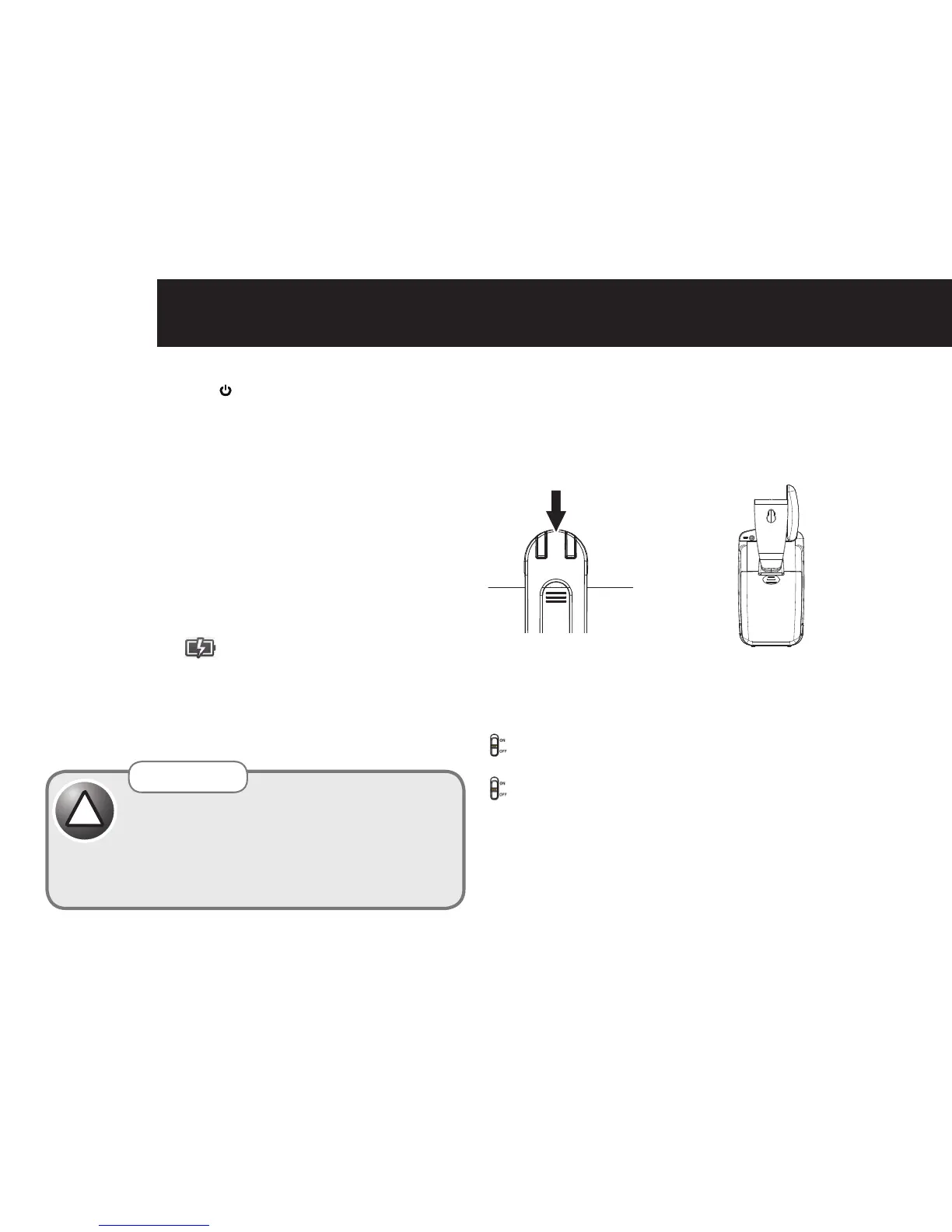6 GETTING STArTED
(4) Press and hold the < > key for 2 seconds again to turn
OFF the parent unit.
NOTE:
When the battery level is low, the power LED will flash
slowly.
3.3 Charging the Parent Unit
(1) Plug in the power adaptor to AC socket. Place parent
unit into the charging cradle.
(2) The power LED will turn on to indicate power is being
supplied to the parent unit.
(3) If the parent unit is turned on whilst in the charging
cradle, the battery level indicator on the top right hand
corner of the screen will change to indicate the battery
charging status
.
NOTE:
YOUMUSTINITIALLYCHARGETHEBATTERYFOR
12-14HOURSBEFOREUSE.THISISIMPORTANTTO
MAINTAINADEQUATEBATTERYPERFORMANCE.
The parent unit is powered by a rechargeable Lithium
BatteryPack.TheamberPowerLEDlightsupontheparent
unit when it is in the charger to indicate power is being
supplied to the unit. In the case of a low battery the amber
Power LED will flash. The parent unit should be returned
to the cradle to recharge. The amber light will always be lit
when the parent unit is in the charging cradle.
!
IMPORTANT
Attaching or removing the belt clip/desk stand
Prizethelatch(seegure)withasuitabletool(suchasa
small screwdriver) a little bit away from the chassis and
move the belt clip down simultaneously. To attach the belt
clip slide it into the guide towards the top until it snaps in.
Switching the Baby Unit on/off
Position the baby unit in a good position for the monitoring
task required and align the camera lens to the area to be
monitored.
Slide the switch to ON, the Power LED lights up. The
baby unit is now ready to operate.
To switch the unit off, slide the switch to OFF.
In-use time and battery charging
Depending on the usage the parent unit will work for up
to 8 hours on a fully charged battery with the VOX feature
turned ON.
To use as
a belt clip,
turn the clip
upwards.
To use as a
desk stand,
turn the clip
downwards.
