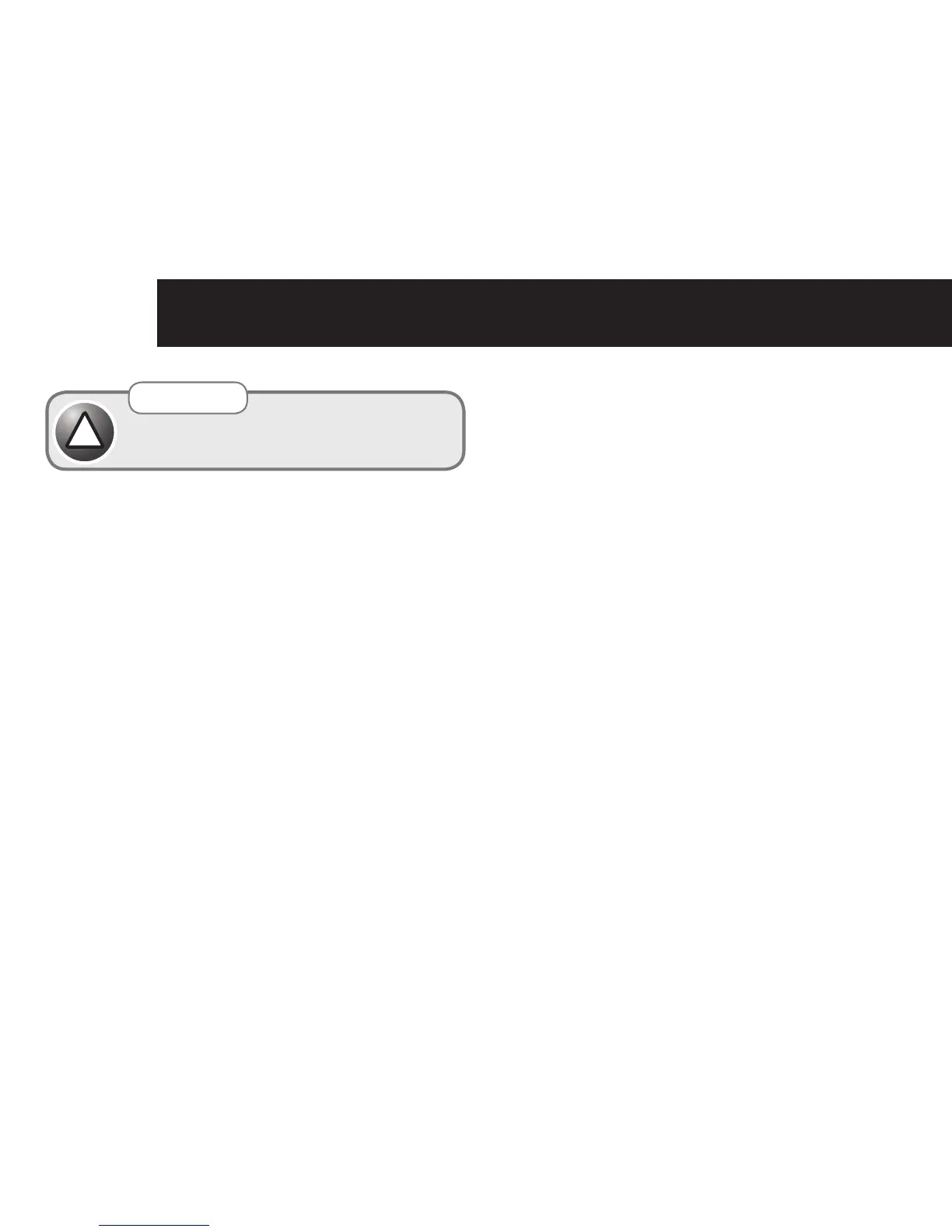SAFETy INFOrmATION
Do not place the AC Adaptor cable in a high "wear and
tear" location. Never use a frayed or compromised cord.
!
Warning
Battery safety
• Batteriesrepresentahazardtohealthandthe
environment!
• Theycontaintoxic,ecologicallyhazardousheavymetals.
Donotdisposeofbatteriesinareastheymayexplode.
Dispose of batteries according to local regulations, never
in your household rubbish.
• Donotdismantle,cut,open,crush,bend,puncture,
or shred cells or batteries. If a battery leaks, do not let
the battery liquid touch skin or eyes. If this happens,
immediately flush the affected areas with water, and
seek medical assistance.
• Donotmodify,remanufacture,attempttoinsertforeign
objects into the battery, or immerse or expose it to water
orotherliquids.Batteriesmayexplodeifdamaged.
• Useonlythebatterysuppliedwiththeproduct.Improper
use, or use of unapproved batteries may present a risk of
re,explosion,orotherhazard,andmayinvalidateany
approval or warranty.
• Ifyoubelievethebatteryisdamaged,removeproduct
from the charger and stop using the product. Contact
Oricom for assistance. Never use a damaged battery.
Disposal
Always dispose of your products at the end of their life in
accordance with your local waste disposal requirements.
Packaging materials
all cardboard and paper packaging
should be recycled in accordance with your local council
waste regulations.
