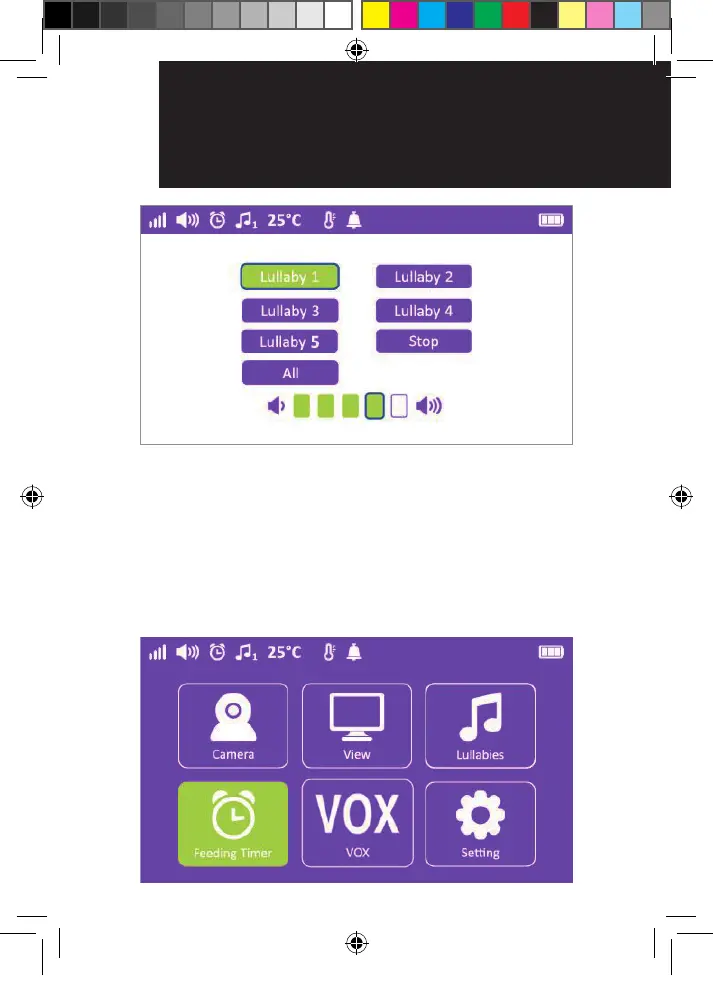16
Feeding Timer
Press MENU button
1) Select Feeding Timer icon. Press “OK” button to
conrm the selection.
2) Choose your preferred feeding reminder time. Once
selected, a countdown will appear when monitor
is in viewing mode. When the predened time has
elapsed, monitor will alarm for 5 seconds.
menU oPtIonS
and fUnCtIonS
menU oPtIonS
and fUnCtIonS
OR017650 - SC740 User Guide_05-10-19.indd 16 2019/5/10 13:05:39
