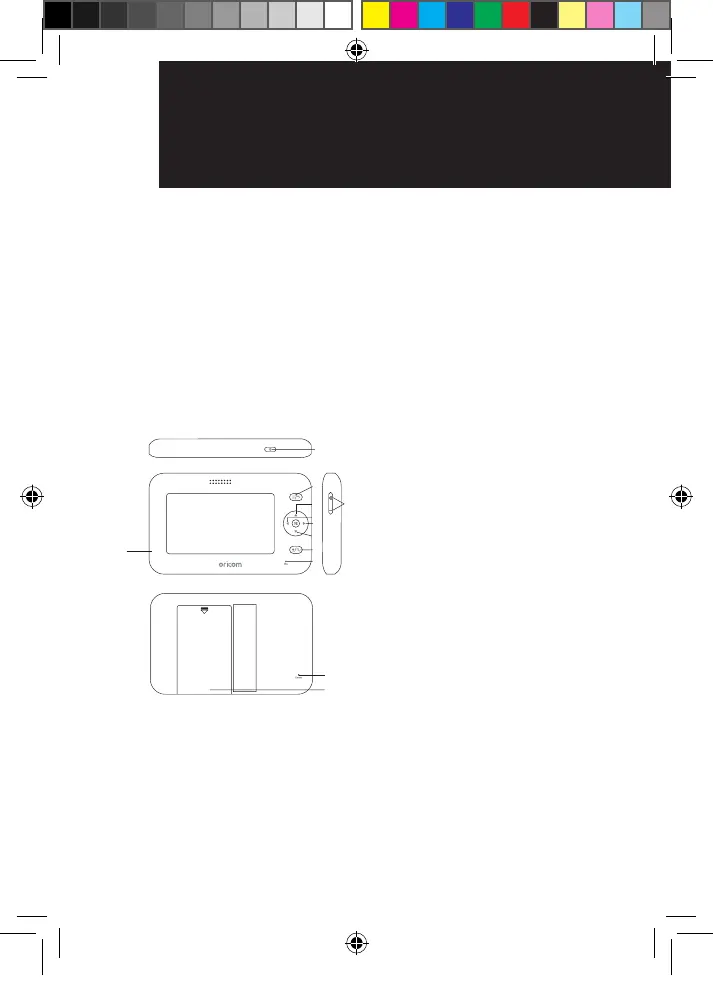4
oVerVIeW of fUnCtIonaL
ComPonent PoSItIonS
Disposal
Always dispose of your products at the end of their
life in accordance with your local waste disposal
requirements.
Packaging materials including cardboard and paper
packaging, should be recycled in accordance with
your local council waste regulations.
Parent Unit
1
ON/OFF BUTTON
2
MENU AND BACK
3
VOLUME + / -
4
UP / DOWN BUTTONS
5
LEFT/RIGHT BUTTONS
6
TALK AND ZOOM
7
MICROPHONE
8
CHARGING SOCKET
9
RESET
BATTERY DOOR
ཱ
ཱུ
ྲྀ
ླྀ
ཱི
ུ
ུ
ཱི
oVerVIeW of fUnCtIonaL
ComPonent PoSItIonS
OR017650 - SC740 User Guide_05-10-19.indd 4 2019/5/10 13:05:36
