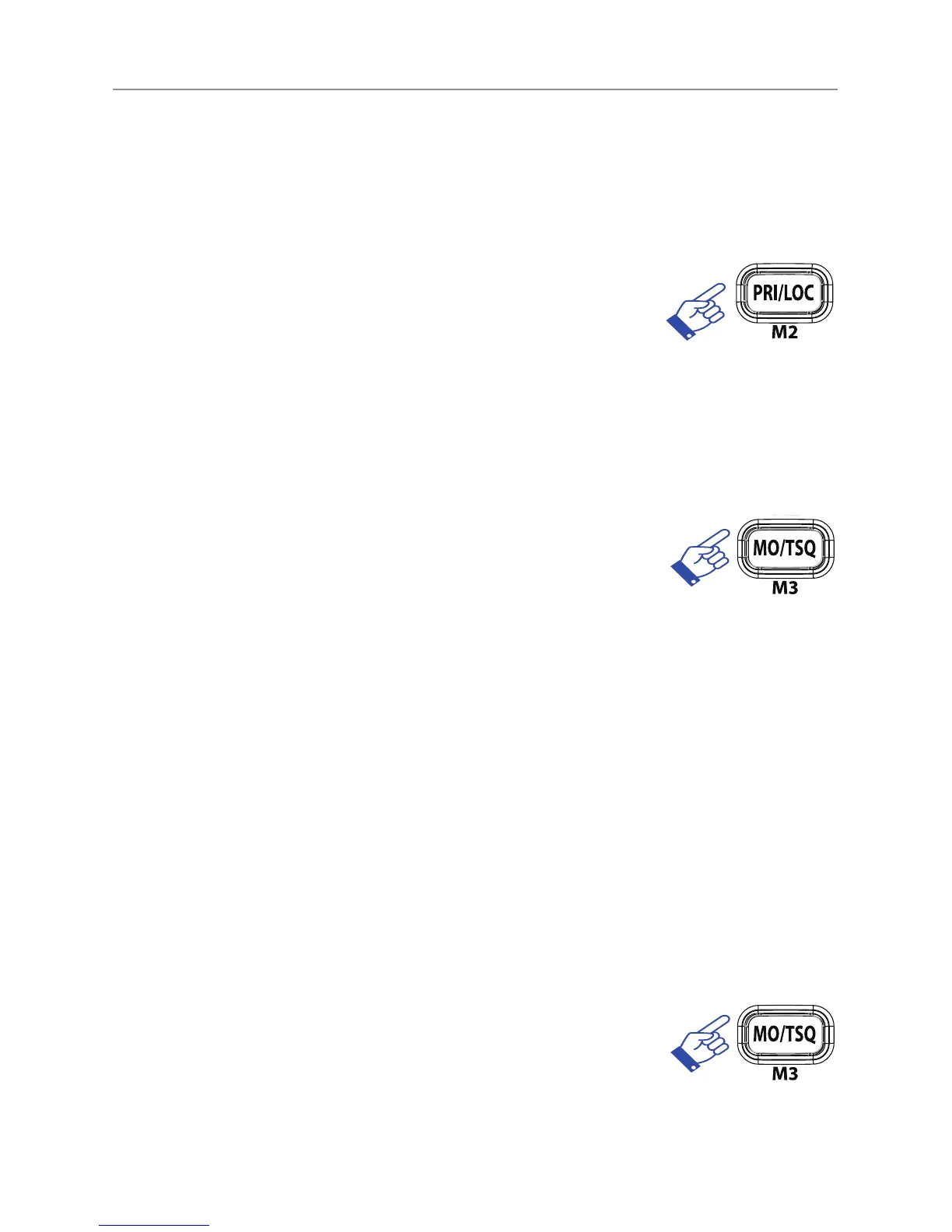15
• Press hold “PRI/LOC” button. “LOC ON” will then appear.
When the key lock is active, a warning beep will be heard if you
attempt to press keys.
Note: The PTT, volume / channel / squelch dial do not lock. Warning
beep is only active if beep function is turned on.
• To disable the Key lock function:
• Press hold “PRI/LOC” button. “LOC OF”
will then appear.
Monitor Function
The monitor button is used to temporarily open the squelch, in order
to listen to signals that are too weak to keep the squelch permanently
opened.
For brief listening, press Monitor briey to turn
Squelch off, press briey again to turn Squelch
back on.
Selecting the Required CTCSS or DCS Tone
To pre-select the CTCSS tone or DCS on your radio, please refer to
the MENU setting.
Enabling CTCSS or DCS on a Channel
If a CTCSS tone has been selected, it can be enabled on individual
channels.
1. Rotate the Channel knob to select the required channel. The
letters CT or DT icon will appear.
2. Press and hold the MO/TSQ button.
Disabling CTCSS or DCS on a Channel
Repeat steps 1 and 2 above.
Press
and hold
Press
Press
and hold
Operations