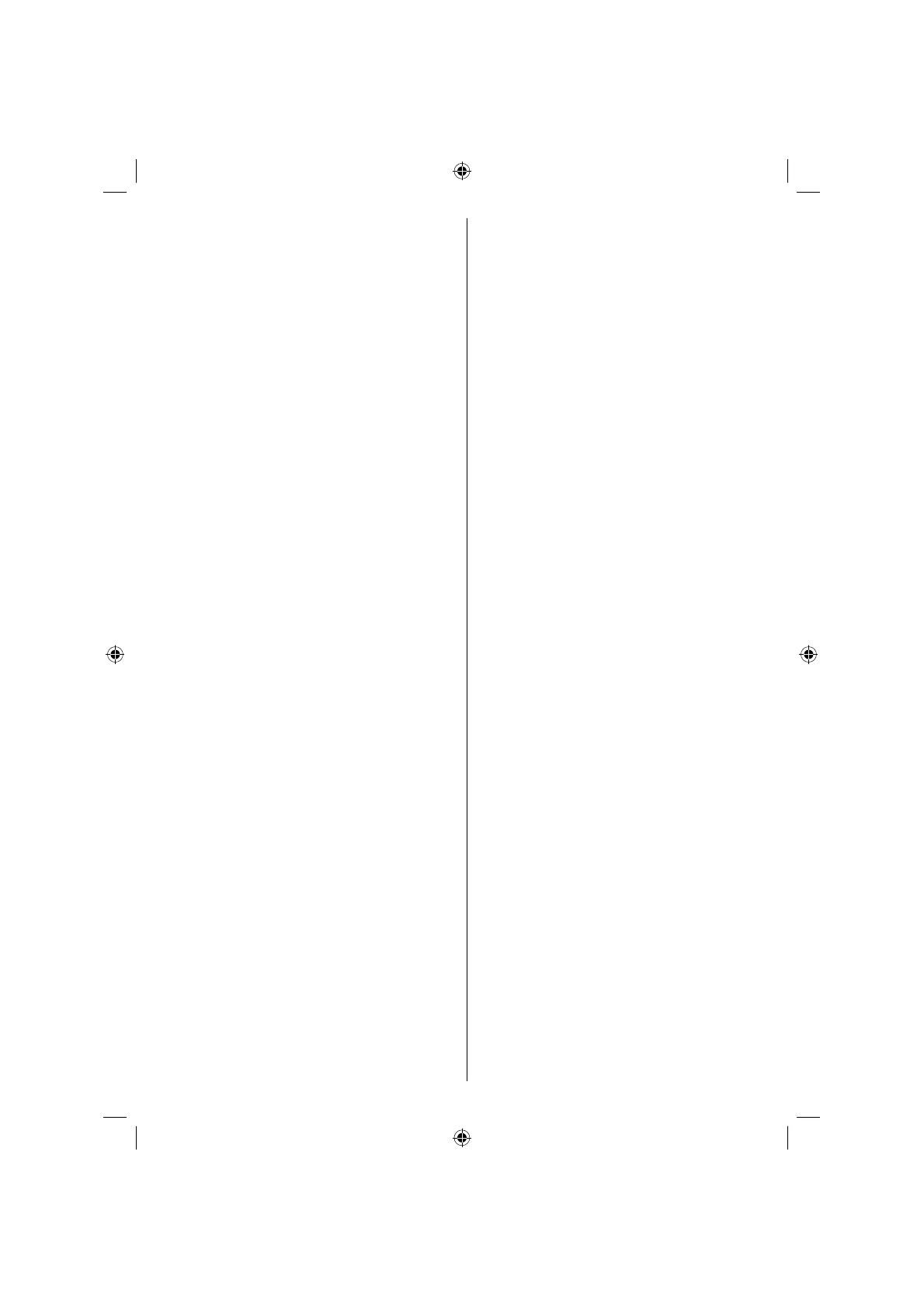Deutsch - 105 -
Bildlage Horizontal ...................................... 129
Bildlage Vertikal .......................................... 129
Phase .......................................................... 129
Pixelfrequenz ............................................. 129
PC-Bildmenü ............................................... 129
Menü Ton .................................................... 129
Menü Funktion ............................................ 130
Menü Quelle ............................................... 130
Anzeige der TV-Information ................................ 130
Stummschaltungsfunktion .................................. 130
Auswahl Bildmodus ............................................ 130
Standbild............................................................. 130
Zoom-Modi ......................................................... 130
Auto ................................................................ 130
16:9 ................................................................. 130
4:3 ................................................................... 130
Panorama ....................................................... 130
14:9 ................................................................. 131
Kino................................................................. 131
Untertitel ......................................................... 131
Zoom............................................................... 131
Teletext ............................................................... 131
Tipps ................................................................... 132
Pfl ege des Bildschirms ................................... 132
Bleibendes Bild ............................................... 132
Kein Strom ...................................................... 132
Schlechte Bildqualität ..................................... 132
Kein Bild.......................................................... 132
Ton .................................................................. 132
Fernbedienung................................................ 132
Eingabequellen ............................................... 132
Anhang A: Typische Anzeigemodi PC-
Eingang .............................................................. 133
Anhang B: AV- und HDMI-Signalkompatibilität
(Eingangssignaltypen) ........................................ 134
Anhang C: Pinbelegung...................................... 135
Pinbelegung SCART-Anschluss ..................... 135
Pinbelegung HDMI-Anschluss ........................ 135
Signaleingang ................................................. 135
PC-RGB-Buchse (D-Sub-Stecker
15-Pin) ........................................................ 135
Technische Daten ............................................... 136
03_MB25_(SSM) [DE]_ (01-TV)_22875W_1900UK-ANALOG-NICKEL5-10061913_50143494.indd 203_MB25_(SSM) [DE]_ (01-TV)_22875W_1900UK-ANALOG-NICKEL5-10061913_50143494.indd 2 25.02.2009 15:34:2425.02.2009 15:34:24