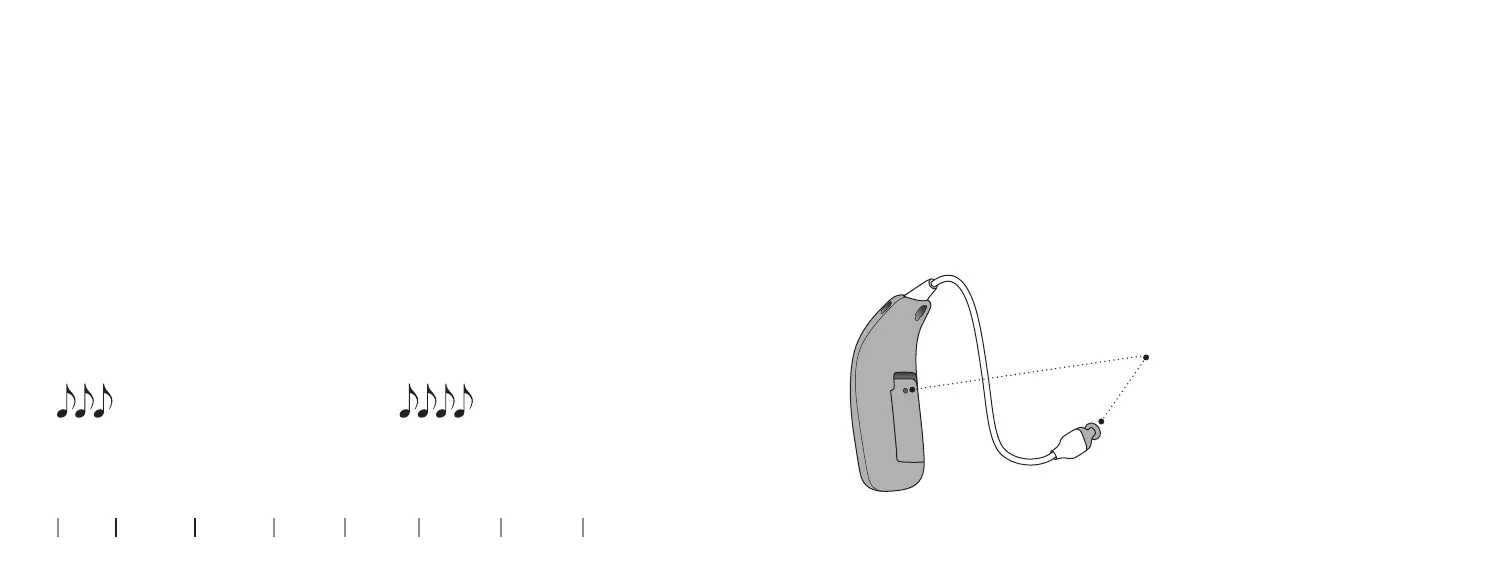20 21
About Start-up Handling Options Tinnitus Warnings More info
Low battery indication
When the battery is running low, you hear three alternate beeps. This
gives you approximately two hours before the hearing aid runs out of
battery.
The beeps are repeated every 30 minutes. Just before the battery runs
out, you hear four descending tones.
Be aware that if you are streaming audio to your hearing aid (from e.g.
TV or mobile phone) and you hear three alternate beeps, you have
approximately one hour before the hearing aid runs out of battery.
To extend battery performance, ensure you stop any streaming taking
place.
Three alternate beeps
= The battery is running low.
Four descending tones
= The battery has run out.
LED light (optional)
Continuous ORANGE blinks indicate low battery.
Identify left and right hearing aid
It is important to distinguish between the left and the right hearing aid,
as they may be programmed differently.
You can find left/right colour indicators on the hearing aid itself and on
60 and 85 speakers as shown. Indicator markings (either L or R) can also
be found on 100 speakers and some earpieces.
For 105 speakers, the indicator is found on the earpiece.
A RED indicator marks the
RIGHT hearing aid.
A BLUE indicator marks
the LEFT hearing aid.