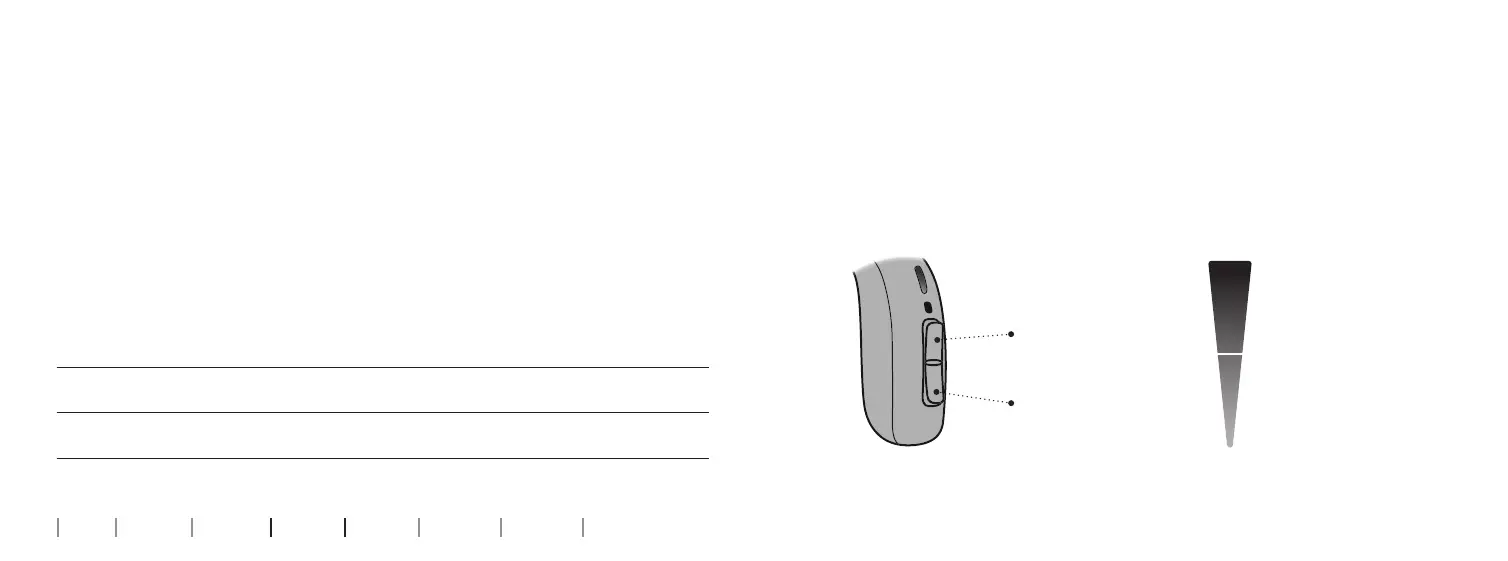36 37
About Start-up Handling Options Tinnitus Warnings More info
Optional features and accessories
The features and accessories described in the following pages are
optional. For more information about features and accessories, contact
your hearing care professional.
If you experience difficult listening situations, ensure you talk to
your hearing care professional, as it may be helpful to add a special
programme to your hearing aids.
Write down hearing situations in which you may need help.
Options
Change volume
The push button lets you adjust the volume. When you increase or
decrease the volume, you hear a beep.
For information regarding button press times, see the table General
settings overview for your hearing aid, in the Your individual hearing
aid settings section at the end of this booklet.
MAXIMUM
START-UP
VOLUME
MINIMUM
Press button to
increase volume
Press button to
decrease volume