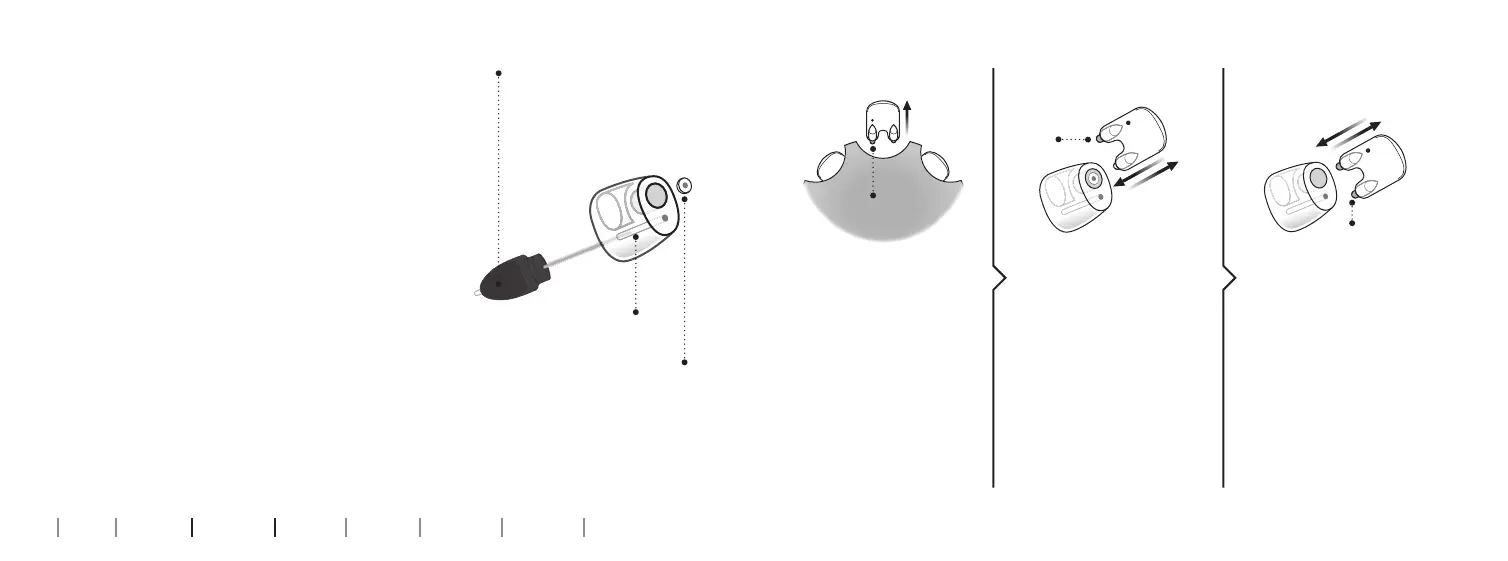30 31
About Start-up Handling Options Tinnitus Warnings More info
ProWax filter
Clean customised earpieces
Ensure that you regularly clean the
earpiece.
The earpiece has a white wax filter* that
keeps earwax and debris from damaging
the speaker.
Ensure you replace the filter when clogged,
or if the hearing aid does not sound normal.
Alternatively, contact your hearing care
professional.
Clean the vent by
inserting the brush
through the hole,
twisting it slightly.
Vent
New
filter
Replace ProWax lter
2. Remove 3. Insert
Remove the tool from
the shell. The tool has
two pins, one empty
for removal and one
with the new wax
filter.
Insert the empty pin
into the wax filter in
the earpiece and pull
it out.
Insert the new wax
filter using the other
pin, remove the tool,
and throw it out.
1. Tool
New
filter
Old filter
Note
If you use a Power flex mould or LiteTip, your hearing care professional must replace the wax filter in the speaker.
* VarioTherm Micro mould and LiteTip do not have a wax filter