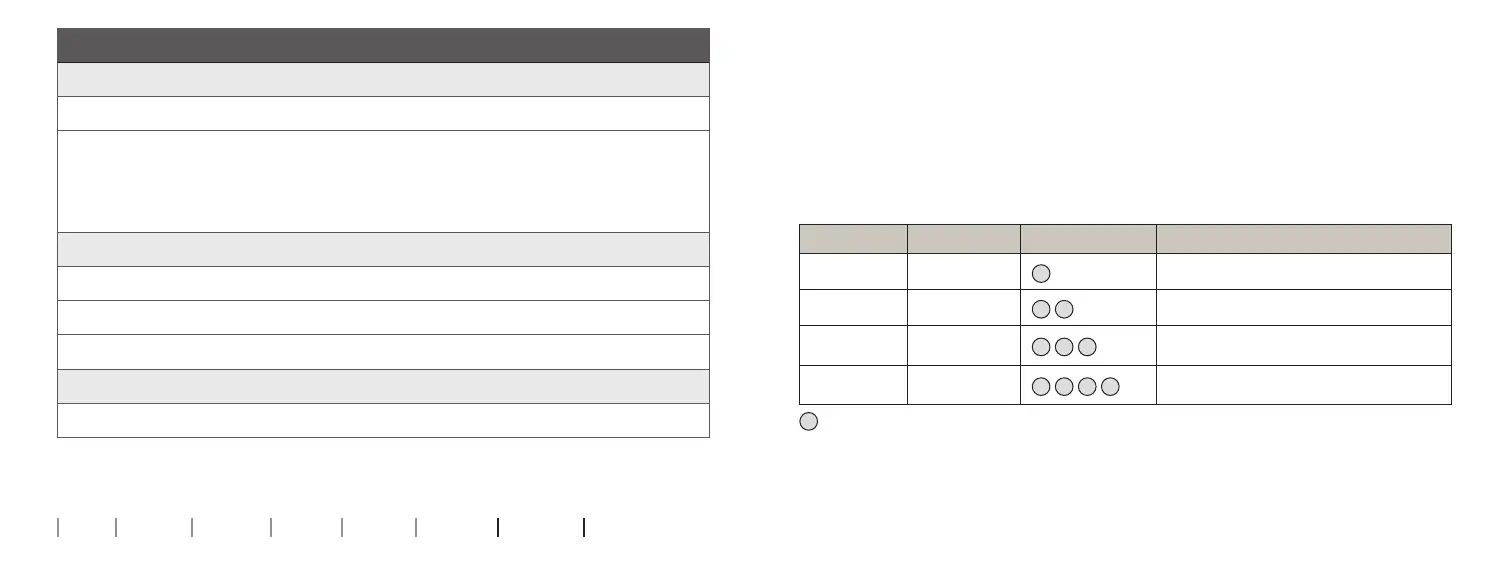76 77
About Start-up Handling Options Tinnitus Warnings More info
General settings overview for your hearing aid
Left Right
n
Yes
n
No
Change volume
n
Yes
n
No
n
Yes
n
No
Change programme
n
Yes
n
No
n
Short press
n
Short press
n
Long press
n
Long press
Volume control indicators
n
ON
n
OFF
Beeps at min/max volume
n
ON
n
OFF
n
ON
n
OFF
Beeps when changing volume
n
ON
n
OFF
n
ON
n
OFF
Beeps at start-up volume
n
ON
n
OFF
Battery indicators
n
ON
n
OFF
Low battery warning
n
ON
n
OFF
To be filled out by your hearing care professional.
Sound and LED light indicators
Different sounds and light patterns indicate the hearing aid status. The
different indicators are listed on the following pages. For light indicators
on your charger, see the charger’s Instructions for use.
Your hearing care professional can set sound and LED light indicators to
match your preferences.
Programme
n
Sound
n
LED light*
When to use
1 1 tone
2 2 tones
3 3 tones
4 4 tones
Short GREEN blink
*LED light blinks continuously or is repeated three times with short pauses
Continues on next page