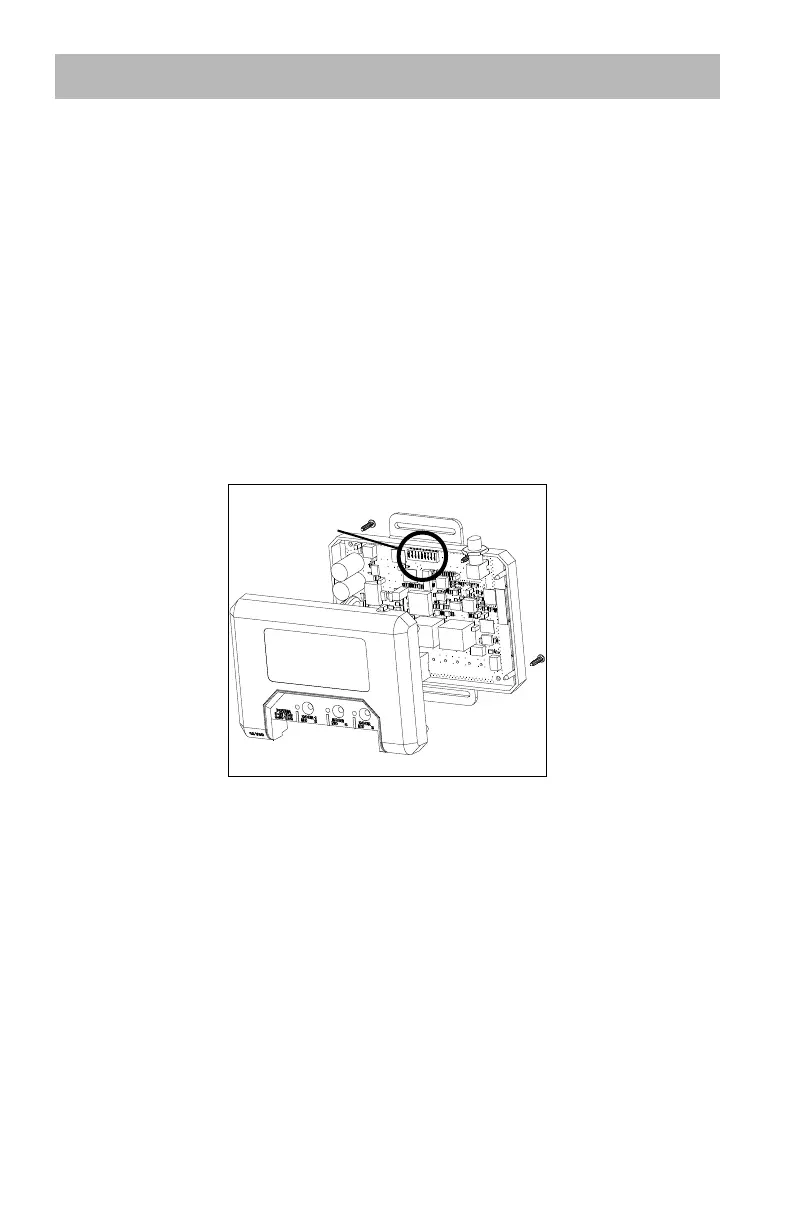Setting Fixed Code (Three Door Mode Only)
Each of the three door outputs can have a unique xed code. CodeDodger
remotes can also be used on the same door as xed code remote. This feature
can be benecial for transitioning away from xed code to CodeDodger® while
old xed code remotes are exchanged for CodeDodger®.
Setting Fixed Code on Door X (X = 1, 2, or 3)
NOTE: Fixed code switch settings using all 9 switches in the (-), (o), or (+) positions
are invalid codes and cannot be programmed.
1. Remove power from the receiver.
2. Remove two screws on the back of the unit.
3. Remove the front cover.
4. Set dip switches to desired code.
5. Apply power to receiver.
PROGRAMMING RECEIVER
Dip Switch
Location
6. Press and hold all three door buttons simultaneously. All three LEDs will
turn on solid for ve seconds.
7. When the LEDs turn o, release the buttons and all three LEDs begin
ashing. Press and hold the door button for the door you want to set the
xed code on. The LED will ash three times and turn o. Release the
button. Remote is now programmed for selected door.
8. If desired to set xed codes on other doors, repeat steps 4-7.
9. Remove power from the receiver.
10. Put the front cover back onto the receiver.
11. Screw the cover on from the back with the two screws.
12. Mount the receiver
13. Apply power to the receiver.
