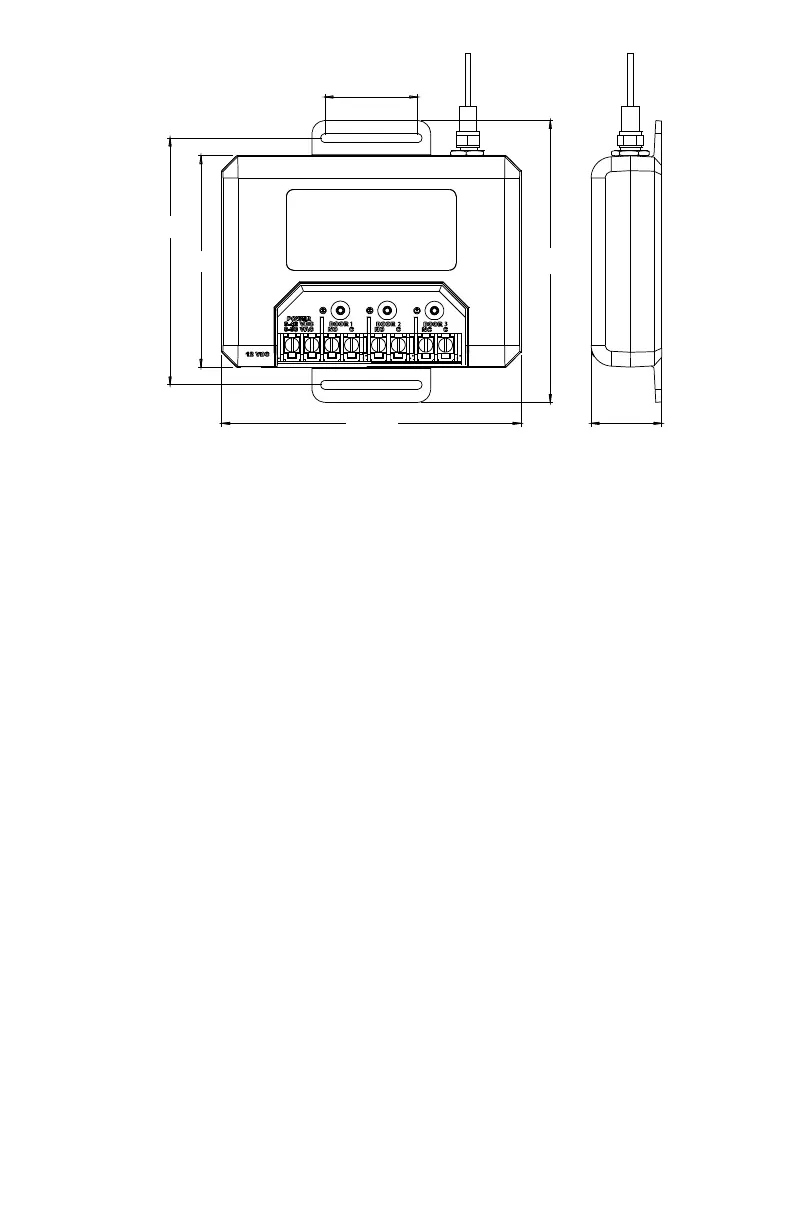IMPORTANT NOTICE: This kit may only be used on an operator manufactured
1993 and later with working safety sensors.
PRE-INSTALLATION: For use on momentary contact capable units only
• If existing receiver will no longer be used, erase remotes. Refer to existing
receiver owners manual, if needed.
• Determine power source and wire to receiver using gures 1, 2 or 3. Refer to
operator owners manual, if needed.
INSTALLATION:
1. Unplug or turn o breaker that supplies power to operator.
2. Find a suitable mounting point for receiver within a few feet of the operator.
3. Mount receiver to wall or ceiling. Due to variations in mounting methods,
hardware is not included.
4. Strip ends of included bell wire and install between receiver and operator
connections (Fig. 1-A) or commercial operator connections. If using the
recommended power supply, plug connector from power pack into receiver
(FIG. 1). To wire for an alternate power supply application, see FIG. 2-3. For
commercial operator operation with open/close/stop remotes, see FIG. 4
5. Install coax antenna on to receiver coax connector.
6. If using 115VAC power pack, plug power pack into standard 115VAC outlet.
7. Use included staples to tidy any hanging wires.
8. Restore power to operator.
1.338
5.334
4.000
1.750
SPECIFICATIONS:
CodeDodger® Remote Capacity: 255
Fixed Code Remote Capacity: Unlimited
Voltage/Current/Hz:
- Power Pack: 100-240VAC, 0.5A, 50-60Hz
- Power Pack Output: 12VDC, 1A
- Receiver Input Voltage: 9-42VDC, 200mA, 50-60 Hz or 9-30VAC, 200mA, 50-60
Hz
- Temperature Range: -30
0
F to 158
0
F
