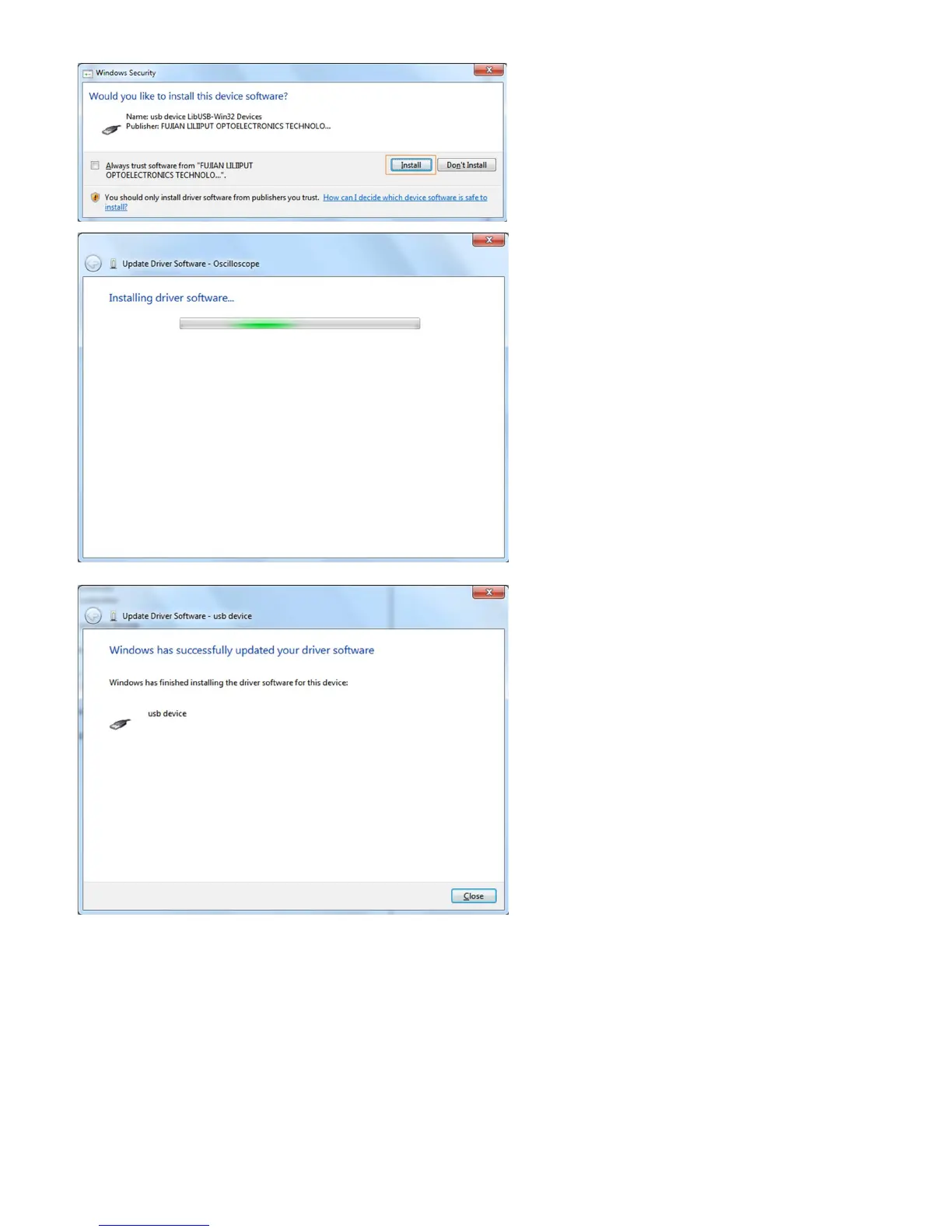Or sometimes it(for Windows 7 x64) may open a window named "Windows Security" as below, and just click "Install" to continue,
And then continue installing,
And finish.
Now a successful installation window opens with information "Windows has successfully updated your driver software".
Close the window, have a look at the "Computer Management" window, you will find a device under [LibUSB-Win32 Devices], it should be like this:
6
