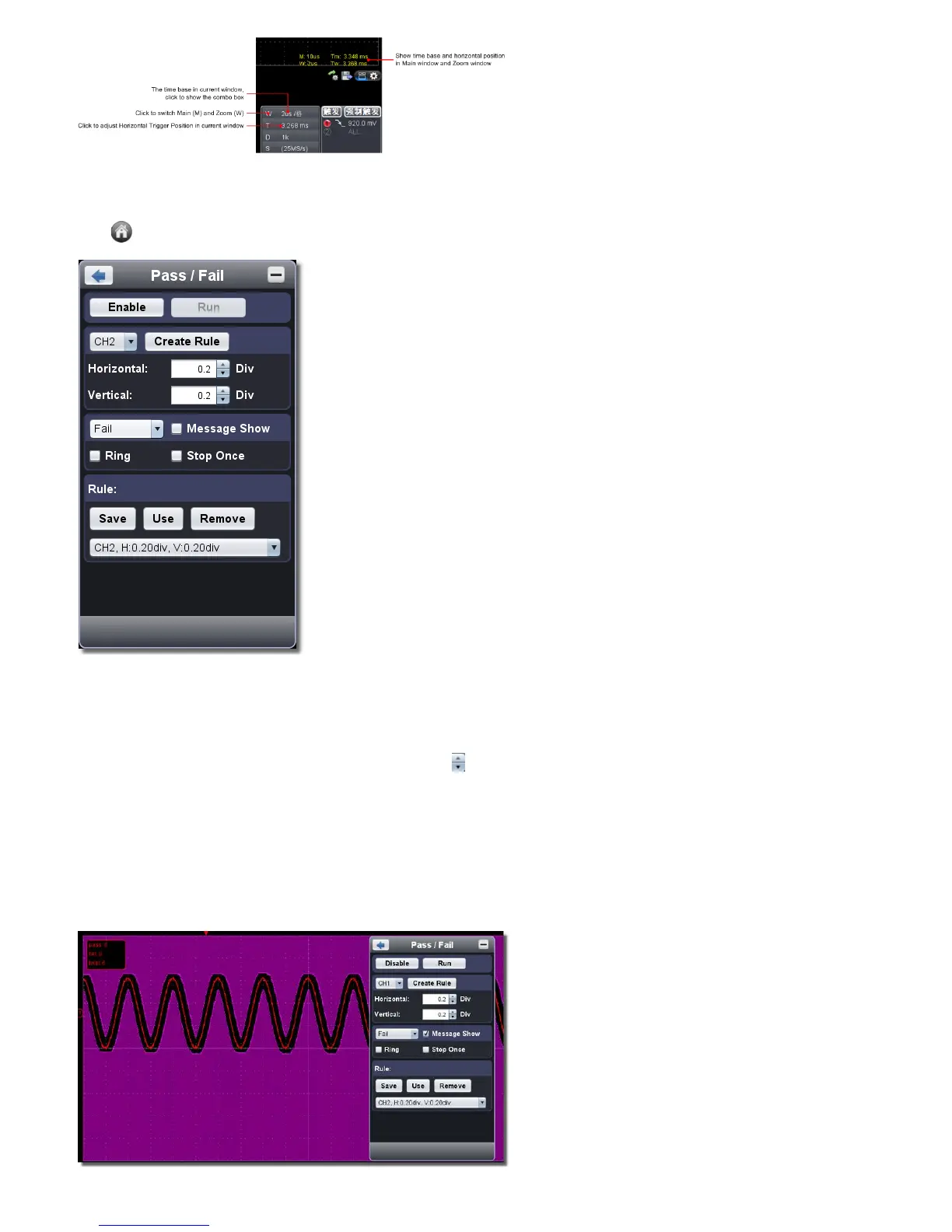12.How to do Pass/Fail test
The Pass/Fail function monitors changes of signals and output pass or fail signals by comparing the input signal that is within the pre-defined
mask.
Click to show Function menu, choose "Pass/Fail".
Detect whether the input signal is within the limits of the rule, if it exceeds limits of the rule, it is "Fail"; otherwise it is "Pass". Also it can output fail
or pass signal by built-in and configurable output port.
To run the test, read the following steps:
1.Choose channel: Options include CH1,CH2 and Math。
2.Set horizontal tolerance and vertical tolerance. You can adjust by or input directly.
3.Click "Create Rule".
4.Set output type: Choose "Pass" or "Fail". Check or uncheck "Ring", "Message Show" and "Stop Once" as needed.
Ring: The bell rings when it meets the rule.
Stop Once: Stop once it meets the rule.
Message Show: Display the counting message on the left top.
5.Enable switch on: Click "Enable".
6.Begin to test: Click "Run".
7.Stop testing: Click "Stop".
25
