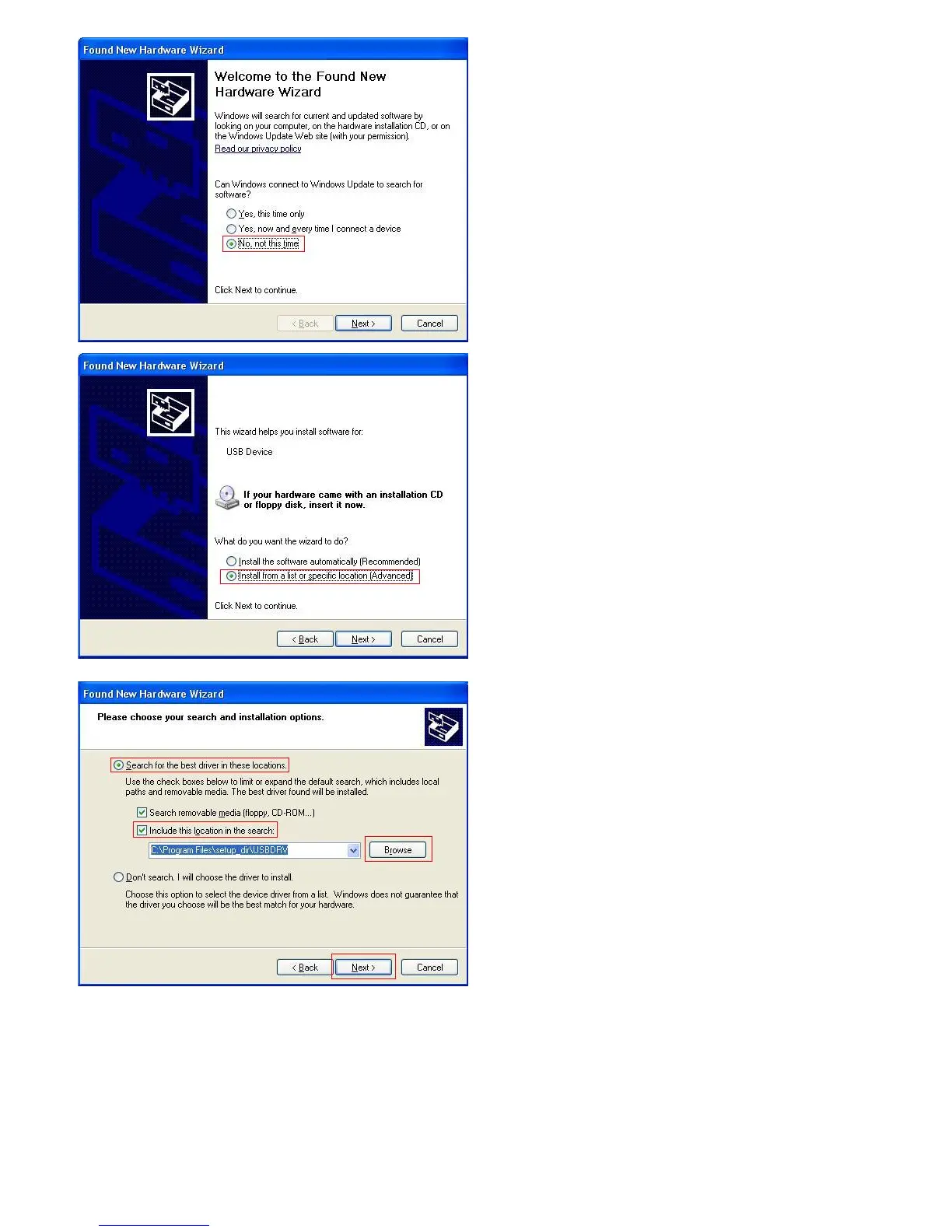select [Install from a list or specific location(Advanced)] ,
select [Search for the best driver in these locations.] , then select [Include this location in the search] and indicate a directory location for USB driver which is named as
"USBDRV" and under the directory where you installed the program at,
Then the installation is running,
8
