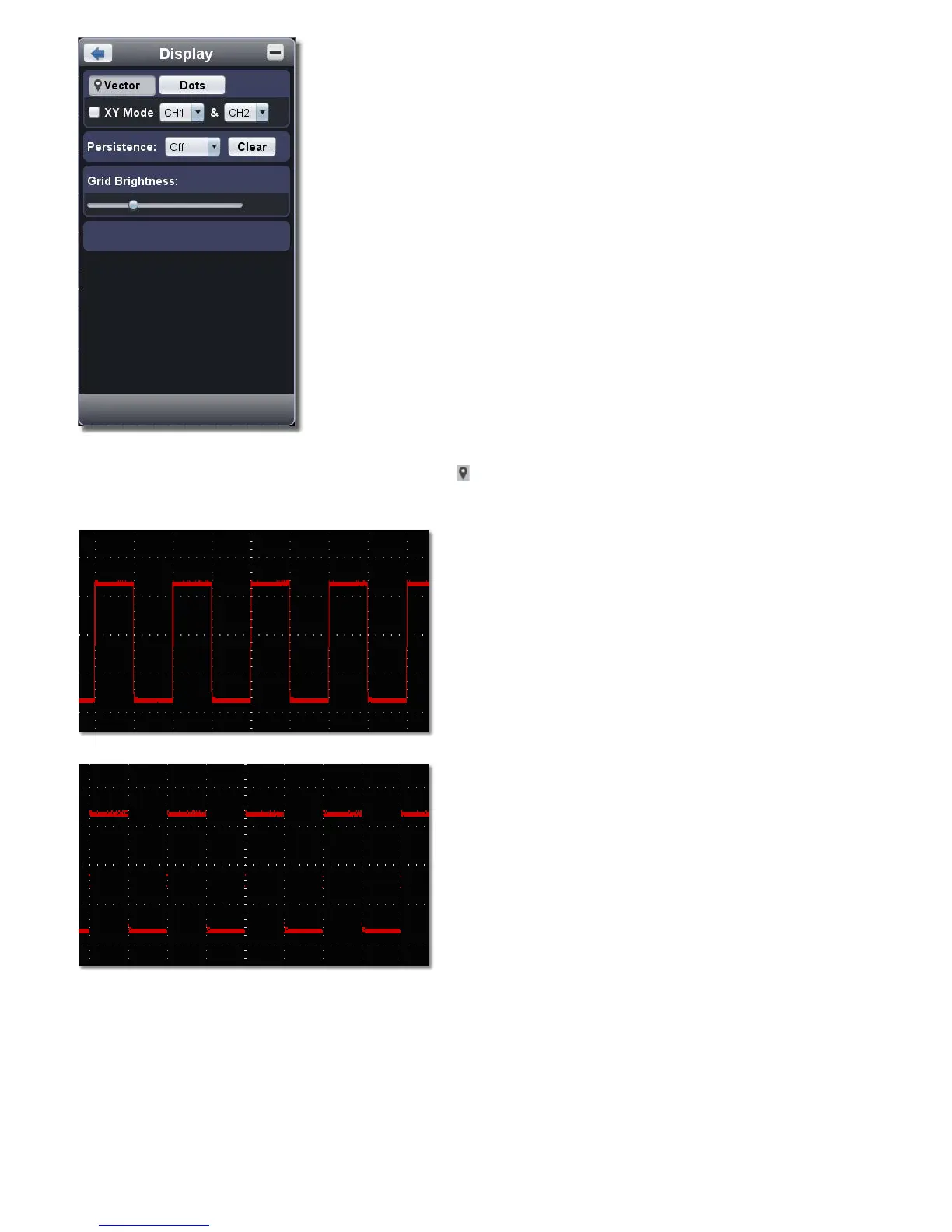Display Type
Click the button to choose the display type (the chosen button has a mark).
Vector: The space between the adjacent sampling points in the display is filled with the vector form.
Dots: Only the sampling points are displayed.
Figure: Display in the Vector Form
Figure: Display in the Dots Form
XY Mode
Check "XY Mode", the user interface is switched into Three View mode. Choose the first channel and the second channel. In XY mode widow,
the first channel is displayed in the horizontal axis and the second in the vertical axis.
Note: XY Mode only support 1K storage memory. The storage memory is set to 1K automatically.
Persistence
When the Persistence function is used, the persistence display effect of the picture tube oscilloscope can be simulated. The reserved original
data is displayed in fade color and the new data is in bright color.
Different persistence time can be chosen: Off, 0.5 second, 1second, 2seconds, 5seconds and Infinite.
20
