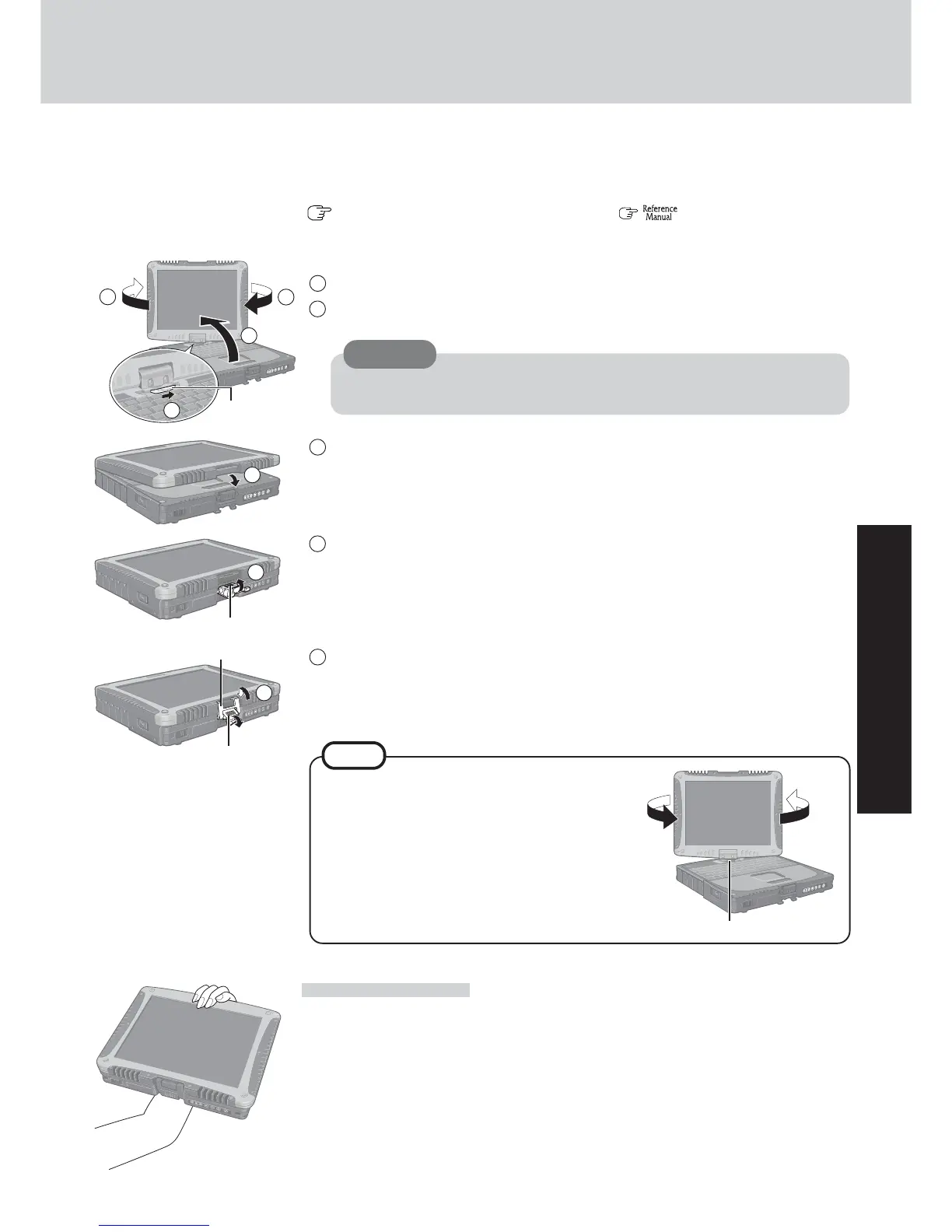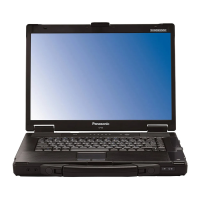19
OperationOperation
Operating in Tablet Mode
Usage Example
In Tablet Mode, the computer can be operated while holding the body as shown in the figure.
In addition to being used as a regular notebook computer (Laptop mode), this computer can
also be operated in Tablet mode. Simply turn the display around 180°, and close the computer
with the display facing up. In Tablet mode, the computer can be operated using the digitizer
( page 18), the Input Panel and the tablet buttons ( “Tablet Buttons”), instead of
the internal keyboard and the touch pad.
Set the computer in Tablet mode using the following procedure.
1 Open the display so that it is perpendicular with the body of the computer.
2 Slide the latch C to the right, and then without releasing it, turn the display clockwise by
180°.
3 Close the computer with the display facing up.
CAUTION
Do not rotate the display more than 180°, or attempt to rotate the display counter-
clockwise.
2
1
3
4
5
Latch A
Latch B
To return to Laptop mode:
Perform the steps for changing the computer into
Tablet mode, only in reverse order.
1 Pull up on latch A and release the latch B.
2 Open the display.
3 Slide the latch C to the right, and then without
releasing it, turn the display counter-clockwise
by 180°.
NOTE
4 Pull up on the latch A.
5 Position the latch B on the display side, then bring the latch A down to fix the display in
place.
Latch A
2
2
Latch C
Latch C
