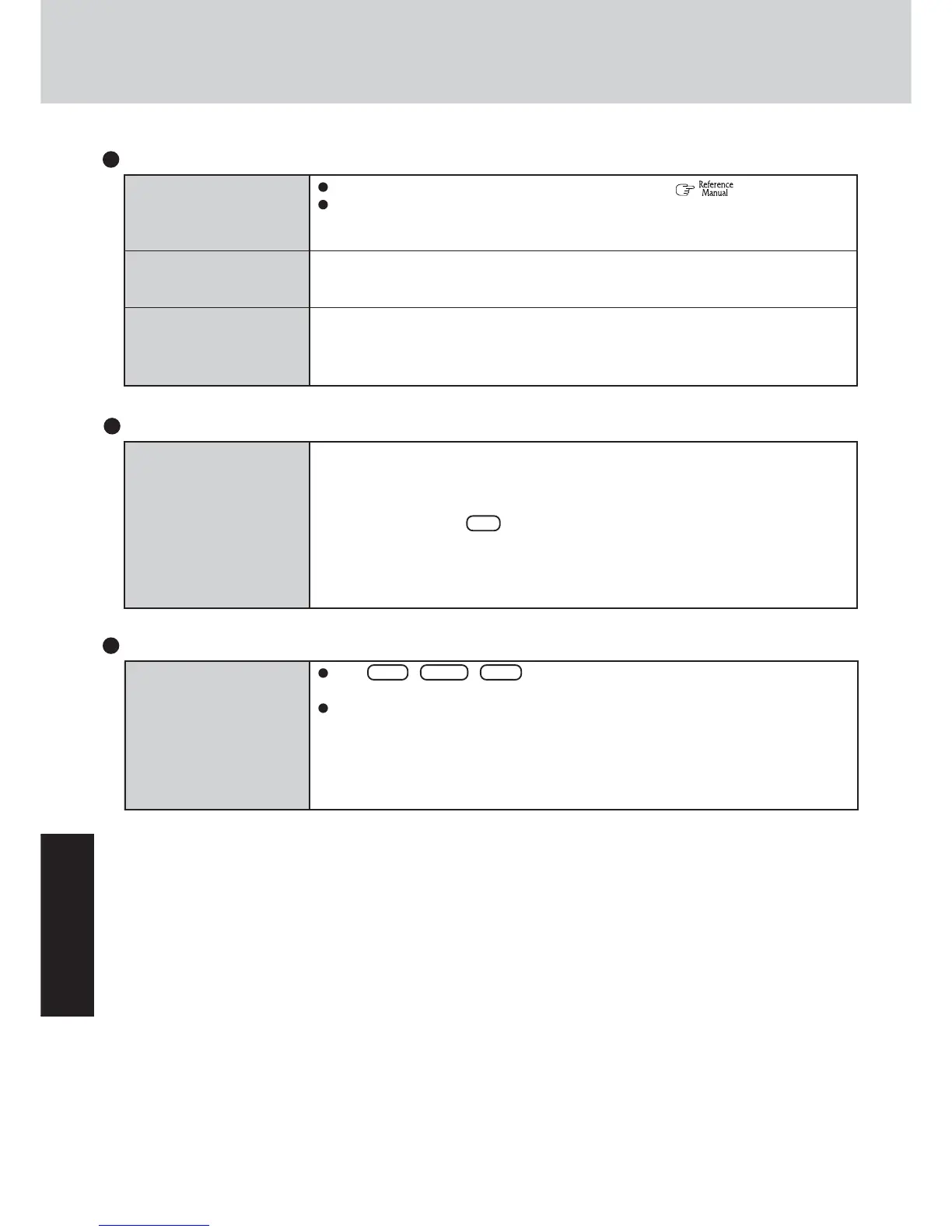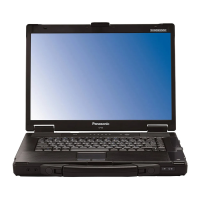26
Troubleshooting
Dealing with Problems (Summary)
Some applications do not
work properly
When switching to a different user with the Fast User Switching function, the following
problems may occur.
• Some applications may not work properly (for example, PDF files may not be printed
properly).
• Key combinations with Fn may not work.
• It may not be possible to set the settings of the display.
• Wireless LAN may not work.
If any of the above occurs, log on with the administrator authority again, not using the Fast
User Switching function, and try the operation once more.
Fast User Switching Function
Press Ctrl + Shift + Esc to open Task Manager and close the software application
which is not responding.
After shutting down by sliding the power switch for more than four seconds, slide the
power switch to power on and open the application again.
If the program no longer works normally, delete the program using the following proce-
dure.
Then reinstall the program.
[start] - [Control Panel] - [Add or Remove Programs]
Computer hangs
Others
The display is not rotated
automatically by switching
from Laptop mode to Tab-
let mode, or vice versa
When the display is rotated,
an application error occurs
in explorer.exe
When the screensaver starts
while the display is rotated,
nothing is displayed on the
screen
Display Rotation
Confirm that the default angle of each mode is correctly set. ( “Display Rotation”)
Do not switch from Laptop mode to Tablet mode, or vice versa, while Windows is in the
process of switching users with the Fast User Switching function.
Select [Center] for [Position] in [start] - [Control Panel] - [Appearance and Themes] - [Dis-
play] - [Desktop].
Some screensaver types do not display anything on the screen for the first minute or so. Try
changing the screensaver type.
