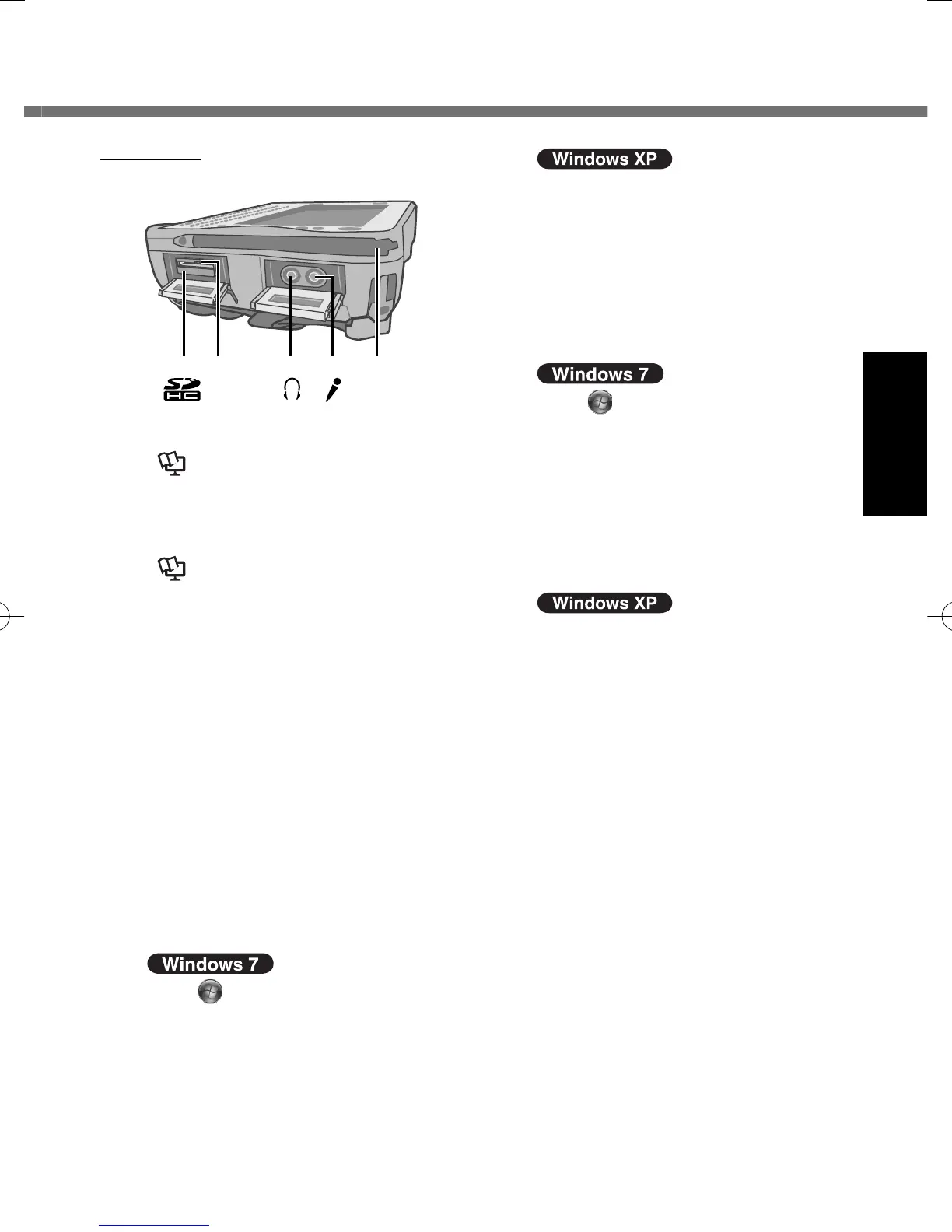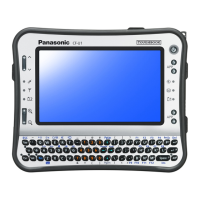17
Getting Started
AB D EC
Right side
A: SD Memory Card Slot
Reference Manual
“SD Memory Card”
B: SD Memory Card Indicator
(Blinking: During access)
Reference Manual
“SD Memory Card”
C: Headphone Jack
You can connect headphones or
amplifi ed speakers. When they are
connected, audio from the internal
speakers is not heard.
D: Microphone Jack
A condenser microphone can be
used. If other types of microphones
are used, audio input may not be
possible, or malfunctions may occur
as a result.
When recording in stereo using a
stereo microphone:
Click (Start) - [Control Panel] -
[Hardware and Sound] - [Sound] -
[Recording] - [Microphone] -
[Properties], and then remove a
check mark for [Enable Audio
enhancements] in [Advanced].
Click [start] - [All Programs] -
[SoundMAX] - [Control Panel] and
select [Microphone], and then add
a check mark for [No Filtering] in
[Microphone Enhancements].
When using a monaural micro-
phone with a 2-terminal plug:
Click (Start) - [Control Panel] -
[Hardware and Sound] - [Sound] -
[Recording] - [Microphone] -
[Properties], and then add a
check mark for [Enable Audio
enhancements] in [Advanced].
Otherwise, only audio on the left
track will be recorded.
Click [start] - [All Programs] -
[SoundMAX] - [Control Panel] and
select [Microphone], and then add
a check mark for [Voice Record-
ing] in [Microphone Enhance-
ments]. Otherwise, only audio on
the left track will be recorded.
E: Stylus Holder (right side)
U1mk2OIXP7.indb17U1mk2OIXP7.indb17 2010/01/1416:36:182010/01/1416:36:18