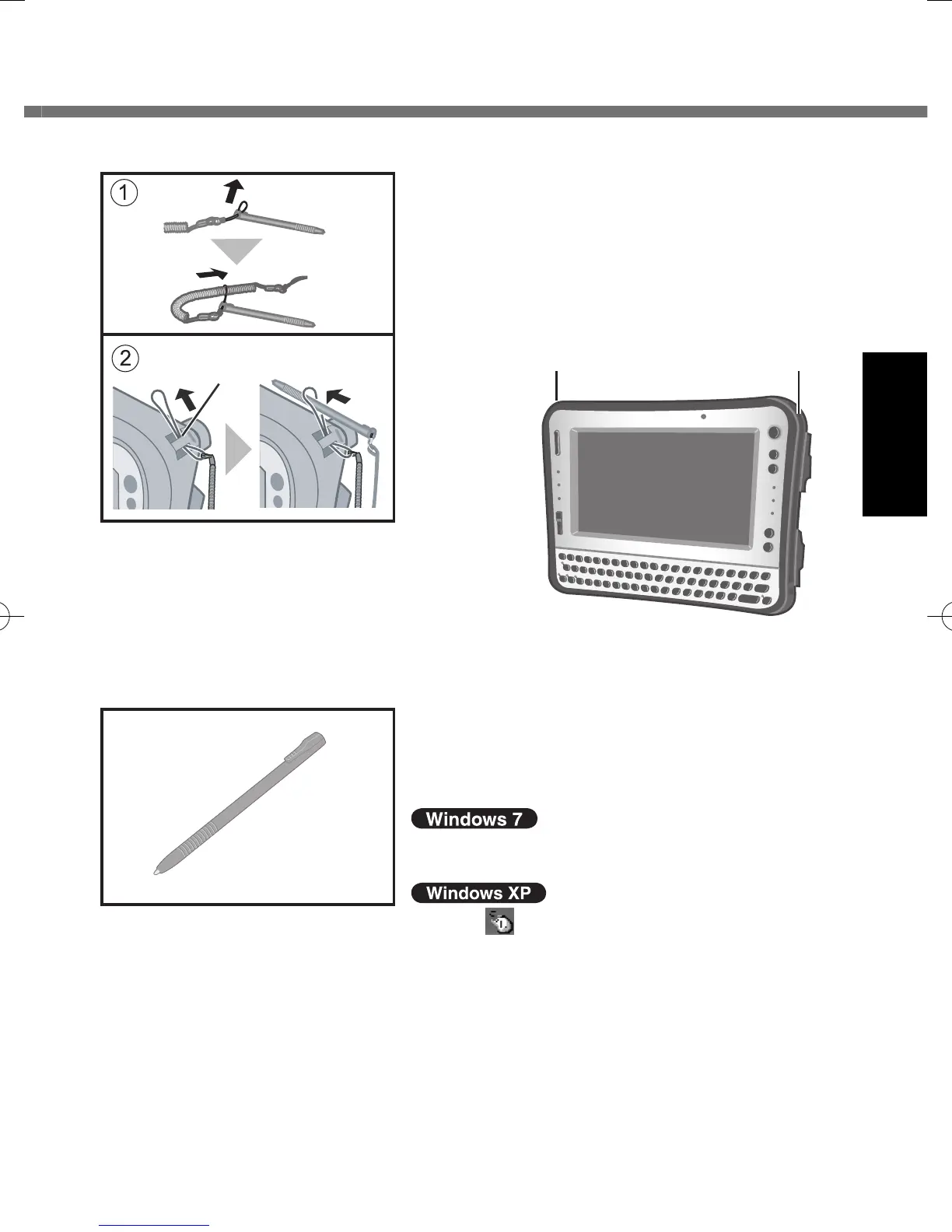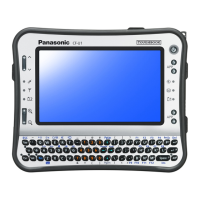23
Getting Started
We recommend you fi x the stylus in safe to the
computer using the tether (supplied).
A Attach the tether to the stylus.
B Insert the tether to (A) of computer and pass
the stylus to fi x.
You can store the stylus at (B) or (C) of the
computer.
Attaching the stylus to the computer
A
B
Using the stylus
You can use the touchscreen function to per-
form the same operation as the mouse. Touch
the screen surface with the stylus (included).
To right-click
Touch and hold with the stylus, or touch and
select the right button of “touch pointer”.
A Click on the notifi cation area or on the
desktop.
B Click the object you want to right-click.
U1mk2OIXP7.indb23U1mk2OIXP7.indb23 2010/01/1416:36:222010/01/1416:36:22