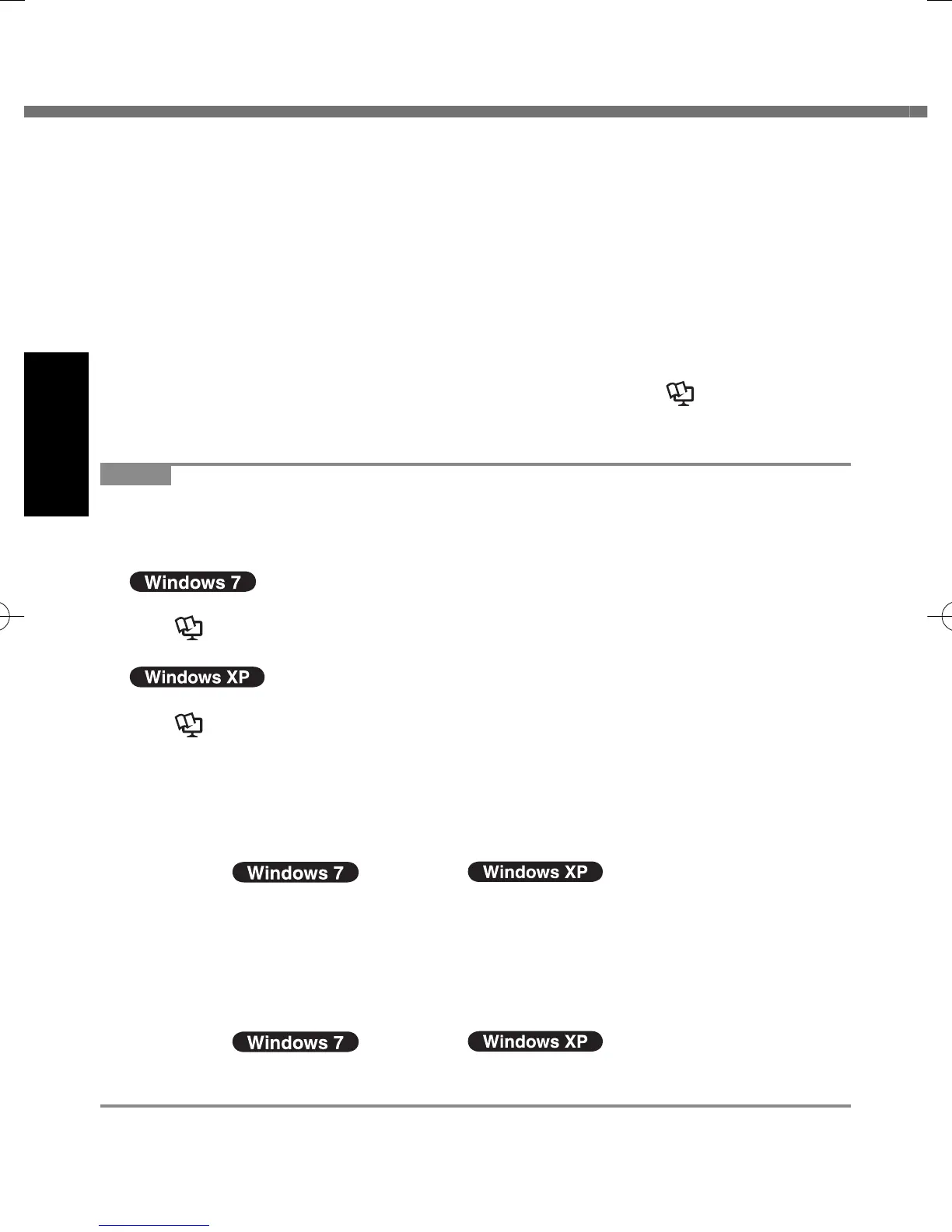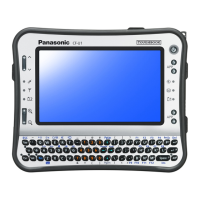22
Getting Started
NOTE
To conserve power, the following power saving methods are set at the time of
purchase.
The screen automatically turns off after 15 minutes of inactivity.
The computer automatically enters sleep
*1
after 20 minutes of inactivity.
*1
Reference Manual “Sleep and Hibernation Functions” about resuming
from sleep.
The computer automatically enters standby
*2
after 20 minutes of inactivity.
*2
Reference Manual “Standby and Hibernation Functions” about resum-
ing from standby.
Note that the computer consumes electricity even when the computer power is
off. If the battery pack is fully charged, the battery will fully discharge in the
following period of time:
When power is off: Approx. 7 weeks
In sleep ( ) / standby ( ) : Approx. 2 days
In hibernation: Approx. 3 days
When the DC plug is not connected to the computer, disconnect the AC cord
from your AC wall outlet. Power is consumed simply by having the AC adaptor
plugged into an electrical outlet.
Power consumption in each mode is as follows. (When AC adaptor is connected)
When the screen is off: Approx. 7.4 W
In sleep ( ) / standby ( ) : Approx. 1 W
The battery pack is fully charged (or not being charged) and the computer is
off: Approx. 0.9 W
About the battery for this computer
This computer uses 2 battery packs.
The battery is charged ( page 25) and power is consumed only on either bat-
tery pack. Those operations switch to the other battery pack automatically.
When the computer is connected to the Cradle (optional: CF-VEBU11U), the
battery pack is charged when the AC adaptor is connected to the Cradle.
With the battery charger (optional: CF-VCBU11U) or the Cradle (optional: CF-
VEBU11U), you can remove the empty battery pack and charge it while using
the computer.
You can insert or remove the battery pack while the computer is ON. Be sure
not to remove the battery pack being used by mistake. ( Reference
Manual “Battery Power” )
Preparation
U1mk2OIXP7.indb22U1mk2OIXP7.indb22 2010/01/1416:36:212010/01/1416:36:21