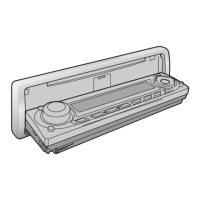Disc Insert
1 Press [<: eject] (OPEN).
If there is a disc loaded,
the disc will be ejected.
2 Insert a disc.
When placing a disc into or taking a disc out from
the main unit, hold it as shown in the fi gure, and
refrain from putting any of your fi ngers into the
disc’s center hole.
Note:
≥ It may take some time to start playing.
≥ Playback will start automatically after recognizing
the data of the loading disc.
Before Disc Playback
Display Change
Press [DISP] (display).
Note:
≥ “NO TEXT” is displayed when there is no
information on the disc.
≥ Press [3] (SCROLL) to have an another circle
scroll while a title is displayed. If the number of
displayed characters is 8 or less, the characters
do not scroll.
Track Selection
[9]: Next track
[:]: Beginning of the current track
For the previous track, press twice.
Fast Forward/Fast Reverse
Press and hold
[9] (5): Fast forward
[:] (6): Fast reverse
Release to resume the playback.
Pause
Press [;/1].
Press [;/1] again to cancel.
CQ-C5210U/CQ-C5110U cannot play
MP3/WMA fi les.
Random Play
All available tracks are played in a random sequence.
Press [4] (RANDOM). ( lights.)
Press [4] (RANDOM) again to cancel.
Scan Play
The fi rst 10 seconds of each track is played in sequence.
Press [5] (SCAN).
Press [5] (SCAN) again to cancel.
Repeat Play
The current track is repeated.
Press [6] (REPEAT). ( lights.)
Press [6] (REPEAT) again to cancel.
Direct Track Selection
Example: track number 10
1 Press [fl].
2 Press [1] [0].
3 Press [BAND] (SET).
Note:
≥ To suspend direct selection, press [DISP]
(display) or [fl]
.
≥ Random, scan and repeat play are canceled once
[fl] is pressed.
Note:
≥ The power will be turned on automatically when
a disc is loaded.
≥ A disc which has both CD-DA data and
MP3/WMA data on it may not be reproduced
normally. (For example, it may be reproduced
without sound.)
≥ Refer to the section on “Notes on MP3/WMA”
(page 32) and “Notes on Discs” (page 48).
E
N
G
L
I
S
H
9
E
N
G
L
I
S
H
10
CD Player
Do not watch the scroll display while driving.
[<: eject] (OPEN)
[:]/[9] (6/5)
(Track/fast forward/fast reverse)
[3] (SCROLL)[SOURCE] [4] (RANDOM) [5] (SCAN) [6] (REPEAT) [DISP] (Display)
[BAND]
(;/1:
Pause)
indicator
[0] to [9]
(Track number)
[4] (Random play)
[5] (Scan play)
[6] (Repeat play)
[6] [5] (Track)
[DISP]
(Display)
[SOURCE]
[BAND]
(Pause) (Set)
[fl]
(Number)
Available Discs
∫ CD-DA
(CD-TEXT is only for CQ-C5410U/CQ-C5310U)
∫ MP3/WMA
Caution:
≥ 3q (8 cm) CD is not available for this unit, so
do not insert it.
≥ Do not use irregularly shaped discs.
≥ Do not use discs that have a seal or label
attached.
≥ To avoid damaging the front panel, do not push
it down or place objects on it while it is open.
≥ Do not pinch your fi nger or hand in the front
panel.
≥ Do not insert foreign objects into the disc slot.
≥ Do not insert a disc when indicator lights.
Label side
CQ-C5310U
CQ-C5410U
Disc title
Track title
Clock display
CQ-C5410U
CQ-C5310U
CQ-C5210U
CQ-C5110U
When CD is in the Player
Press [SOURCE] to select the CD (MP3/WMA)
player mode and playback starts.
∫ CD-DA ∫ MP3/WMA
Disc Eject
1 Press [<: eject].
The disc will be ejected after the front panel fully
opens.
2 Take a disc.
3 Press [<: eject] again to close.
Note:
≥
If no operation takes place within 20 seconds or so after
the panel has opened, the panel will close automatically.
Track Play time Folder File
Display off
Clock display
Display off
∫ CD-DA ∫ MP3/WMA
*
*
*Only for CQ-C5410/CQ-C5310U
The instructions on this page are followed for both
CD-DA playback and MP3/WMA playback.

