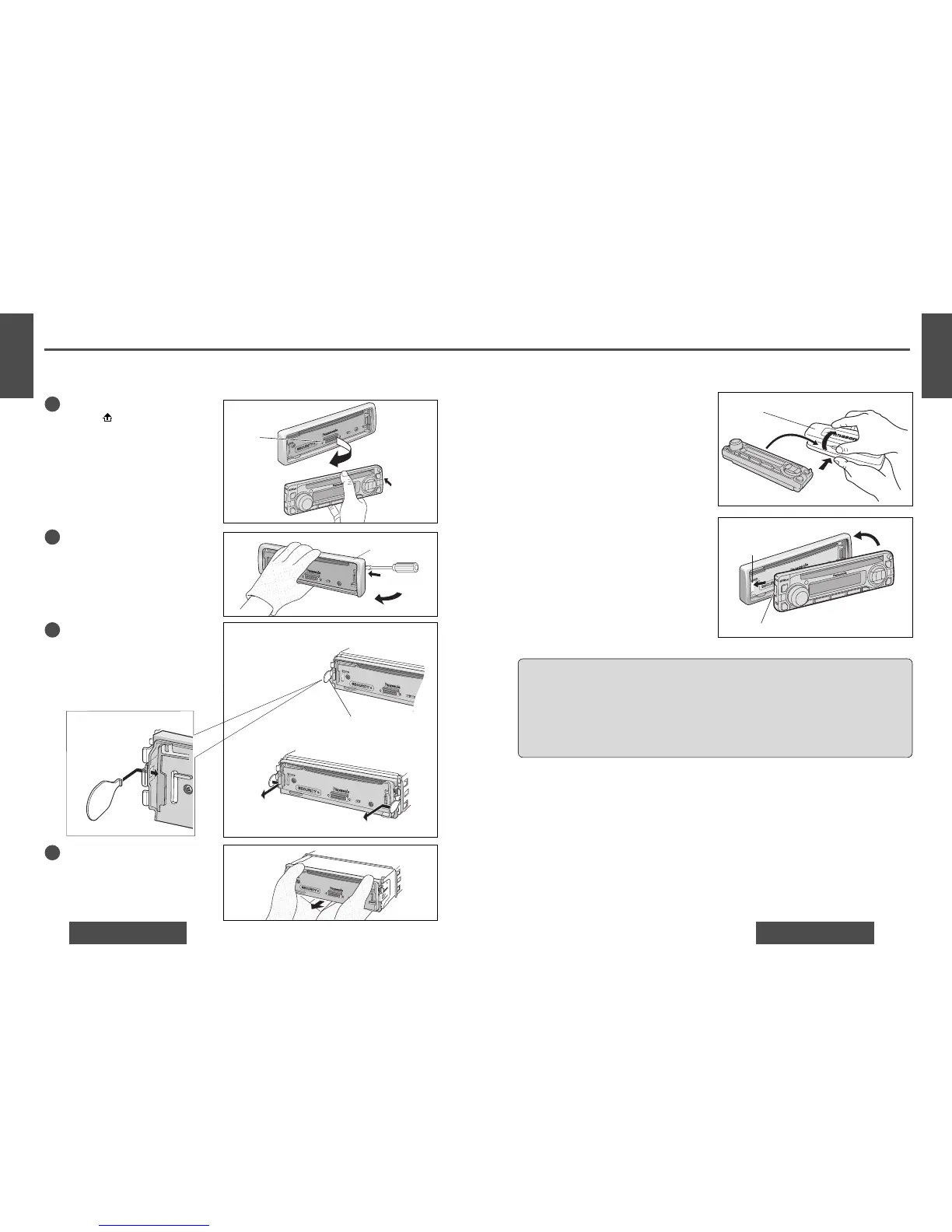CQ-DP133U/DP103U/DPX153U
E
N
G
L
I
S
H
18
27
Anti-Theft System
Install Removable Face Plate
Slide the left side of the removable face plate in
place.
Press the right end of the removable face plate
until “click
” is heard.
Cautions:
• This face plate is not waterproof. Do not expose it to water or excessive moisture.
• Do not remove the face plate while driving your car.
• Do not place the face plate on the dashboard or nearby areas where the temperature rises to high level.
• Do not touch the contacts on the face plate or the main unit, since this may result in poor electrical con-
tacts.
• If dirt or other foreign substances get on the contacts, wipe them off with a clean and dry cloth.
• Do not apply a strong downward force onto the face plate and do not put anything on it while it is open, or
it might be damaged.
This unit is equipped with a removable face plate. Removing this face plate makes the radio totally inoperable.
Place the Removable Face
Plate into Case
Switch off the power of the unit.
Remove the removable face plate. (➡ page 26)
Gently press the bottom of the case and open
the cover. Place the face plate into the case and
take it with you when you leave the car.
u
Removable face plate case
Plastic tab
Cutout
E
N
G
L
I
S
H
17
26
Installation Guide (Continued)
CQ-DP133U/DP103U/DPX153U
1
2
3
4
To Remove the Unit
Switch off the power of the unit.
Remove the removable face plate.
q Press []. The removable face plate will
be opened.
w Push the face plate to either the right or
left.
e Pull it out toward you.
Remove the Trim Plate i with a screwdriver.
q Insert the Dismounting plate o along
the grooves on both sides of the main
unit until
“
click
”
is heard.
w Pull out the unit while pushing the plates
further inside.
Remove the unit pulling with both hands.
Contact
q Press
i Trim Plate
Screwdriver
o Dismounting plate
Insert the tab
end in the
outer groove.
“
Click
”
Insert
Pull out
w
