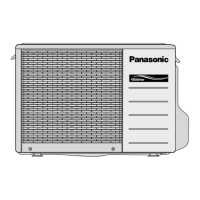53
b. Quiet operation stop condition
1 When one of the following conditions is satisfied, quiet operation stops:
a. POWERFUL/QUIET button is pressed again.
b. Stop by OFF/ON switch.
c. Timer “off” activates.
d. AUTO COMFORT button is pressed.
e. ECONAVI button is pressed.
f. Mild Dry Cooling button is pressed.
2 When quiet operation is stopped, operation is shifted to normal operation with previous setting.
3 When fan speed is changed, quiet operation is shifted to quiet operation of the new fan speed.
4 When operation mode is changed, quiet operation is shifted to quiet operation of the new mode.
5 During quiet operation, if timer “on” activates, quiet operation maintains.
6 After off, when on back, quiet operation is not memorised.
C. Control contents
1 Fan speed is changed from normal setting to quiet setting of respective fan speed.
This is to reduce sound of Hi, Me, Lo for 3dB (some models more than 3dB).
2 Fan speed for quiet operation is reduced from setting fan speed.
12.6 Quiet operation (Heating)
A. Purpose
To provide quiet heating operation compare to normal operation.
B. Control condition
a. Quiet operation start condition
o When “POWERFUL/QUIET” button at remote control is pressed.
POWERFUL/QUIET LED illuminates.
b. Quiet operation stop condition
1 When one of the following conditions is satisfied, quiet operation stops:
a. POWERFUL/QUIET button is pressed again.
b. Stop by OFF/ON switch.
c. Timer “off” activates.
d. AUTO COMFORT button is pressed.
e. ECONAVI button is pressed.
f. Mild Dry Cooling button is pressed.
2 When quiet operation is stopped, operation is shifted to normal operation with previous setting.
3 When fan speed is changed, quiet operation is shifted to quiet operation of the new fan speed.
4 When operation mode is changed, quiet operation is shifted to quiet operation of the new mode, except fan
only mode.
5 During quiet operation, if timer “on” activates, quiet operation maintains.
6 After off, when on back, quiet operation is not memorised.
C. Control contents
a. Fan Speed manual
1 Fan speed is changed from normal setting to quiet setting of respective fan speed.
This is to reduce sound of Hi, Me, Lo for 3dB.
2 Fan speed for quiet operation is reduced from setting fan speed.
b. Fan Speed Auto
1 Indoor FM RPM depends on pipe temp sensor of indoor heat exchanger.
12.7 Powerful Mode Operation
When the powerful mode is selected, the internal setting temperature will shift lower up to 2°C (for Cooling/Soft
Dry) or higher up to 3.5°C (for Heating) than remote control setting temperature for 20 minutes to achieve the
setting temperature quickly.
12.8 Timer Control
There are 2 sets of ON and OFF timer available to turn the unit ON or OFF at different preset time.
If more than one timer had been set, the upcoming timer will be displayed and will activate in sequence.

