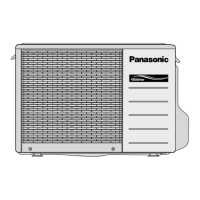57
Troubleshooting method
Press nanoe-G button or OFF/ON button to stop the operation.
Change nanoe-G high voltage power supply or main PCB.
When Lo-feedback voltage supplied to nanoe-G system during nanoe-G operation ON, nanoe-G
indicator and Timer indicator stop blinking.
12.12 Mild Dry Cooling Operation
This operation helps to prevent decreases in room humidity while maintaining the setting temperature.
During unit running at Cooling operation mode, if “Mild Dry Cooling” button is pressed, Mild Dry Cooling operation
starts and Mild Dry Cooling indicators turns ON at remote control display.
Mild dry cooling operation is unavailable when the unit is operating Auto mode, Soft Dry mode, Patrol individual
operation or e-ion individual operation.
Mild dry cooling operation is cancelled when the unit turned OFF, Mild Dry Cooling button is pressed again or
when the operation mode changed from Cooling to other mode.
ECONAVI, Powerful, Quiet and Mild Dry Cooling mode cannot function at the same time, the unit will follows the
operation according to the last signal received.
During this operation, the compressor frequency changes according to operating condition to prevent room
humidity decreases and when AUTO AIR SWING is set, the vertical airflow direction fixed at lower limit position.

