
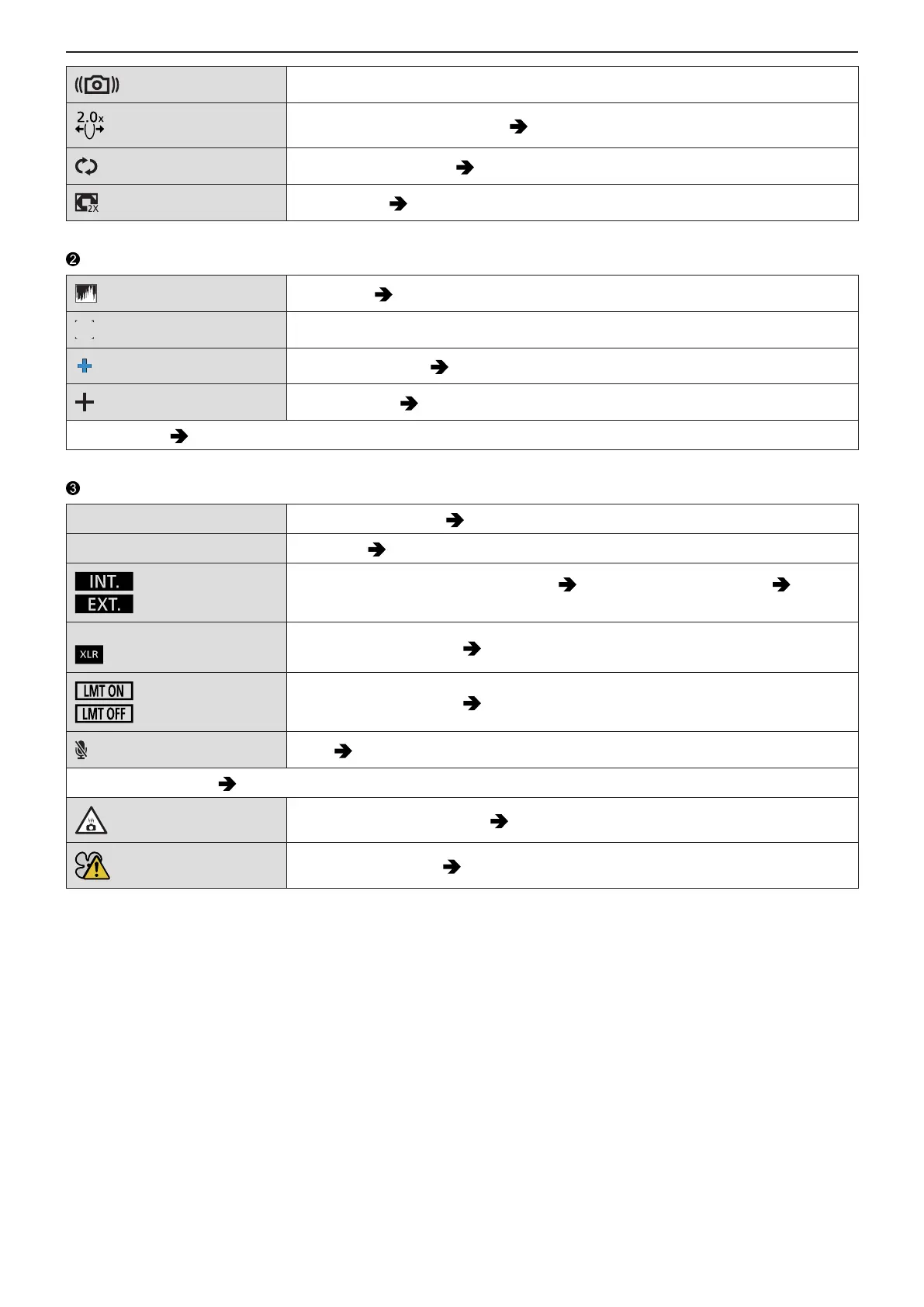 Loading...
Loading...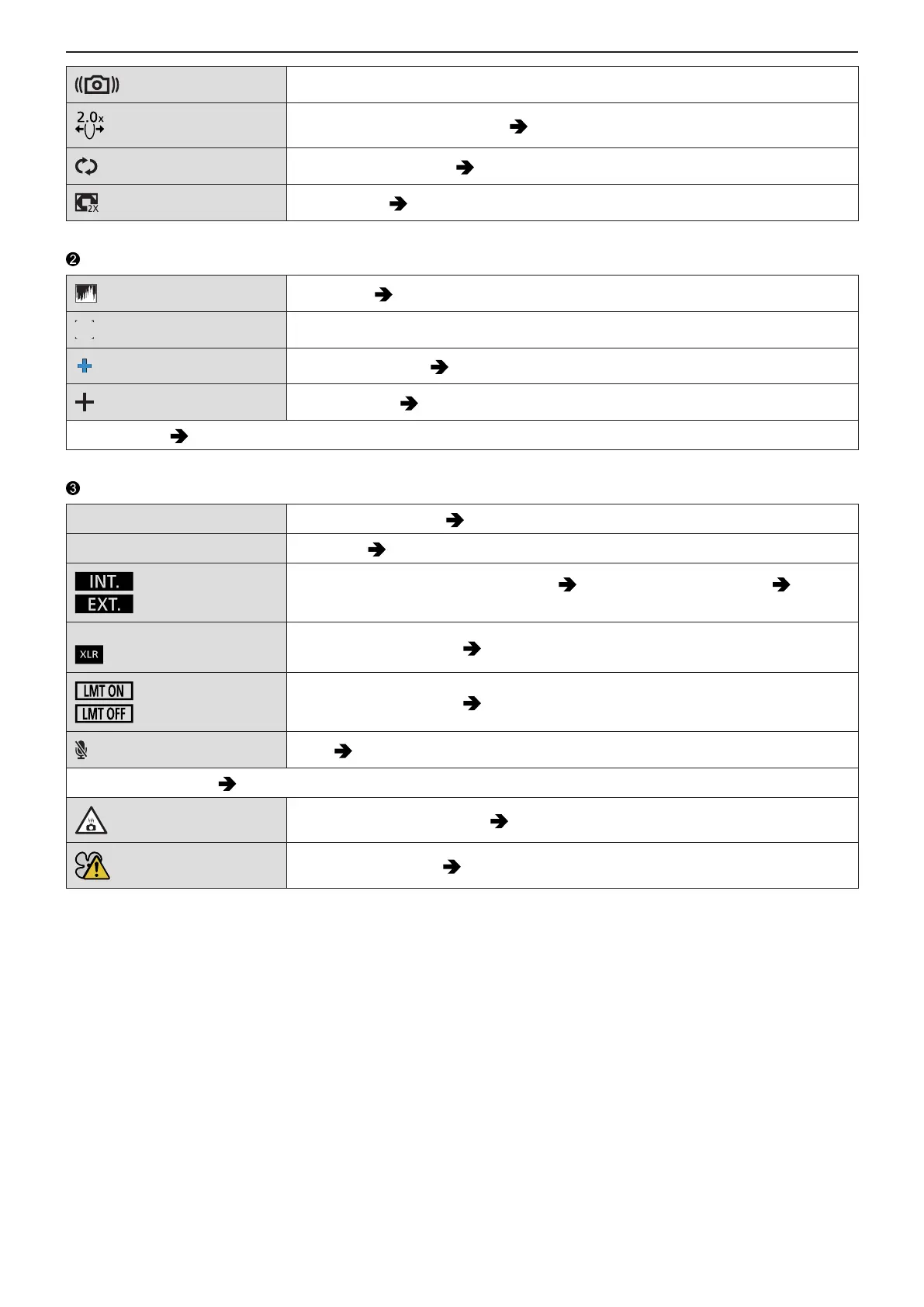
Do you have a question about the Panasonic DC-BGH1 and is the answer not in the manual?
| Type | mirrorless camera body only |
|---|---|
| Color | black |
| Image Sensor | nmos |
| Image Sensor Size | four thirds (17.3 x 13 mm) |
| Effective Pixels | 10.28 megapixels |
| Digital Zoom | 1.6x |
| Built In Flash | no |
| Lens Mount | micro four thirds |
| Shutter Speed | 1/16000 |
| White Balance | yes |
| Autofocus | yes |
| Eye AF | no |
| Video Resolution | 4k (2160p) |
| Wireless Connectivity | bluetooth, wifi |
| Memory Card Slots | 2 |
| Memory Card Type | secure digital, secure digital high capacity (sdhc), secure digital extended capacity (sdxc) |
| Waterproof | no |
Highlights critical safety precautions to prevent hazards.
Covers essential steps and considerations before operating the camera.
Covers the process of starting and stopping video recording.
Details settings for video recording, including system frequency and file format.
Describes how to synchronize the camera's time code with an external device.
Details settings and operations related to focus and zoom.
Covers settings for metering, exposure compensation, and ISO sensitivity.
Explains settings for white balance, photo styles, and image quality adjustments.
Details settings for sound recording levels, input, and noise cancellation.
Describes helpful functions for recording, such as image stabilization.
Allows recording of slow motion and fast motion video by adjusting frame rates.
Enables smooth transitions between focus points during recording.
Explains how to play back recorded videos.
Covers customizing function buttons for quick access to settings.
Details how to register and use custom shooting modes.
Provides a comprehensive list of all menus and their functions.
Explains various customization options for camera settings.
Details how to connect the camera to a PC for remote control and recording.
Guides on connecting the camera to a smartphone via Bluetooth or Wi-Fi.
Explains how to operate the camera remotely using a smartphone app.
Provides solutions for common problems encountered with the camera.
Lists important precautions and warnings for using the camera safely.











