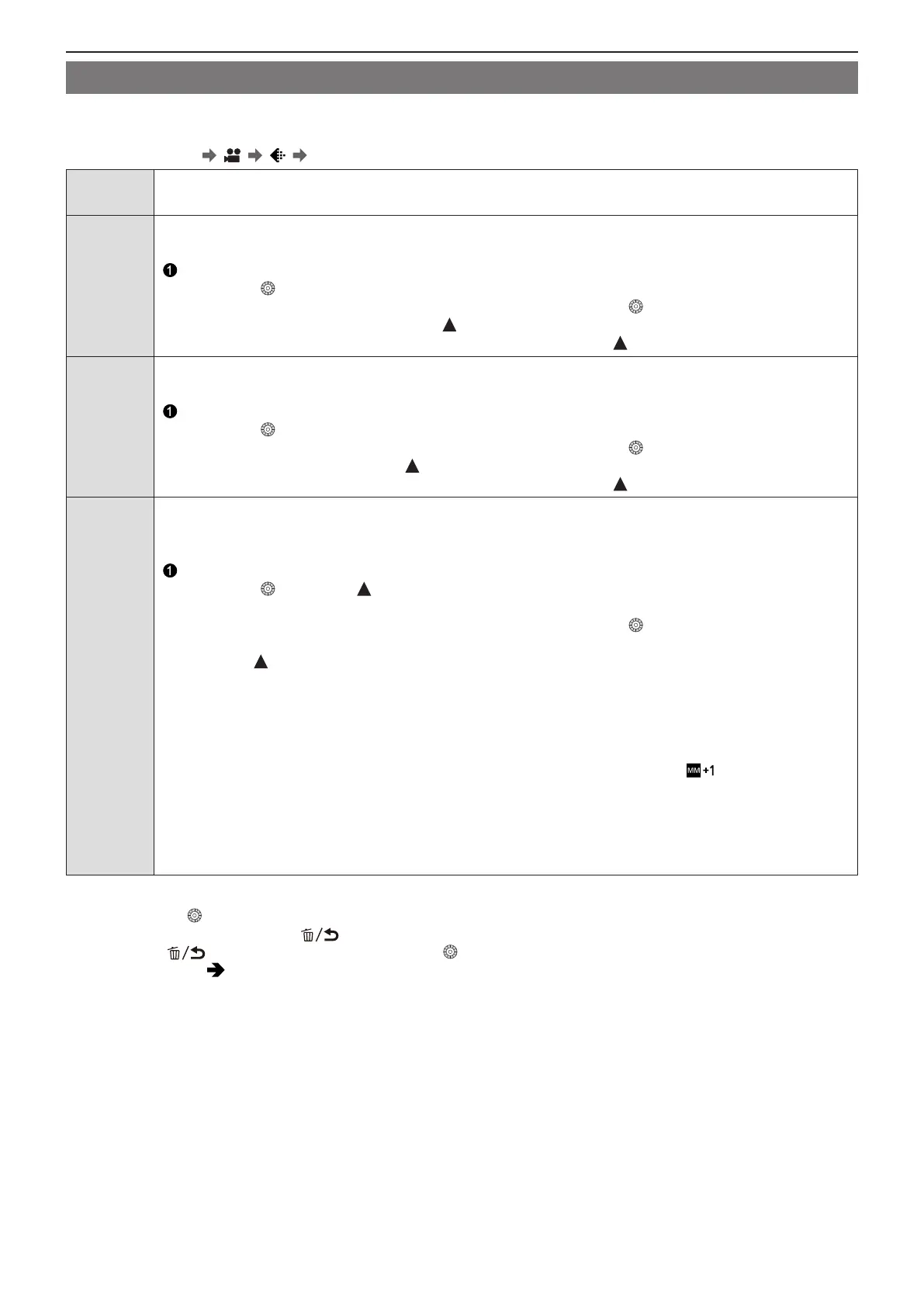- 53 -- 53 -
4. Recording Videos - Recording Videos
[Exposure Mode]
1 Set the exposure mode.
●
[MENU/SET] [ ] [ ] [Exposure Mode]
P
With [P] mode (Program AE mode), the camera automatically sets the shutter speed and aperture value
according to the subject’s brightness.
A
With [A] mode (Aperture-Priority AE Mode), you can set the aperture value and record.
Set the aperture value.*
1
● Rotate .
● When wearing headphones, you can adjust the volume by rotating . You can switch to aperture
value setting operations by pressing .
(The operation switches back to volume adjustment if you press again.)
S
With [S] mode (Shutter-Priority AE mode), you can adjust the shutter speed and record.
Set the shutter speed.*
2
● Rotate .
● When wearing headphones, you can adjust the volume by rotating . You can switch to shutter speed
setting operations by pressing .
(The operation switches back to volume adjustment if you press
again.)
M
With [M] mode (Manual exposure mode) you can adjust the aperture value and shutter speed manually and
record.
Set the shutter speed and aperture value.*
1,
*
2
● Rotate . (Every time is pressed, the shutter speed setting operation and aperture value setting
operation is switched.)
● When wearing headphones, you can adjust the volume by rotating . You can switch to shutter speed
setting operation, aperture value setting operation, and volume adjustment operations each time you
press .
●
The ISO sensitivity is set to [AUTO] in the default setting. For that reason, the ISO sensitivity will
be set according to the aperture value and shutter speed. When ISO sensitivity is set to [AUTO],
exposure compensation can also be used.
Manual Exposure Assist
When ISO sensitivity is set to other than [AUTO], Manual Exposure Assist (example: ) will be displayed on
the recording screen.
You can check the difference between the current exposure value and the correct exposure (±0) measured by
the camera.
●
Use Manual Exposure Assist as a guide. We recommend checking the images on the playback screen
when recording.
*
1
At default setting, [Aperture Value] is assigned to [Fn2]. You can press [Fn2] to display the setting screen of the aperture
value and rotate
to set the aperture value.
*
2
[Shutter Speed] is assigned to the [ ] at default setting. You can display the setting screen of the shutter speed by
pressing the [
] and set the shutter speed by rotating .
●
About Fn buttons ( 154 / Fn Buttons)
